5 Easy Ways to Transfer Excel Sheets to iPad

With the growing reliance on tablets like the iPad for productivity, the ability to seamlessly transfer Microsoft Excel files has become crucial. Whether you're working on financial reports, data analysis, or managing inventory, moving your Excel spreadsheets to your iPad can streamline your workflow. This guide will explore five easy, efficient methods to ensure your spreadsheets are always at your fingertips, allowing you to work from anywhere with ease.
Method 1: iCloud Drive

Apple’s iCloud Drive is a built-in service on iOS devices, offering a seamless way to transfer and access files across Apple products:
- Go to your computer’s iCloud Drive website or app.
- Upload your Excel file to a folder within iCloud Drive.
- On your iPad, open the Files app, navigate to iCloud Drive, and access your spreadsheet.
🌐 Note: iCloud Drive requires an active internet connection to sync files, so ensure your device is connected to Wi-Fi or cellular data.
Method 2: Dropbox

Dropbox is a widely used cloud storage solution with an intuitive interface for transferring files:
- Upload your Excel file to Dropbox on your computer.
- Install the Dropbox app on your iPad, if not already present.
- Open Dropbox on your iPad, find your file, and download or open it with an app like Microsoft Excel.
Method 3: Email
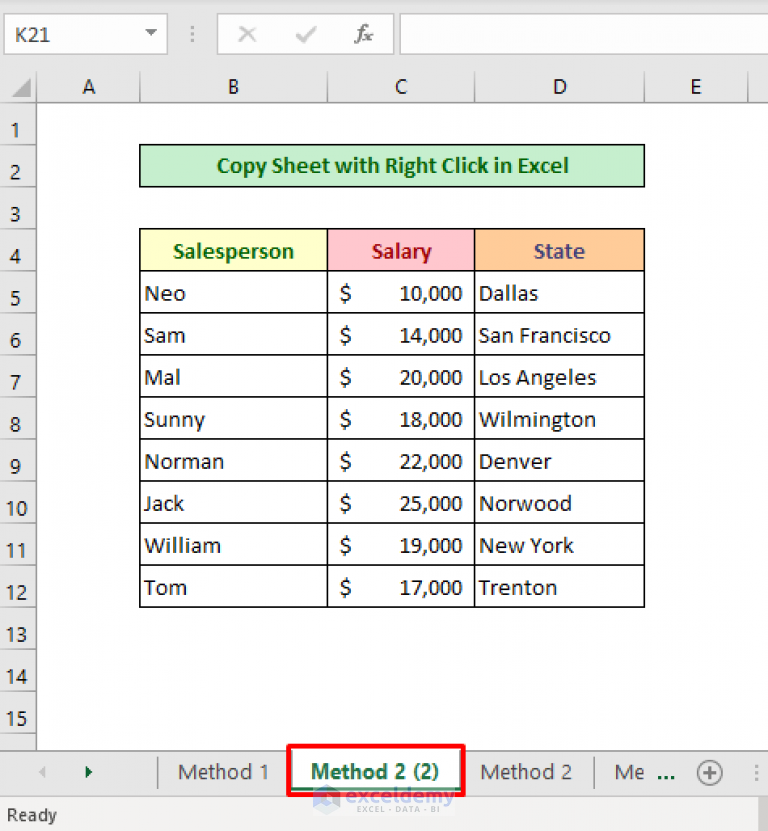
Emails can be a quick way to transfer files, especially for those who occasionally need to move files to their iPad:
- Compose an email and attach your Excel file.
- Send the email to yourself.
- Access your email on your iPad, open the email, and download or open the attachment with Excel or another compatible app.
📬 Note: Emailing large files can be cumbersome or sometimes exceed file size limits, so this method is best for smaller spreadsheets.
Method 4: Airdrop

Airdrop is an efficient method when both your Mac and iPad are in close proximity:
- Open the file on your Mac.
- Click on the “Share” button or use the keyboard shortcut (Option + Command + C).
- Select your iPad from the list of nearby devices to transfer the file.
- Accept the file transfer on your iPad to save or open the file directly in Excel.
Method 5: USB Transfer via File App
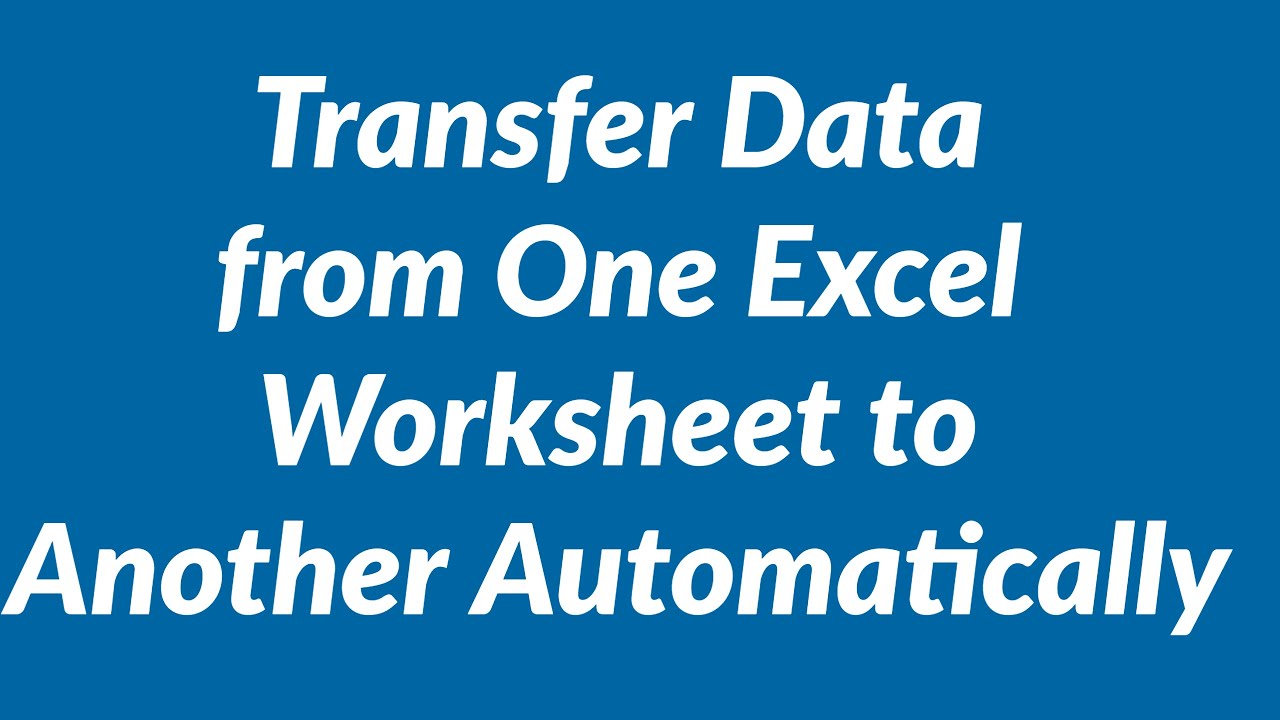
If you prefer a physical connection or are dealing with sensitive data, using a USB connection with the Files app is an option:
- Connect your iPad to your computer using a USB cable.
- Open iTunes or Finder (on macOS Catalina or later).
- Navigate to the Files tab or sync options and select “File Sharing”.
- Drag and drop your Excel file into the designated apps section for Excel or other compatible apps.
- The file will now be accessible through the Files app on your iPad.
In summary, transferring Excel sheets to your iPad has never been easier. Whether you use cloud services like iCloud Drive or Dropbox, traditional email methods, the seamless connectivity of AirDrop, or direct USB transfer, each method offers unique benefits tailored to different needs. These techniques not only simplify file management but also enhance your productivity by allowing you to work on your spreadsheets wherever you are. With these tools at your disposal, the iPad becomes a versatile companion for all your data-driven tasks.
Do I need an internet connection to access my Excel files via iCloud Drive or Dropbox?
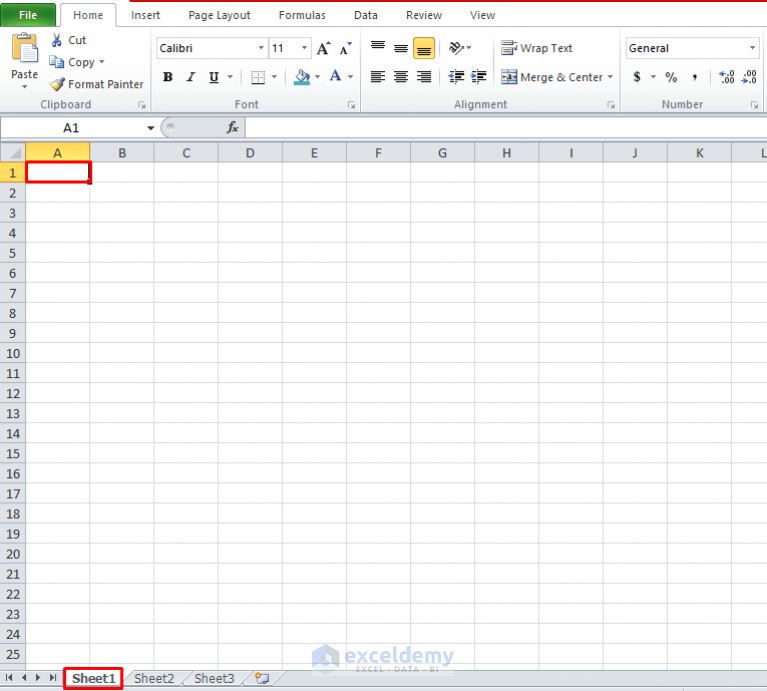
+
Yes, an active internet connection is required for cloud storage services like iCloud Drive and Dropbox to sync and access your files on your iPad.
Can I edit Excel files directly on my iPad after transferring them?

+
Absolutely. With apps like Microsoft Excel available on the iPad, you can not only view but also edit and save changes to your Excel files directly on the device.
Is there a limit to the size of Excel files I can transfer via email?
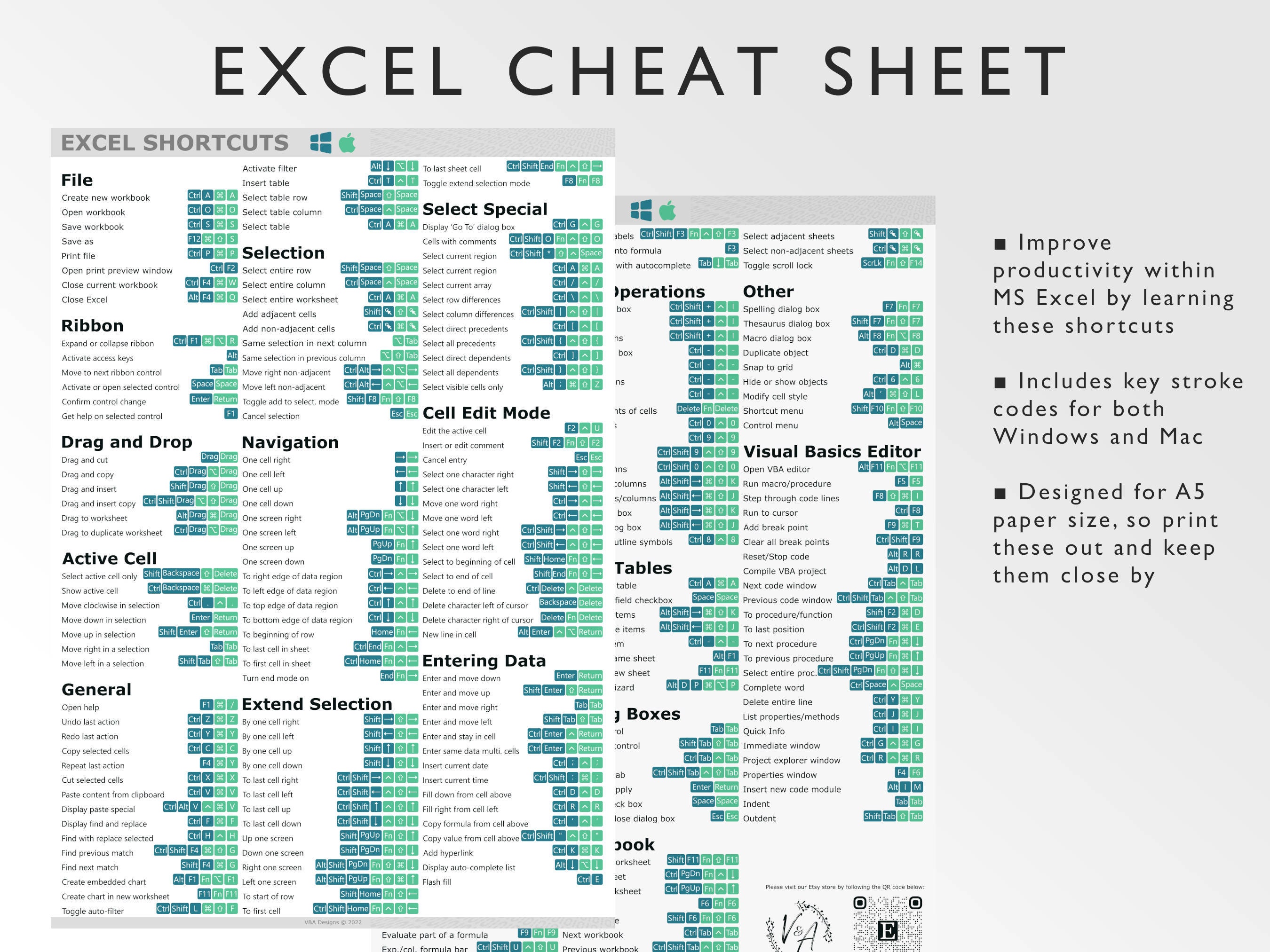
+
Yes, email services have file size limits. For example, Gmail allows attachments up to 25MB, and while this is usually sufficient for most Excel spreadsheets, larger files might require an alternative method of transfer.



