Switch Excel Sheets in 2010 with Ease

Switching between sheets in Microsoft Excel 2010 can streamline your workflow, especially when you're dealing with multiple datasets or complex projects. Whether you're a seasoned Excel user or just starting out, mastering the art of navigating between sheets can significantly enhance your productivity. In this detailed guide, we'll walk you through how to efficiently switch Excel sheets in Excel 2010, along with some handy shortcuts and tips to save you time.
Understanding Excel Sheet Tabs

Excel sheets, often referred to as 'tabs,' are where all your data resides. Here's what you need to know about them:
- Tab Naming: Tabs are labeled at the bottom of the Excel window, allowing you to distinguish between different sheets in a workbook.
- Worksheet: A single tab or page within a workbook.
- Workbook: A file that contains one or more sheets. This is your Excel file, where all your sheets are housed.

Switching Sheets Using Keyboard Shortcuts
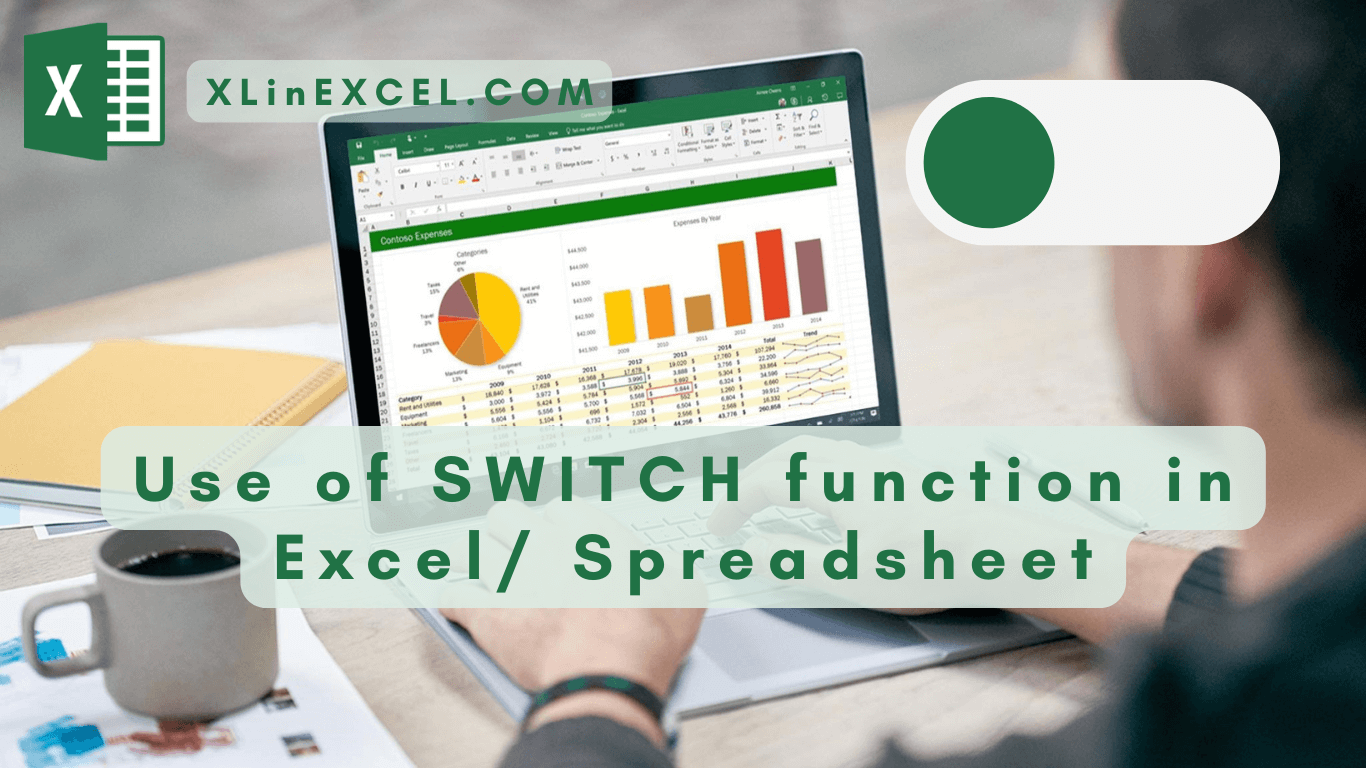
Keyboard shortcuts are perhaps the quickest way to switch sheets:
- To move to the next sheet: Use Ctrl + Page Down.
- To move to the previous sheet: Use Ctrl + Page Up.
💡 Note: These shortcuts work even if you can't see the tabs due to window resizing or screen resolution settings.
Using the Mouse to Switch Sheets

Navigating with a mouse is intuitive but can be time-consuming for frequent switches:
- Click directly on the sheet tab to switch to it.
- If you have many sheets and not all are visible, right-click on the navigation arrows at the bottom left of the Excel window to see a list of all sheets, then click the one you want to switch to.
Customizing Sheet Tab Display

To make navigation easier:
- Right-click on any sheet tab and select 'Tab Color' to assign a color to the tab for easy identification.
- Double-click on a sheet tab to rename it, making it more recognizable.
- Use the scroll buttons at the bottom left of the Excel window to scroll through sheets if they are not all visible.
| Sheet Name | Color Code | Purpose |
|---|---|---|
| Sales 2020 | Green | Annual Sales Data |
| Projected Growth | Blue | Future Predictions |
| HR Details | Orange | Employee Records |

🔄 Note: Tab colors won't be visible if you view your Excel file in a program that doesn't support this feature.
Organizing Sheets for Better Navigation

Here's how you can organize sheets for a smoother workflow:
- Group similar data together by right-clicking on the sheet tab and selecting 'Move or Copy.' Choose the position or order you want to place the sheet.
- Use View Side by Side for comparing sheets. Select one sheet, then click on 'View Side by Side' under the 'View' tab to open another sheet for comparison.
Final Thoughts

Switching sheets in Excel 2010 doesn't have to be a time-consuming task. With these strategies, shortcuts, and organizational tips, you can make the process more efficient and productive. Remember, mastering these techniques not only saves you time but also improves the flow of your work, allowing you to get the most out of Excel's versatile capabilities. Whether you're navigating through a complex financial model or simply managing a project, these methods will help you keep track of your data with ease.
Can I create custom shortcuts for switching sheets?

+
Excel 2010 doesn’t allow for custom shortcuts for sheet switching, but you can use the mouse or navigate using built-in shortcuts like Ctrl + Page Up/Down.
How can I switch between sheets in a workbook with macros?

+
If you’re using macros, you can write code to switch sheets, for example, ‘Worksheets(“SheetName”).Activate’ or use buttons linked to macros.
Is there a way to quickly switch to the first or last sheet?

+
While there’s no built-in shortcut for the first or last sheet, you can press Ctrl + PgUp or Ctrl + PgDn repeatedly to move through all the sheets.



