5 Ways to Sum Multiple Sheets in Excel 2016

Summing across multiple sheets in Excel 2016 can significantly enhance your productivity, especially when dealing with complex workbooks where data is spread across various tabs. Here are five efficient ways to sum values from multiple sheets:
1. Using the SUM Function


The simplest method involves using the SUM function:
- Click in the cell where you want the result to appear.
- Type
=SUM(followed by selecting the ranges from different sheets. - The syntax would be:
=SUM(Sheet1!A1, Sheet2!A1, Sheet3!A1).
2. Consolidating Data

Another approach is to use Excel’s built-in consolidation tool:
- Select the destination worksheet.
- Go to Data > Consolidate.
- Choose Sum from the function dropdown.
- Add the ranges from each sheet to consolidate, ensuring that the ranges have consistent structures across sheets.
- Click OK to consolidate.
🗒️ Note: Make sure the data structures in the source sheets are identical to avoid errors.
3. 3D SUM

For summing the same range across several consecutive sheets:
- Click where you want the sum to appear.
- Type
=SUM(then select the range from the first sheet. - Use the colon : to indicate all sheets in between.
- Finish by selecting the same range in the last sheet, like this:
=SUM(Sheet1:Sheet5!A1:A10).
4. Using SUMIF with External References


The SUMIF function can sum conditionally across sheets:
- Start with
=SUMIF(, then specify the range and criteria from one sheet. - Add the sum range from another sheet:
=SUMIF(Sheet1!A1:A10, “Criteria”, Sheet2!B1:B10).
5. Using Macro or VBA
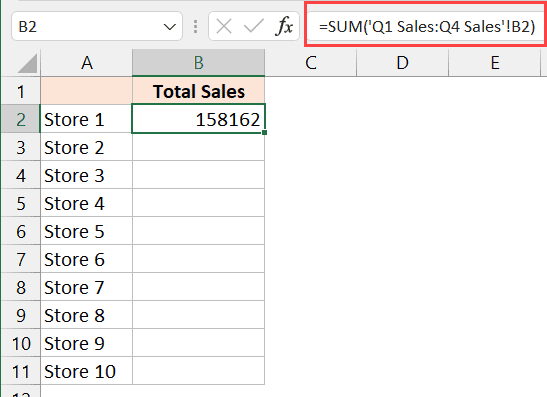
For advanced users or frequent summing operations:
- Press ALT + F11 to open the VBA editor.
- Insert a new module.
- Enter code like this:
Sub SumAcrossSheets() Dim ws As Worksheet, lastRow As Long, total As Double total = 0 For Each ws In ThisWorkbook.Worksheets If Not ws.Name = "SummarySheet" Then lastRow = ws.Cells(ws.Rows.Count, "A").End(xlUp).Row total = total + Application.WorksheetFunction.Sum(ws.Range("A1:A" & lastRow)) End If Next ws ThisWorkbook.Worksheets("SummarySheet").Range("A1").Value = total End Sub<li>Run the macro to sum values from all sheets (except the summary sheet) into a designated cell.</li>
🗒️ Note: Remember to enable macros for this method to work.
Wrapping up, understanding how to sum data from multiple sheets in Excel 2016 can streamline your workflow, making data analysis and reporting much more manageable. Whether you use straightforward functions like SUM or leverage the power of VBA, these methods provide flexibility and efficiency tailored to your Excel proficiency level. By integrating these techniques into your daily work, you can significantly boost your productivity and make data aggregation a breeze.
Can I sum across sheets without consolidating data?

+
Yes, you can use formulas like SUM(Sheet1:Sheet5!A1:A10) to sum values from consecutive sheets or SUMIF with external references.
What if I only want to sum specific cells on different sheets?

+
Use individual references in your SUM formula like this: =SUM(Sheet1!A1, Sheet2!A2, Sheet3!A3).
Is there a risk of errors when using Excel functions across sheets?

+
Yes, potential errors include referencing incorrect ranges or sheets, or dealing with different data structures across sheets. Ensure consistency in data structure to minimize errors.
Can I automate summing with VBA?

+
Yes, VBA can be used to automate summing across sheets, especially beneficial for frequent or complex summing operations.
How do I handle named ranges when summing across sheets?

+
Use named ranges within your SUM formula like =SUM(Sheet1!MyRange), ensuring the named range exists in each relevant sheet.



