Mastering Excel: Summing Multiple Sheets Made Simple

Ever found yourself in a situation where you need to sum values across multiple sheets in Excel? Whether you're tracking monthly expenses, consolidating financial reports, or managing inventory, the task can quickly become tedious if you rely on manual calculations. But what if there was an easier way? Mastering Excel is about simplifying complex tasks, and summing data from various sheets is no exception. Let's dive into how you can make this process not only simple but also error-free.
Why Sum Across Multiple Sheets?

Before we explore the “how,” it’s worth understanding the “why.” Summing across multiple sheets can:
- Save time and reduce errors in data consolidation.
- Allow for dynamic updates without manual recalculations.
- Facilitate better data management and analysis across different time periods or categories.

Understanding the 3D Sum Function

Excel offers a powerful tool known as the 3D Sum or Consolidate function, which enables you to sum across multiple sheets in a workbook. Here’s how it works:
How to Use 3D Sum
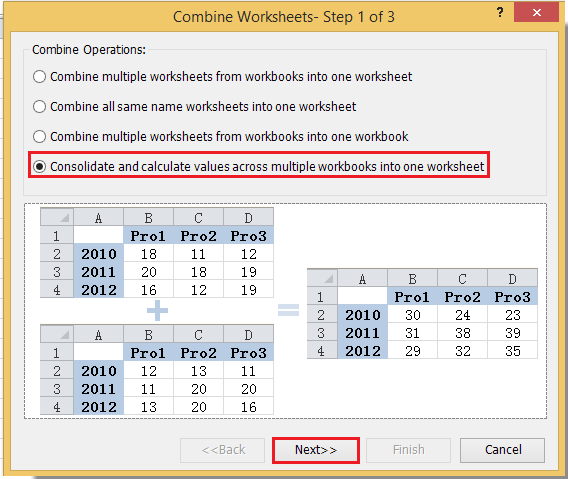
- Select the cell where you want the sum to appear.
- Enter the formula:
=SUM(Sheet1:Sheet3!A1)to sum the same cell (A1 in this case) from sheets 1 through 3. - Excel will automatically calculate the total and display it in the selected cell.
📌 Note: Ensure that all sheets involved in the 3D sum have the same structure. If one sheet has a different range, Excel will adjust the calculation accordingly, which might not be what you want.
When to Use 3D Sum

- When summing similar data across sequential sheets, like monthly sales for a year.
- For consistent data points that are located in the same position across multiple sheets.
The Consolidate Tool
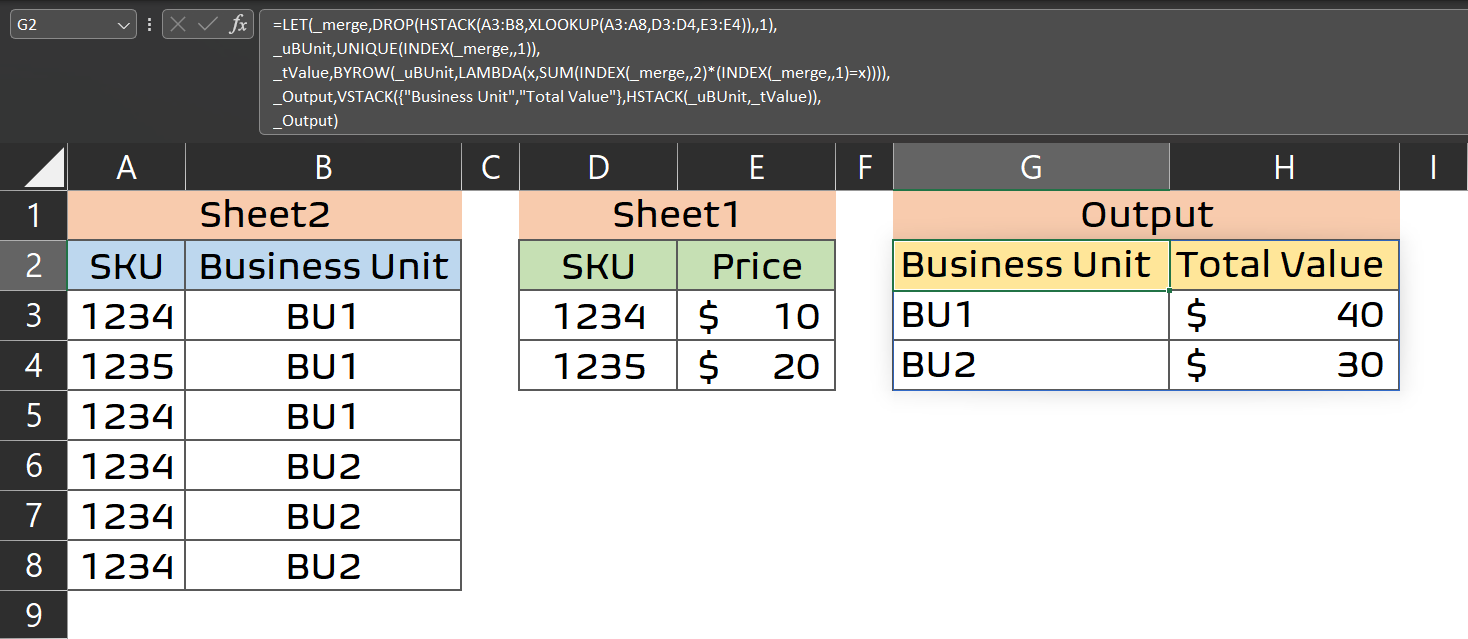
Sometimes, summing across sheets might require more than just consistent cell ranges. Here’s where the Consolidate Tool comes in:
Step-by-Step Guide to Using Consolidate

- Go to the Data tab and click on Consolidate.
- In the Function dropdown, select Sum.
- Click on the first sheet, select the range to consolidate, and click Add.
- Repeat for all sheets, ensuring to add all necessary ranges.
- Choose whether to link to the source data or create an unlinked summary.
- Click OK to create the consolidated report.

📌 Note: Consolidating data links to the original sheets, so if the source data changes, the consolidated data will automatically update.
Advanced Techniques for Multiple Sheet Summation

For those looking to go beyond the basics, here are some advanced techniques:
Using Pivot Tables with Multiple Sheets

While Pivot Tables aren’t strictly for summing, they can include data from multiple sheets:
- Create a pivot table using data from one sheet.
- Add more sheets’ data by adjusting the source data range to include these additional sheets.
- Drag the fields you want to analyze or sum into the respective areas.
Sumproduct with Multiple Criteria

If you need to sum based on multiple criteria across different sheets, use the SUMPRODUCT function:
=SUMPRODUCT((Sheet1!A1:A10=“North”)(Sheet1!B1:B10=“Red”),Sheet1!C1:C10) +
SUMPRODUCT((Sheet2!A1:A10=“North”)(Sheet2!B1:B10=“Red”),Sheet2!C1:C10)📌 Note: This method involves combining SUMPRODUCT with array operations, which can be complex but incredibly powerful for analysis.
Dynamic Data Across Sheets

For dynamic data that changes frequently, using named ranges or indirect references can simplify the process:
Named Ranges
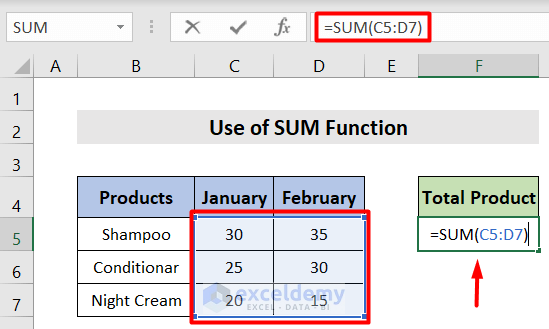
- Name your data ranges across sheets using the Name Box or Formulas>Define Name.
- Sum these named ranges using a formula like:
=SUM(January_Sales, February_Sales, March_Sales)
Indirect References
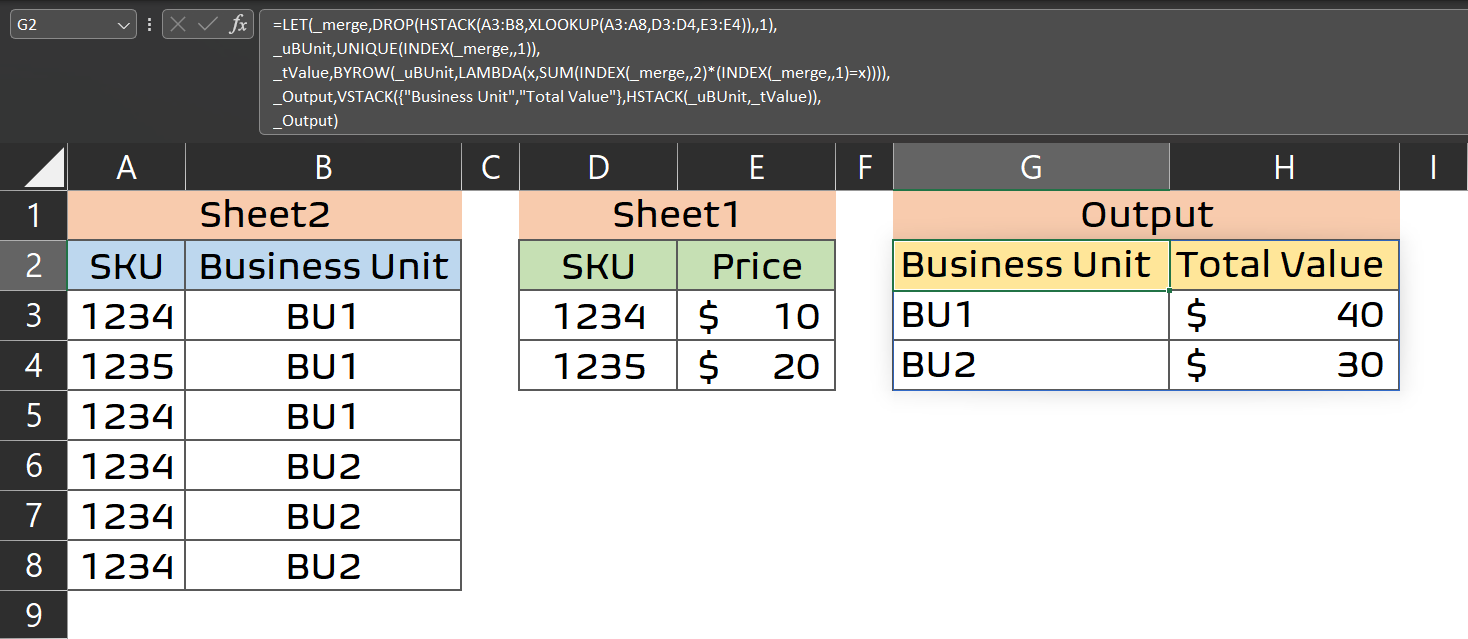
Use the INDIRECT function to sum cells dynamically:
=SUM(INDIRECT(“Sheet” & Sheet_Number & “!A1”))Where Sheet_Number is the cell containing the sheet number you want to reference.
📌 Note: Using INDIRECT will make your formulas more flexible but remember that it can slow down Excel if used excessively.
Wrapping Up

Summing across multiple sheets in Excel need not be a daunting task. With functions like 3D Sum and Consolidate, along with more advanced techniques involving Pivot Tables and named ranges, you can master the art of data aggregation effortlessly. The key is to understand the tools at your disposal and apply them appropriately based on your data structure and reporting needs. Whether you’re managing financials, inventories, or any other dataset, these methods can streamline your workflow, saving you time and ensuring accuracy.
Can I use 3D Sum if my sheets are not in order?
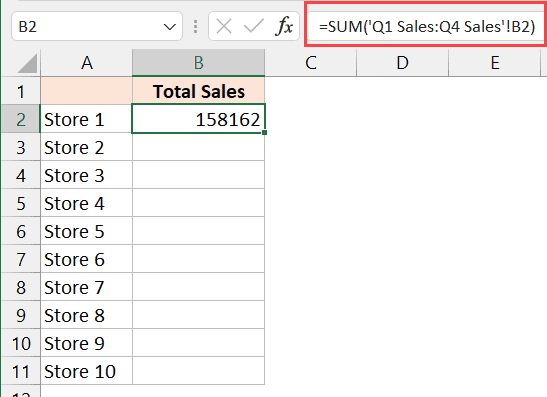
+
Yes, but you’ll need to adjust the formula to specify each sheet individually, like =SUM(Sheet1!A1,Sheet3!A1,Sheet2!A1).
What if I only want to sum certain columns or rows?

+
You can use the Consolidate Tool to define custom ranges or use Excel’s 3D reference along with specific ranges, like =SUM(Sheet1:Sheet3!A1:A10).
How do I ensure my data is accurate when summing across multiple sheets?
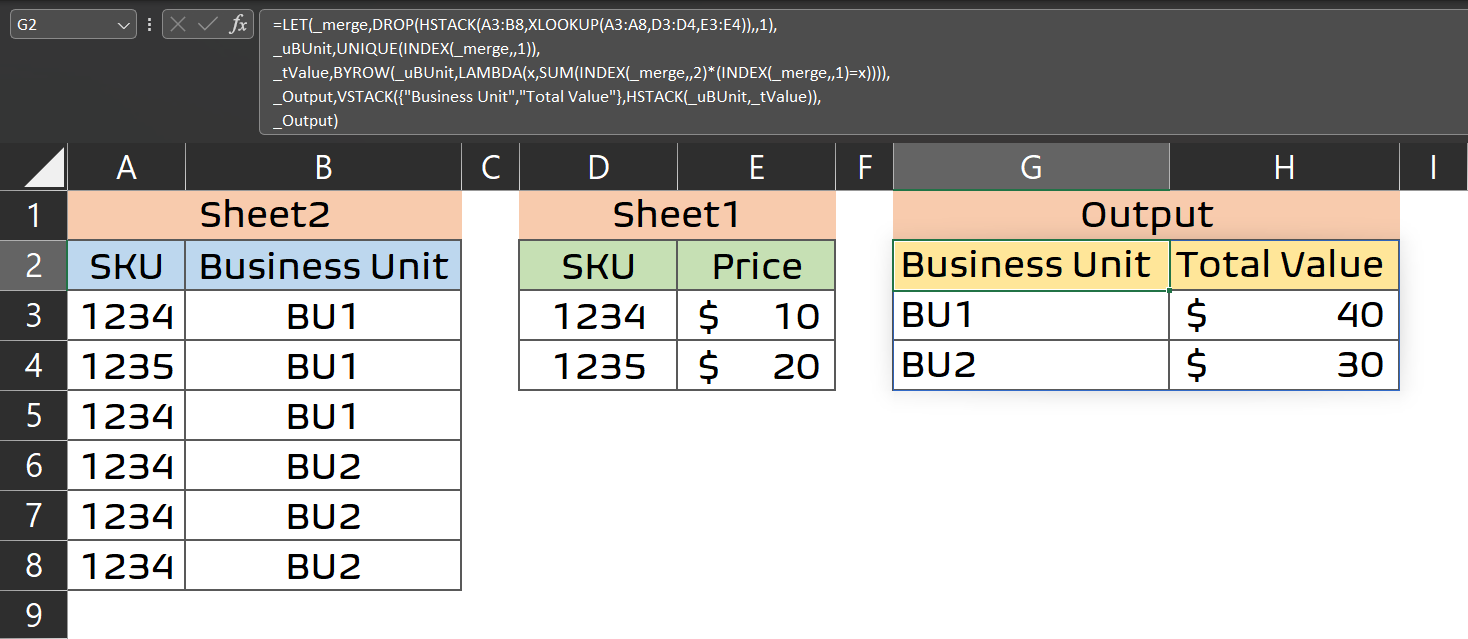
+
Regularly review your data for consistency, use named ranges for better organization, and leverage Excel’s auditing tools to trace dependencies and errors.
Can I automate the process of summing across sheets?
+
Yes, with VBA (Visual Basic for Applications) you can create macros to automate summing tasks or set up dynamic formulas with indirect references.
What’s the difference between 3D Sum and Consolidate?
+
3D Sum is a formula that calculates totals across identical ranges in sheets. Consolidate, on the other hand, is a tool for combining data from different sources, allowing for different ranges and criteria, and can link back to the source data.



