Split Excel Sheet Easily: Divide into Two in Seconds

Whether you're a business analyst, a data scientist, or someone who often works with spreadsheets, you know how time-consuming it can be to manage large datasets. Splitting an Excel sheet into two can streamline your work, improve readability, and enhance your data management capabilities. In this post, we'll explore several methods to effortlessly split an Excel sheet, ensuring that you can divide your Excel sheets in mere seconds, efficiently managing your data.
Why Split Excel Sheets?

Splitting an Excel sheet can provide numerous benefits:
- Organize Data: Managing large datasets becomes easier when you break them down into smaller, more manageable parts.
- Improve Performance: Large files can slow down your Excel application; splitting them can boost performance.
- Collaborative Work: Different team members can work on different parts of the data simultaneously.
- Security: You can secure sensitive information by splitting the sheet and only sharing relevant parts.
💡 Note: Splitting sheets doesn't affect the functionality of formulas or data integrity if done correctly.
Manual Methods to Split an Excel Sheet

Before diving into more advanced techniques, here are simple steps to manually split an Excel sheet:
1. Using Cut and Paste

- Select the range of cells you want to split.
- Press Ctrl+X to cut the selected data.
- Go to a new Excel workbook or a different sheet within the same workbook.
- Press Ctrl+V to paste the data.
💡 Note: This method is straightforward but can be tedious for large datasets.
2. Sort and Filter

If your data has a clear separation by some criteria:
- Sort or filter your data based on the criteria to group your data.
- Select the first group of data and cut and paste it into another sheet or workbook as described above.
💡 Note: Sorting can help you quickly identify where to split the data.
Automating Sheet Splitting with VBA

For those looking for a more efficient approach, Visual Basic for Applications (VBA) can automate this task:
- Open the Excel file where you want to automate the splitting process.
- Press Alt+F11 to open the VBA editor.
- Insert a new module from the Insert menu.
- Copy and paste the following VBA code:
- Close the VBA editor and run the macro by going to Developer > Macros > selecting SplitSheet and clicking Run.
Sub SplitSheet()
Dim ws As Worksheet, newWs As Worksheet
Dim lastRow As Long, row As Long
Dim splitRow As Long
Set ws = ThisWorkbook.Sheets("Sheet1") 'Change Sheet1 to your sheet name
lastRow = ws.Cells(ws.Rows.Count, 1).End(xlUp).Row
splitRow = InputBox("Enter the row number to split the sheet:", "Split Sheet", "50")
If IsNumeric(splitRow) Then
splitRow = CLng(splitRow)
If splitRow > 1 And splitRow < lastRow Then
ws.Rows(splitRow & ":" & lastRow).Copy
Set newWs = ThisWorkbook.Worksheets.Add(After:=ws)
newWs.Name = "Split_" & Format(Now(), "yyyy-mm-dd_hh-mm-ss")
newWs.Rows(1).PasteSpecial xlPasteAll
ws.Rows(splitRow & ":" & lastRow).Delete
Else
MsgBox "Please enter a valid split row number."
End If
End If
End Sub
💡 Note: This VBA macro splits the sheet at the user-specified row. Adjust the code if you need different behavior.
Using Third-Party Tools for More Control
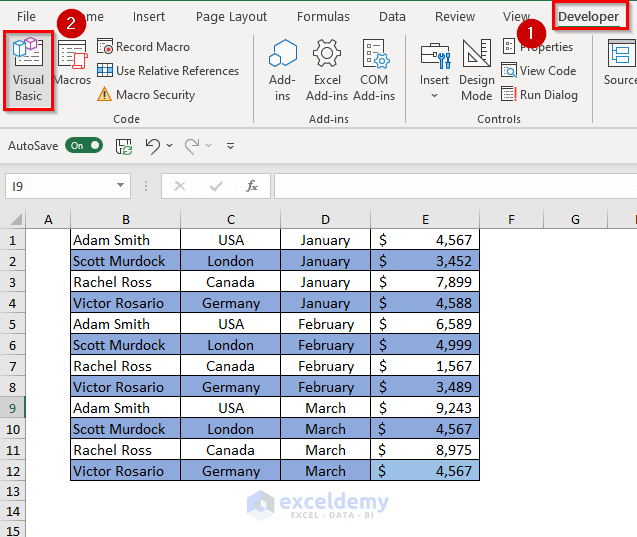
If VBA is not your cup of tea or if you're looking for more robust solutions:
- Excel Splitter: A tool that can split large Excel files based on specific criteria like worksheet, date, or record count.
- ASPOSE Cells: Offers APIs for Excel manipulation, including splitting sheets.
💡 Note: Always evaluate the license and cost implications before opting for third-party solutions.
Final Thoughts
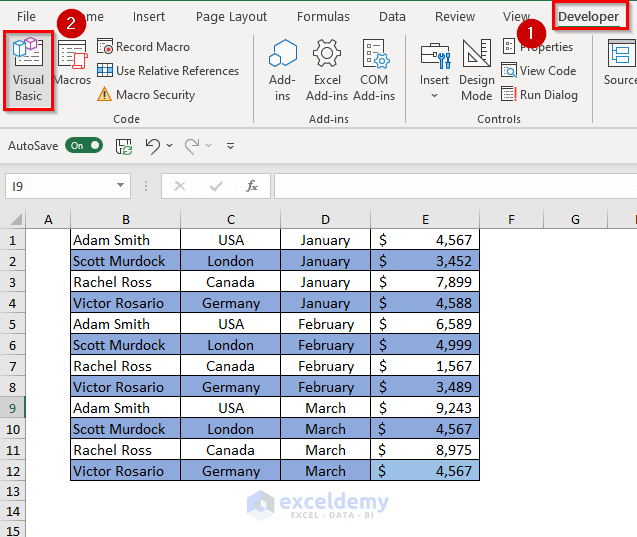
We've covered various methods to split an Excel sheet, from basic cut-and-paste to VBA and third-party tools. Each method has its merits, and your choice will depend on how frequently you need to split data, the size of your datasets, and your comfort level with tools like VBA. Streamlining your data management by splitting sheets not only makes your work more organized but also more efficient, allowing for better collaboration and data handling.
Can I split an Excel sheet into more than two parts?

+
Yes, you can manually repeat the process or adjust the VBA code to split into as many parts as needed.
Will splitting sheets affect my formulas?

+
Formula references will change unless you use absolute cell references or linked workbooks.
Is there a way to automatically name the new sheets?
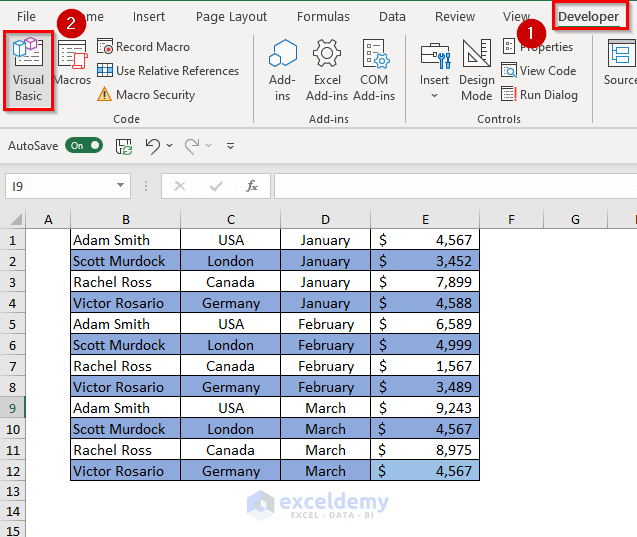
+
The VBA method can name new sheets automatically with date and time or based on the data content.



