5 Easy Ways to Sort Names in Excel

Excel is renowned for its powerful data management capabilities, making it an essential tool for professionals across various industries. One common task that arises when working with lists of names is sorting them into a meaningful order. Whether you're organizing a client list, managing an event guest list, or simply need to tidy up your contacts, knowing how to efficiently sort names in Excel can save you time and reduce errors. In this article, we'll explore five easy methods to sort names in Excel, ensuring that you can quickly put your data in the order you need.
Method 1: Using the Basic Sort Feature

The simplest way to sort names in Excel involves using the built-in Sort feature:
- Select the column containing the names you wish to sort.
- Click on the “Data” tab in the Ribbon.
- Select “Sort A to Z” or “Sort Z to A” from the “Sort & Filter” group to arrange names in ascending or descending order respectively.
🔍 Note: This method is straightforward but doesn’t handle complex sorting rules or multiple columns.
Method 2: Sorting Names by Last Name

Sometimes, you might need to sort names by last name:
- Assuming the names are in a single column, insert a new column next to your names.
- Use the formula
=RIGHT(A2,LEN(A2)-FIND(” “,A2))to extract the last name (assuming names are in A2 onwards). - Copy the formula down the column.
- Select both the original name column and this new column, then use the Sort feature by selecting the last name column as the sorting key.

Method 3: Custom Sort with Multiple Conditions
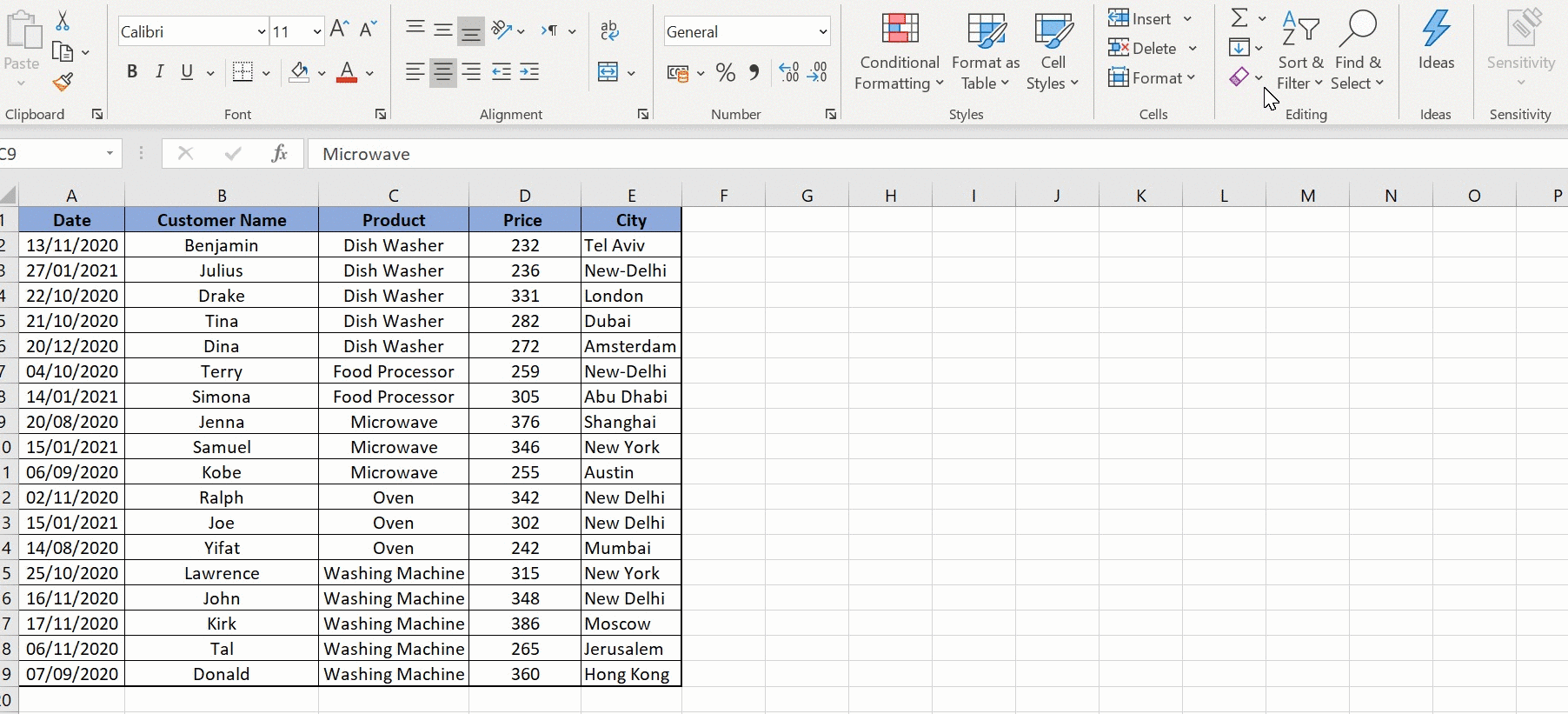
For more intricate sorting, custom sort comes in handy:
- Select the range you want to sort.
- Go to “Data” > “Sort”.
- Add levels by clicking “Add Level” to sort by multiple criteria (e.g., first by last name, then by first name).
🌟 Note: You can define primary, secondary, and tertiary sorting keys to organize your data in a highly customized manner.
Method 4: Using Text-to-Columns

If names are not in separate columns, use Excel’s Text to Columns:
- Select the column with names.
- Go to “Data” > “Text to Columns”.
- Choose “Delimited” and use the space or comma as a delimiter to split the names.
- After splitting, use Sort on individual columns to arrange as needed.
| Before Text-to-Columns | After Text-to-Columns |
|---|---|
| John Doe | John |
| Doe |

Method 5: VBA Macro for Sorting Names

For advanced users, automating with VBA can be very powerful:
- Open VBA editor by pressing Alt + F11.
- Insert a new module and add the following code:
Sub SortByName()
Dim ws As Worksheet
Set ws = ThisWorkbook.Sheets(“Sheet1”) ‘Change “Sheet1” to your sheet name
With ws
.Range(“A1:A” & .Cells(.Rows.Count, “A”).End(xlUp).Row).Sort key1:=.Range(“A2”), order1:=xlAscending, Header:=xlYes
End With
End Sub
These five methods provide a comprehensive toolkit for sorting names in Excel, catering to different needs and levels of complexity. From basic sorting to more advanced options using VBA, you can tailor your approach depending on the complexity of your data set and your comfort with Excel's features. Each method enhances your ability to organize data effectively, making your spreadsheet work more efficient and accurate. Whether it's for personal use, professional organization, or business management, mastering these sorting techniques can significantly improve your productivity in Excel.
Why do I need to sort names in Excel?

+
Sorting names helps in organizing data for easier reference, improving efficiency in searching for specific entries, and can be crucial for reports, lists, or managing contacts.
Can Excel sort names by middle name?

+
Yes, if middle names are separated into their own column, you can use custom sort options to sort by middle name as part of a multi-level sort.
What if my names are not in a single column?

+
If names are split across multiple columns, you can select these columns together and sort them as one unit, choosing which column should be the primary sort key.



