5 Simple Ways to Sign a Protected Excel Sheet

Unlock the Secret: How to Sign a Protected Excel Sheet

Have you ever received an Excel spreadsheet that requires your signature, but found it was locked down to prevent changes? Don't worry, there are methods to sign these protected Excel sheets without needing the original password or risking unauthorized edits. Here are five simple ways to accomplish this:
1. Use Digital Signature Software

Digital signature software provides a secure way to authenticate documents, including Excel sheets. Here's how to use it:
- Choose a reliable digital signature platform compatible with Excel files.
- Open your protected Excel sheet. If you are allowed to sign or add comments, you'll get a prompt. If not, see the Notes section below.
- Using the digital signature tool, add your signature in the designated area, which typically appears as a toolbar or overlay.
- Save or export the document with the signature embedded as part of the file.
💡 Note: Some protected sheets might not allow adding signatures. You might need to contact the document's owner or use the workaround methods mentioned later.
2. Add a Signature in PDF

If you can't directly edit the Excel file, converting it to PDF might offer a solution:
- Convert your Excel file to PDF. Most modern Excel versions can do this directly from the file menu.
- Open the PDF in a PDF reader that supports editing, such as Adobe Acrobat or Foxit Reader.
- Use the digital signature tool to add your signature on the PDF.
- Save or print the signed PDF as a record of your consent.
📚 Note: This method isn't editing the Excel sheet but provides a signed version of the document for record purposes.
3. Leverage Excel's Comment Feature
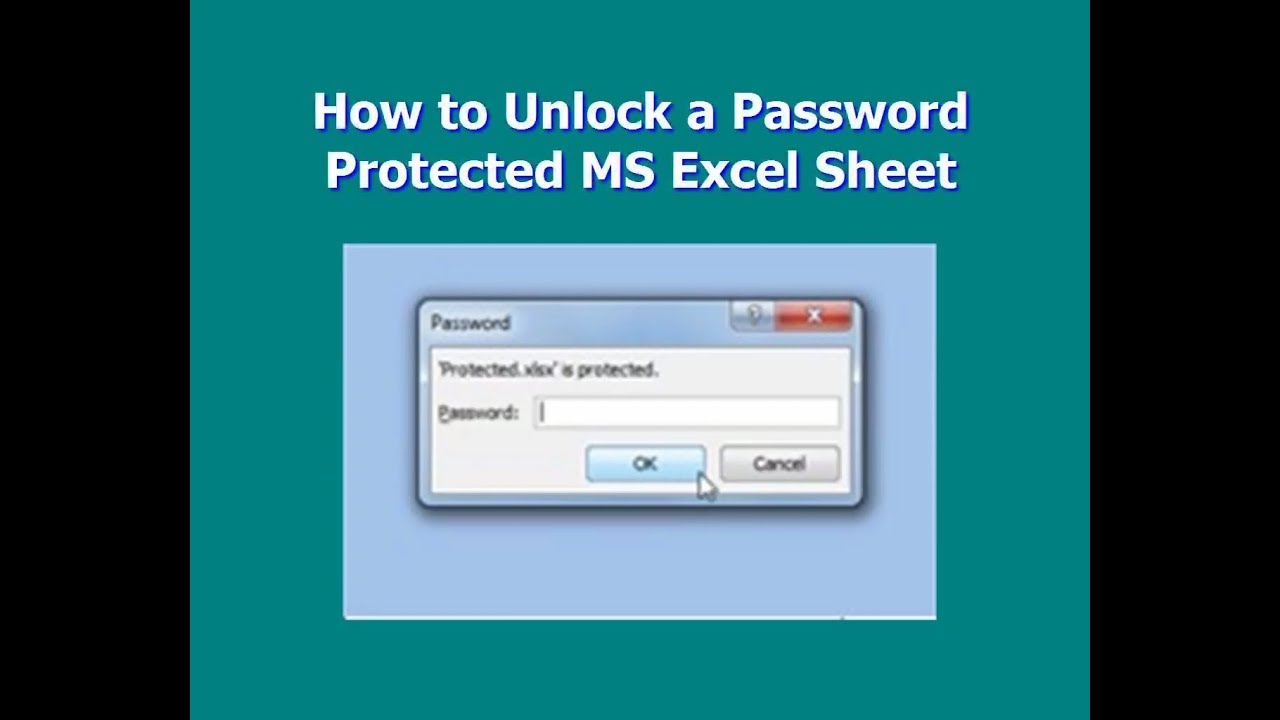
Even if editing cells is locked, comments might be permissible:
- Open the Excel file. If there is a comments tool enabled, you can add your signature in the comments.
- Select the cell or area where you want your signature to appear.
- Add a comment, write your name or scan your signature into the comment box.
- Save the file; the owner can then accept or reject your signature comment.
4. Secure Collaboration with an Unprotected Copy

Here's a workflow when direct signing on the protected sheet isn't feasible:
- Request an unprotected version or a collaboration tool version of the document from the owner.
- Add your signature or comments to this new file.
- Return the modified document to the owner, who can then integrate your changes into the protected version.
5. Use VBA to Temporarily Unprotect

Advanced users can use Visual Basic for Applications (VBA) to sign protected sheets:
- Open the VBA editor by pressing Alt+F11.
- Insert a new module and paste in the following code:
Sub SignProtectedSheet() Dim sPassword As String sPassword = "yourpassword" 'replace with the actual password ActiveSheet.Unprotect Password:=sPassword ' Add your signature here ActiveSheet.Range("A1").Value = "Your Name" 'replace with your name or signature ActiveSheet.Protect Password:=sPassword End Sub - Run the macro, enter your name or signature, and reprotect the sheet.
When wrapping up this process, you've successfully signed a protected Excel sheet using one of the mentioned methods. Whether through digital signatures, PDF versions, comments, collaboration, or VBA, you've found a way to add your signature without compromising the security or integrity of the original document. Remember, the best approach will depend on your relationship with the document's owner and the permissions they've set. Always ensure you're authorized to sign or edit any document to avoid any legal or ethical issues.
What should I do if the protected Excel sheet doesn’t allow adding signatures or comments?
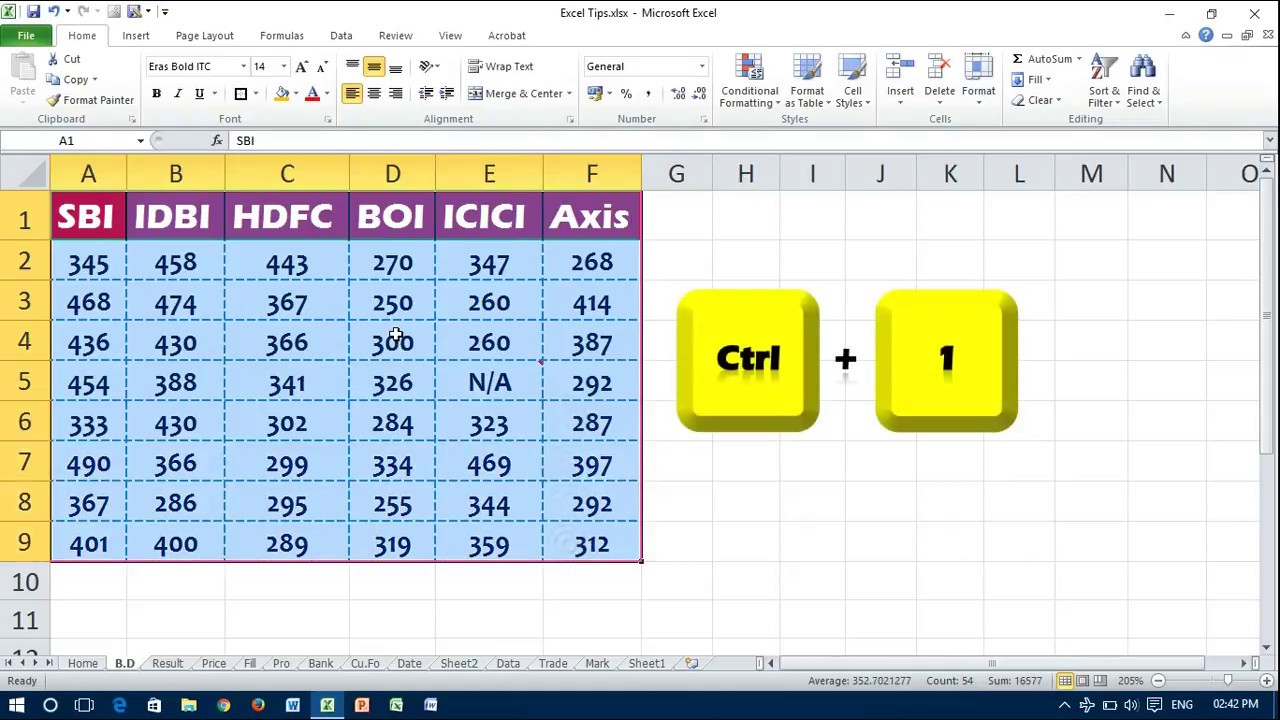
+
Contact the document owner and explain the need to sign. They might provide an unprotected version or an alternative means to sign the document, like using the methods described.
Can the document owner track changes made to the Excel sheet?

+
Yes, if the sheet includes tracking features like “Track Changes,” the owner can view modifications. Additionally, they can see who signed via comments or signatures if they’ve set up the document with audit trails.
Is it safe to use VBA to unprotect an Excel sheet?

+
Yes, if you’re authorized to do so. However, this method can bypass security measures, so it’s essential to have explicit permission from the document owner before proceeding.
What happens if I sign an Excel sheet without permission?

+
Without permission, altering or signing a protected document can lead to legal consequences or breaches of confidentiality. Always ensure you have the necessary rights.
Are there risks involved with signing PDFs of Excel sheets?

+
Converting to PDF preserves the document’s integrity but doesn’t necessarily secure it. Ensure the PDF viewer has encryption or password protection, and consider adding a digital signature for added security.



