How to Share Excel Sheets Easily: Step-by-Step Guide

Sharing Excel spreadsheets can be essential in today's collaborative work environments, whether you are working with your team, preparing documents for clients, or simply sharing budget details with family members. Excel offers several methods to share your worksheets, ensuring you have control over who can view or edit your data, how the data looks, and what kind of feedback you receive.
Why Share Excel Sheets?

Before delving into the methods, let's discuss why sharing Excel sheets is beneficial:
- Collaboration: Multiple users can work on the same file simultaneously, reducing the need for back-and-forth emails.
- Version Control: Excel's online features provide version history, making it easier to track changes.
- Accessibility: Sharing allows for real-time access to data from anywhere, promoting flexibility and remote work.
Step-by-Step Guide to Share Excel Sheets

1. Using OneDrive for Business

If you have Microsoft 365 or a similar subscription that includes OneDrive for Business, this is the easiest way to share your Excel files:
- Open the Excel file you wish to share.
- Go to the File menu, then select Share.
- Choose Share with People, then click on Get a sharing link.
- You can choose between:
- View Only: Users can view the file but cannot make changes.
- Edit: Users can view and edit the file.
- Click Copy to copy the link, and then share it through email or any other communication method.
🔍 Note: Be cautious with the ‘Anyone with the link can edit’ option, as it might allow unauthorized edits. Always consider security settings.
2. Emailing Excel Files

This method is useful when sharing with someone who does not have OneDrive access or when you need to send a static file:
- Open the Excel workbook.
- Select File, then Share, and choose Email.
- Select Send as Attachment if you want to send the entire workbook, or Send a Link if the file is stored in OneDrive.
- An email window will open where you can add recipients and a message before sending.
3. Excel Online for Real-Time Collaboration
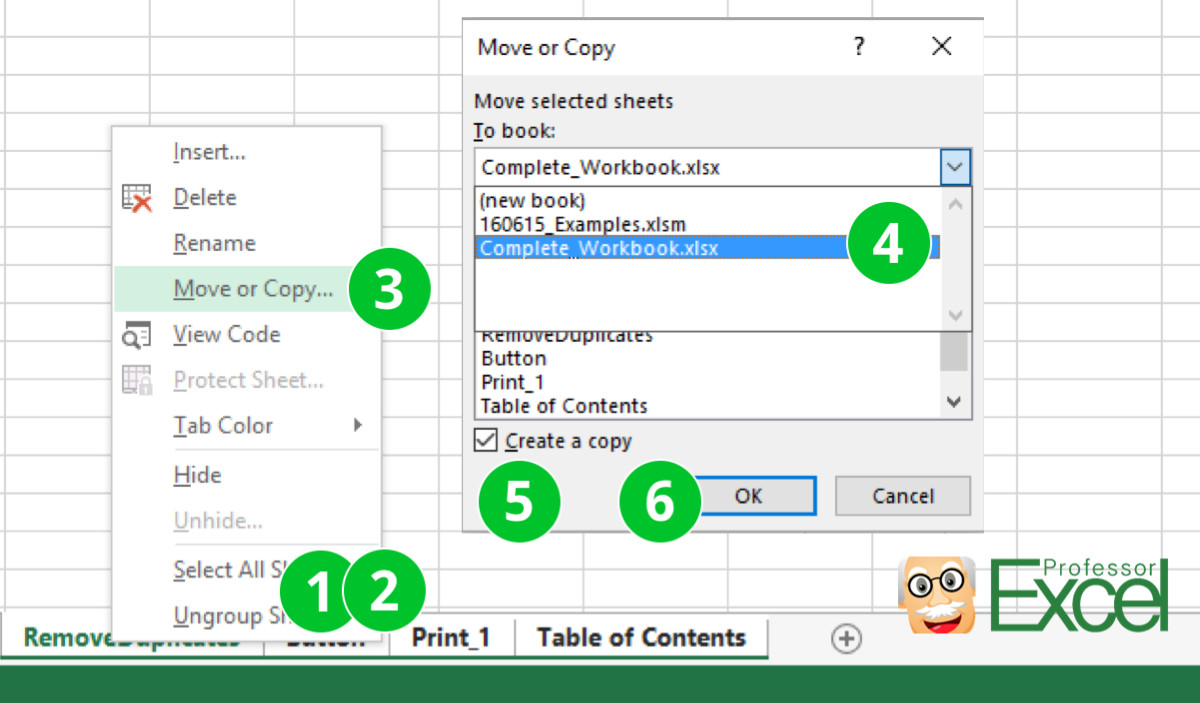
For real-time collaboration, Excel Online (part of Office 365) is ideal:
- Save your file to OneDrive.
- Open Excel Online.
- Click the Share button in the top right corner.
- Choose the permissions (view or edit).
- Enter the email addresses or generate a shareable link for external access.
- Click Send or Copy Link to share.
Tips for Successful Sharing
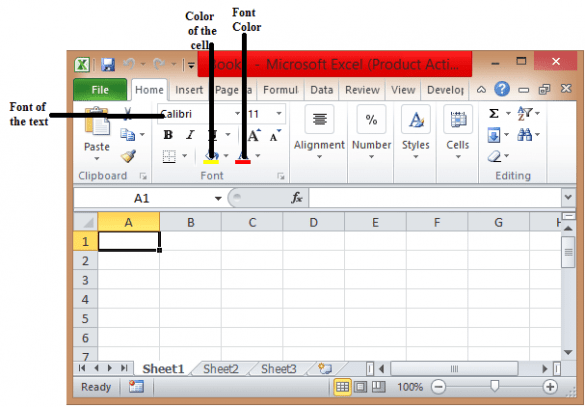
- Organize Before Sharing: Ensure your data is well-organized. Use formatting to make the sheet user-friendly.
- Set Permissions: Only grant editing permissions to those who need to modify the file. Use password protection for sensitive data.
- Communicate Changes: Keep all collaborators informed of significant updates or changes to avoid confusion.
In today's collaborative work culture, sharing documents like Excel spreadsheets efficiently is not just a convenience but a necessity. Whether through cloud services like OneDrive for Business, direct email attachments, or real-time collaboration via Excel Online, there are multiple secure and effective methods at your disposal. Remember, sharing files responsibly and communicating with your team ensures that everyone stays on the same page. The key is in choosing the method that best fits your needs while maintaining control over who can access and modify your data.
Can I share an Excel sheet with someone who doesn’t have an Excel license?

+
Yes, by sharing through OneDrive, recipients can view or edit using Excel Online without needing a full license, as long as they have a Microsoft account.
What happens if multiple people edit the same cell simultaneously?

+
Excel Online will notify you of conflicts, allowing you to decide whether to keep your changes or accept changes made by others.
How can I stop sharing an Excel sheet?
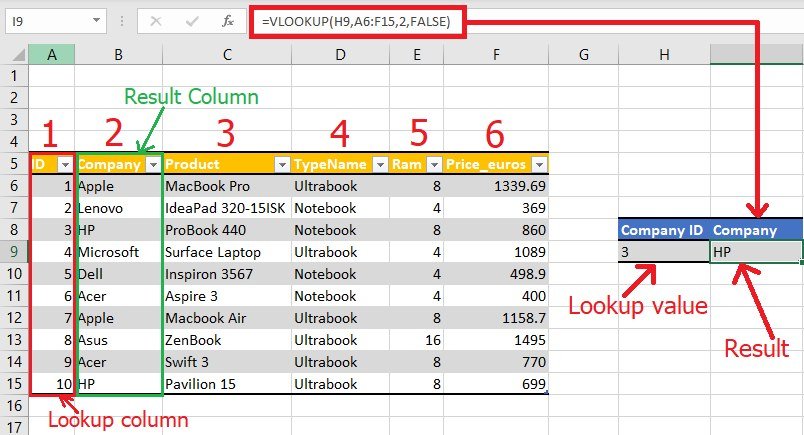
+
Go to OneDrive or the Share dialog in Excel, find the file, and click ‘Manage Access’ to remove or change permissions for all or specific users.



