How to Select All Sheets in Excel Quickly

When you work with Microsoft Excel, managing multiple sheets can sometimes be a cumbersome task, especially if you deal with large workbooks. One of the most useful skills you can learn is how to select all sheets at once. This skill not only saves time but also ensures consistency across different sheets in your workbook.
Understanding Excel Sheets
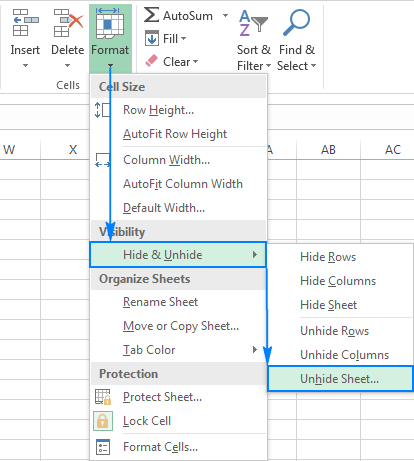
Before we delve into the methods of selecting multiple sheets, it’s beneficial to understand Excel sheets better:
- Excel allows you to have multiple sheets within one workbook.
- Each sheet can contain different data sets, charts, or tables.
- By default, Excel names sheets with consecutive numbers like “Sheet1”, “Sheet2”, etc.
How to Select All Sheets at Once
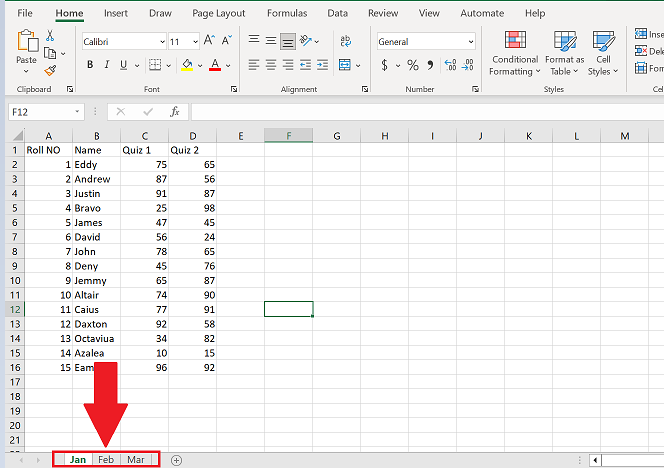
Here are the steps to quickly select all sheets in an Excel workbook:
- Right-click on any sheet tab at the bottom of your Excel window. This will reveal a context menu.
- Choose “Select All Sheets” from this menu. Your workbook will now indicate that all sheets are selected by changing the color of the sheet tabs or adding a background color behind the names.
💡 Note: If your workbook has a large number of sheets, this action can take a few moments.
Keyboard Shortcut

For those who prefer using keyboard shortcuts, here’s how:
- Hold the Shift key and click on the first sheet, then click on the last sheet while holding the key. This action selects all sheets between the first and last one clicked.
Using VBA to Select All Sheets

If you are comfortable with Excel’s VBA (Visual Basic for Applications), you can use the following code to select all sheets:
Sub SelectAllSheets()
Dim ws As Worksheet
For Each ws In ThisWorkbook.Worksheets
ws.Select False
Next ws
End Sub
Here’s how to implement this:
- Press ALT + F11 to open the VBA editor.
- In the Project Explorer on the left, right-click on your workbook’s name and choose Insert -> Module.
- Paste the above code into the module.
- Run the macro by pressing F5 or by selecting “Run” from the toolbar.
⚠️ Note: This method requires your Excel settings to allow macros to run.
Alternative Methods for Selecting Specific Sheets
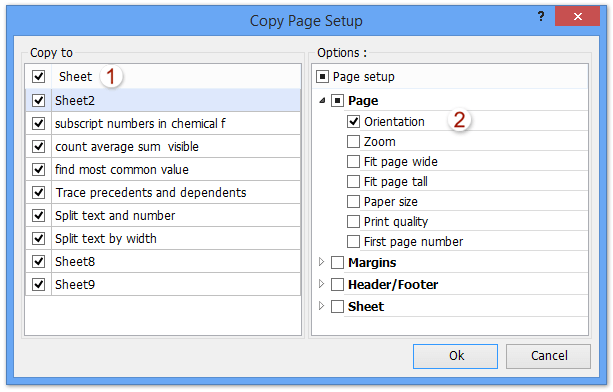
Sometimes you might not need to select all sheets but just a few:
- Selecting contiguous sheets: Click the first sheet, then hold the Shift key and click the last sheet.
- Selecting non-contiguous sheets: Hold down the Ctrl key and click on the desired sheets individually.
Once multiple sheets are selected, any formatting, formula input, or changes will apply to all selected sheets simultaneously, which is extremely handy for batch operations.
Wrap-up

In summary, knowing how to select all or multiple sheets in Excel can significantly speed up your workflow. You can use Excel’s built-in features like right-clicking, keyboard shortcuts, or even employ VBA for more complex operations. Remember, selecting sheets collectively ensures that any operation you perform is uniform across the selected sheets, thus maintaining consistency in your workbook. Understanding these techniques not only helps in managing large datasets but also enhances your productivity in Excel.
What happens if I edit a cell while all sheets are selected?

+
Any change you make will apply to the same cell across all selected sheets.
Can I undo changes made when multiple sheets are selected?

+
Yes, you can undo changes as you normally would with the “Undo” feature. Each change is undone across all affected sheets.
Are there any limitations to selecting all sheets?

+
The primary limitation is the potential for accidental bulk changes. Always ensure your selection is intentional to avoid unwanted modifications.
What if I want to select all sheets but one?

+
Select all sheets first, then while holding Ctrl, click the tab of the sheet you want to exclude from the selection.



