Discover How to Easily View Sheets in Excel

Handling Excel sheets with ease is crucial for enhancing productivity in data management and analysis. This tutorial will guide you through the different methods to view sheets in Excel, from simple navigation to advanced techniques for those working with complex spreadsheets.
Basic Navigation in Excel

Excel’s interface allows for intuitive interaction with sheets:
- Clicking Tabs: Simply click on the desired sheet tab at the bottom of the workbook.
- Navigation Buttons: Use the navigation buttons at the bottom-left of Excel to move between sheets or quickly access the first or last sheet.
- Keyboard Shortcuts: To switch between sheets efficiently, use these keyboard shortcuts:
- Ctrl + Page Up: Move to the previous sheet.
- Ctrl + Page Down: Move to the next sheet.
Using the Sheet Tab
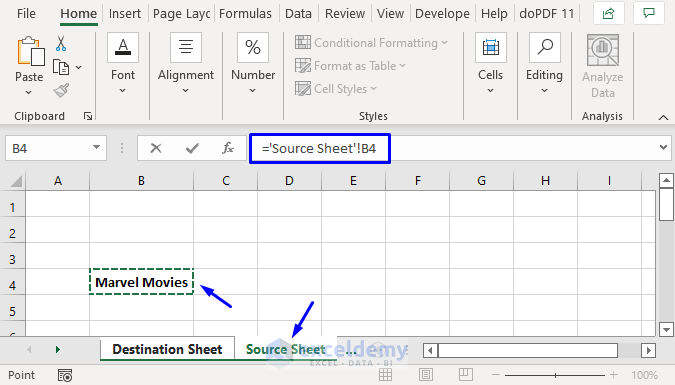
The sheet tab bar at the bottom of your Excel workbook can be customized to improve usability:
- Reorder Sheets: Click and drag sheet tabs to rearrange the order.
- Rename Sheets: Double-click or right-click on the tab to rename it for better organization.
- Color-Code Sheets: Right-click on a tab and select ‘Tab Color’ to visually distinguish between sheets.
To navigate using sheet tabs effectively:
- Right-click on any sheet tab for options like ‘Move or Copy’, ‘Rename’, ‘Delete’, and more.
- For moving or copying, select ‘Move or Copy’ to transfer sheets within or across workbooks.
Viewing Multiple Sheets Simultaneously
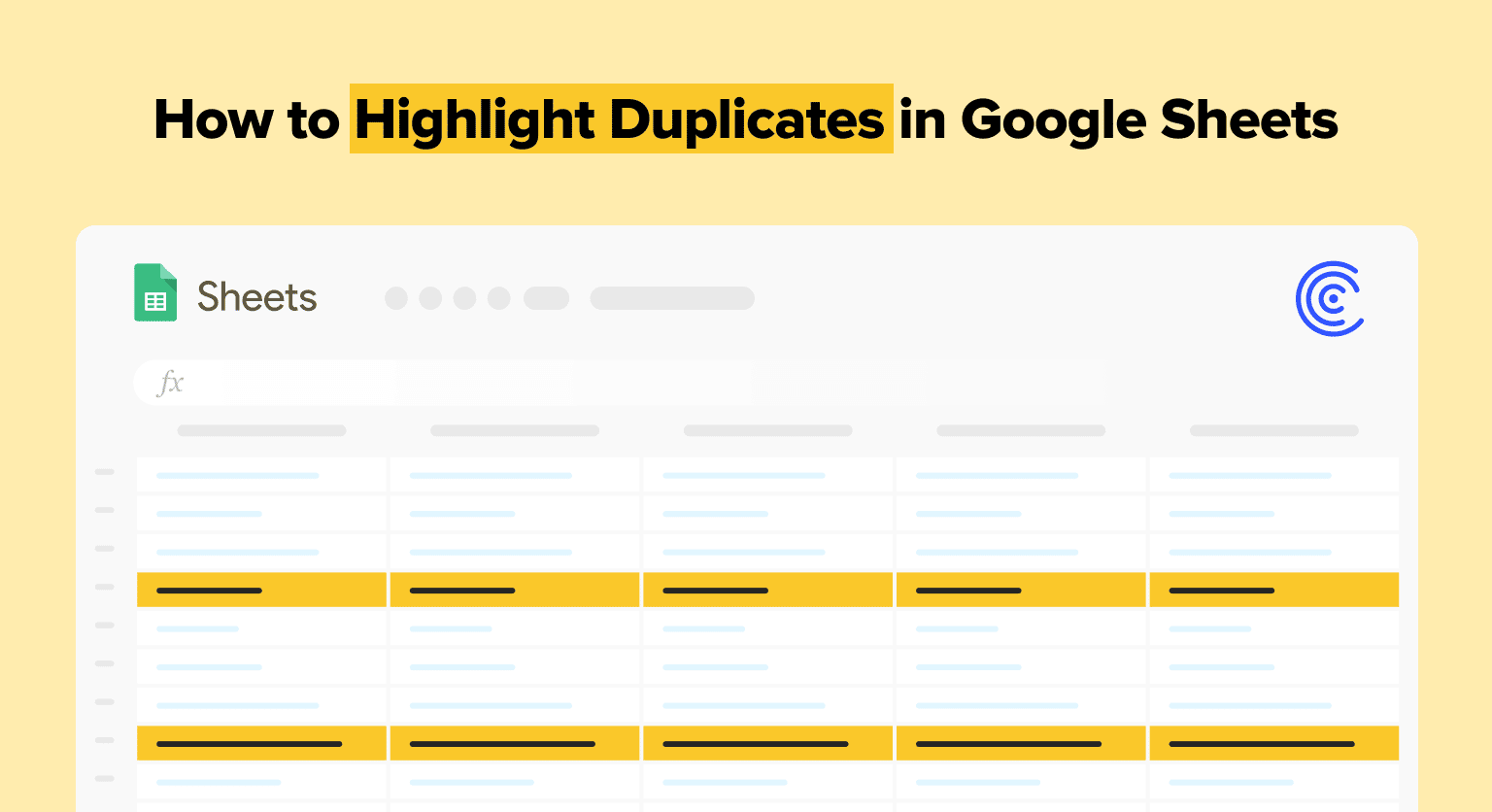
Excel provides tools to work with multiple sheets concurrently:
- New Window Option:
- Right-click the Excel workbook icon on the taskbar and select ‘New Window’.
- Each window will display the same workbook allowing you to view different sheets.
- Use ‘Arrange All’ from the ‘View’ tab to tile, cascade, or stack windows.
- View Side by Side:
- Open two or more sheets you wish to compare.
- From the ‘View’ tab, click ‘View Side by Side’.
- Switch Windows:
- Select ‘Switch Windows’ from the ‘View’ tab to quickly jump between open workbook windows.
Advanced Sheet Management Techniques

Beyond basic navigation, Excel offers advanced features:
- Freeze Panes: To keep specific rows or columns visible while scrolling through the sheet, go to ‘View’ -> ‘Freeze Panes’. Options include ‘Freeze Top Row’, ‘Freeze First Column’, or selecting a cell to freeze specific areas.
- Custom Views:
- Set up the workbook with your preferred view settings.
- From the ‘View’ tab, select ‘Custom Views’, then ‘Add’ to save this view with a name.
- To view different sheets with saved settings, choose ‘Custom Views’ and pick your view.
- Worksheet Tabs Scrolling:
- Use the arrows at the bottom left of the sheet tabs to scroll through all your sheets.
📌 Note: When using 'View Side by Side', ensure both windows are of the same workbook to compare sheets accurately.
Navigating Sheets in Large Workbooks
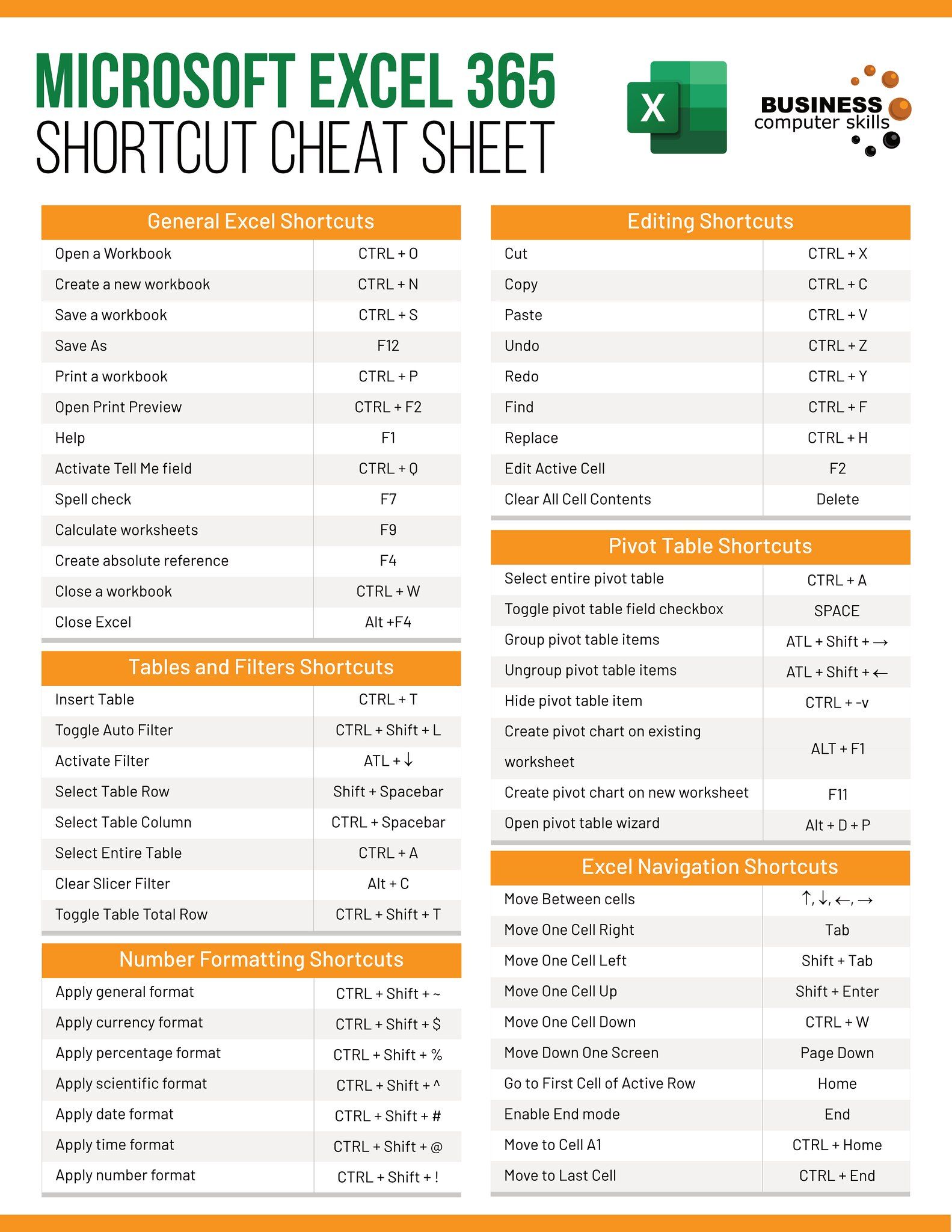
With workbooks containing numerous sheets, efficient navigation becomes paramount:
- Sheet Scrolling: Use the scroll arrows at the bottom to quickly move through tabs.
- Dropdown Navigation: Right-click on the sheet navigation buttons for a list to jump directly to any sheet.
In summary, this tutorial has provided an in-depth exploration of techniques to view sheets in Excel. From basic navigation to advanced management, these methods will significantly enhance your efficiency when dealing with data in Excel. With these tools, you can ensure that your workflow remains streamlined, even as your workbooks grow in complexity and scope.
How do I rename a sheet in Excel?

+
To rename a sheet, double-click the sheet tab at the bottom of Excel, or right-click the tab and choose ‘Rename’. Type in the new name and press Enter.
Can I view two sheets side by side in Excel?

+
Yes, you can use the ‘View Side by Side’ option found in the ‘View’ tab to compare or view two sheets simultaneously.
Is there a shortcut to switch between sheets in Excel?

+
The keyboard shortcuts Ctrl + Page Up and Ctrl + Page Down allow you to switch between sheets quickly.
How can I freeze panes in Excel?

+
Go to the ‘View’ tab, click on ‘Freeze Panes’, and choose an option such as ‘Freeze Top Row’, ‘Freeze First Column’, or select a cell to freeze specific rows or columns.



