Search Excel Sheets from Web Forms: A Simple Guide

When it comes to business operations or personal data management, searching for specific information within large Excel sheets can be quite a challenge. However, with the rise of web technologies, users now have innovative solutions at their fingertips to make this process simpler. In this guide, we will explore how you can search Excel sheets directly from web forms, a technique that can save you time and reduce errors.
Understanding the Basics

Before we dive into the steps of searching Excel sheets from web forms, it’s essential to understand what you’re aiming for:
- Data Accessibility: Making large datasets searchable and accessible via the web.
- Automation: Automating searches to save time and manual effort.
- Security: Ensuring the data remains secure while being searchable.
Setting Up Your Environment

To get started with this solution, you need to prepare your environment:
- Select a Web Server: Choose a platform like IIS, Apache, or Nginx to host your web applications.
- Web Application Framework: Decide on the framework. PHP, ASP.NET, or Node.js are popular choices.
- Database Integration: If you’re not planning to keep the Excel file on the server, you might want to import data into a database like MySQL or SQL Server.
Uploading and Parsing Excel Files

Once your environment is set, here’s how to upload and parse your Excel file:
- Upload Form: Design an HTML form with an
<input type="file">for Excel file upload. - Server-Side Processing: Use a library like PHPExcel or Apache POI to parse the Excel file. Here’s a basic PHP example:
php require 'vendor/autoload.php'; $file = $_FILES['excelFile']['tmp_name']; $spreadsheet = \PhpOffice\PhpSpreadsheet\IOFactory::load($file); $worksheet = $spreadsheet->getActiveSheet();
Creating Searchable Data

After uploading, your Excel data needs to be searchable:
- Database Storage: Import the data into a database for structured queries.
- Indexing: If data is too large for a database, consider using an indexing engine like Elasticsearch or Lucene.
Designing the Search Form
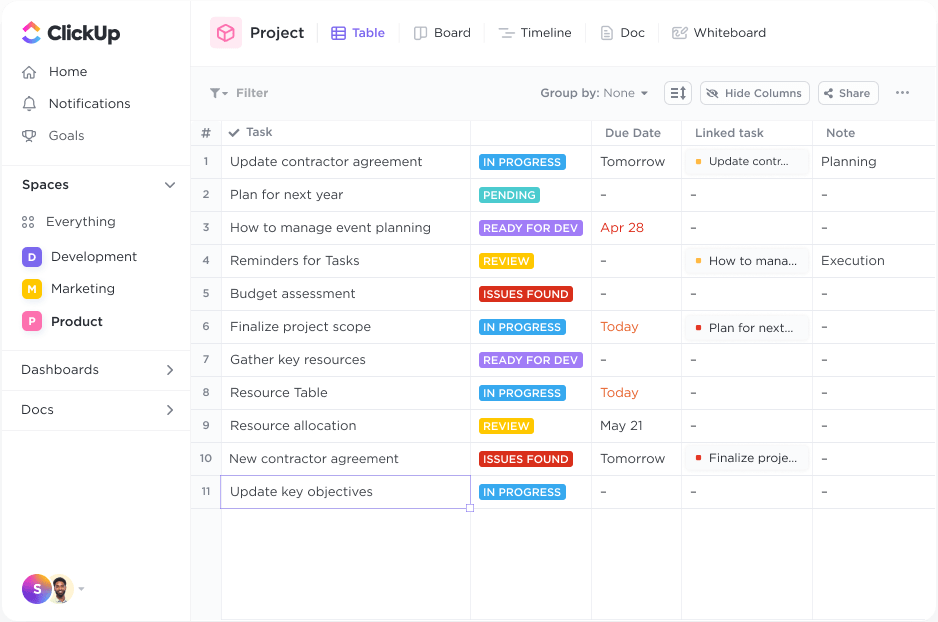
Now that your data is ready, design the search form:
- Include fields for the user to input search criteria.
- Ensure the form is intuitive with clear labels and instructions.
Processing the Search Query

Here’s how to handle search queries:
- Get Query from Form: Use
$_POSTor$_GETto retrieve the search input. - Perform Search: Execute the search on the database or index with SQL or API calls.
- Display Results: Present the results back to the user in a structured format.
Adding Filters and Sorting

Enhance your search capabilities with:
- Filters: Allow users to narrow down results.
- Sorting: Provide options to sort results by different criteria.
Ensuring Security

Security is paramount when dealing with data:
- Data Sanitization: Clean user inputs to prevent SQL injection or XSS attacks.
- Authentication: Ensure only authorized users can access sensitive data.
- Access Control: Limit what each user can search for or see.
💡 Note: Always keep security at the forefront, especially when dealing with sensitive data. Regularly update your system and adhere to best security practices.
Recap

To summarize, integrating Excel search functionality into web forms involves several key steps:
- Setting up a server environment with the necessary tools and frameworks.
- Uploading and parsing Excel files, ensuring they’re searchable.
- Designing user-friendly search forms.
- Handling search queries efficiently and securely.
- Adding features like sorting and filters for a better user experience.
Can I search through multiple sheets within one Excel file?

+
Yes, by importing each sheet’s data into your database or using indexing, you can search across multiple sheets as if they were one continuous dataset.
How do I handle large Excel files?

+
For large files, consider splitting the data load into chunks, using asynchronous processing, or leveraging cloud services for better performance.
Is it safe to upload Excel files with sensitive data?

+
Yes, as long as you implement robust security measures like encryption, user authentication, and access control. Always validate and sanitize inputs to prevent security breaches.



