Scroll to Bottom of Excel Sheet in Seconds

Scroll to Bottom of Excel Sheet in Seconds

If you've ever worked with large datasets in Microsoft Excel, you know how time-consuming and tedious scrolling through hundreds or thousands of rows can be. Whether you're trying to find the last row with data or you're simply analyzing large data sets, knowing how to quickly reach the end of an Excel sheet can save you a lot of time. Here are some straightforward methods to help you scroll to the bottom of an Excel sheet in seconds:
Using Keyboard Shortcuts

Keyboard shortcuts are often the quickest way to navigate through Excel:
- Ctrl + Down Arrow - This combination instantly moves the cursor to the last row in the worksheet with data. If you’re on the last row already, it will take you to the very bottom of the sheet.
- Ctrl + End - Similar to Ctrl + Down Arrow, Ctrl + End will take you to the last cell in the used range, which is often the bottom right corner of the data set.
💡 Note: If there are blank rows or columns within your data, using Ctrl + Down Arrow might not take you to the actual bottom of your data. You might need to adjust your position accordingly.
Using Mouse and Scroll Bar

While less efficient than keyboard shortcuts, using your mouse can still help:
- Click on the vertical scroll bar and drag it to the bottom. For large datasets, this might be a bit challenging.
- Hold down the scroll wheel on your mouse and move it downwards, which might be easier than dragging.
Using Excel’s Go To Feature

Excel’s “Go To” feature provides another fast track:
- Press F5 or Ctrl + G to open the “Go To” dialog.
- Type A1048576 (the last row in Excel) in the “Reference” box and hit Enter. This will take you to the bottom of the sheet.
Macros for Repeated Tasks

If you find yourself needing to jump to the bottom of an Excel sheet frequently, creating a macro can automate this process:
- Open the Visual Basic for Applications (VBA) Editor by pressing Alt + F11.
- Insert a new module with Insert > Module.
- Paste the following code into the module:
- Run the macro by pressing Alt + F8, selecting ScrollToBottom, and clicking Run.
Sub ScrollToBottom()
Range("A1048576").Select
End Sub
✅ Note: VBA Macros should be used with caution, especially if you plan to share your workbook, as they can be a security risk. Ensure you only run macros from trusted sources.
Using Advanced Filter
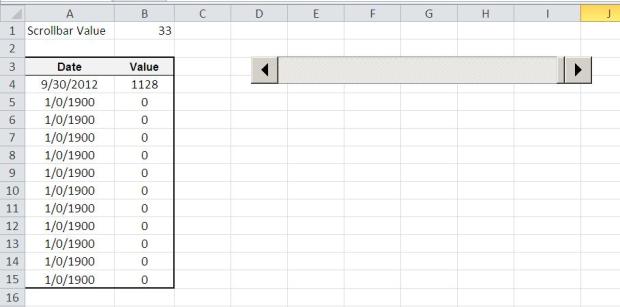
For situations where you need to analyze or work with the last entries:
- Select your data range.
- Go to Data > Sort & Filter > Advanced.
- Choose ‘Filter the list, in-place’, select your range in ‘List range’, and use the ‘Copy to another location’ option with A1 as the copy location.
- In the criteria range, enter any column name in A1 and put =MAX(range) in A2, where ‘range’ is your column with numbers.
This method filters your data to show only the last entry in terms of a given numerical value, effectively bringing you to the bottom of the data where this value exists.
📝 Note: This method assumes your data includes a column with numeric values that decrease or increase as you go down the list.
Wrapping up, the methods described offer multiple ways to scroll to the bottom of an Excel sheet with efficiency. From simple keyboard shortcuts to creating macros for repetitive tasks, these strategies can drastically cut down the time spent navigating large Excel datasets. Understanding and utilizing these techniques not only increases productivity but also enhances your overall Excel proficiency, allowing you to manage and analyze your data more effectively.
What if I’m already at the last row of data in my sheet?

+
If you’re already at the last row with data, Ctrl + Down Arrow or Ctrl + End will take you to the very bottom of the Excel sheet, past any blank rows if there are any.
Can I use these methods in Google Sheets?

+
Yes, most keyboard shortcuts work similarly in Google Sheets. For instance, Ctrl + Down Arrow or Ctrl + End will jump to the bottom of the sheet, with some differences in how blank rows and columns are treated.
Are there any risks associated with using Macros?

+
Macros can pose security risks as they can contain code that might execute harmful actions. Always ensure macros are enabled from trusted sources only, and consider disabling macros by default unless needed.



