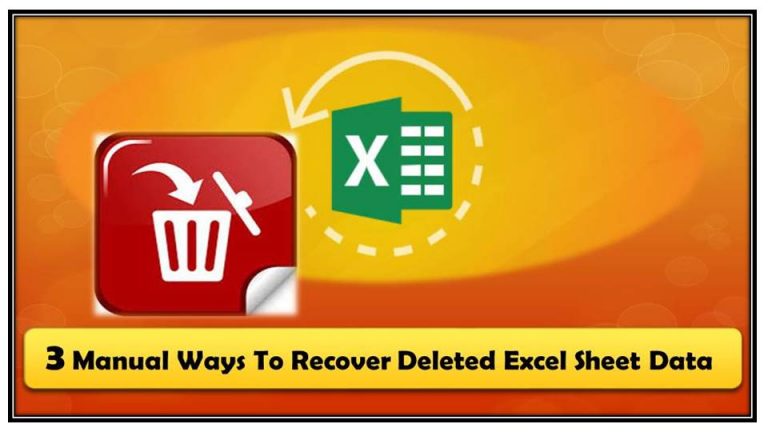Save Large Excel Sheets to PDF Quickly and Easily

In today's digital landscape, managing large datasets is an essential skill across numerous professions. Often, these datasets are stored in Excel files, which, when they grow significantly in size, can pose challenges during sharing or preservation. One solution to this issue is converting these Excel sheets into PDFs for easy distribution, archival, or presentation. This blog post aims to explore how you can save large Excel sheets to PDF quickly and efficiently, highlighting various methods and tools to streamline this process.
Why Convert Excel Sheets to PDF?

Converting your Excel sheets to PDF offers several benefits:
- Preservation of Data Integrity: PDFs preserve the format, ensuring that the data looks the same on any device or platform.
- File Size Reduction: PDFs are typically smaller than Excel files, especially when compression is applied, which makes sharing and storage easier.
- Security: You can secure the PDF with passwords or restrict editing, making it an ideal format for confidential or sensitive data.
- Universal Compatibility: PDF files can be opened by almost any device or operating system, ensuring your data is accessible to everyone.
- Archival Quality: PDFs are excellent for long-term storage as they maintain the integrity of the data over time.
Methods to Convert Large Excel Files to PDF

There are several methods you can use to convert your large Excel files into PDFs:
Using Microsoft Excel Itself

Excel provides built-in functionality to save files as PDFs. Here's how to do it:
- Open your Excel file.
- Click on File in the top-left corner.
- Choose Export.
- Under Create PDF/XPS Document, click Create PDF/XPS.
- Choose where you want to save the file and name it.
- Select Options to choose from settings like publication quality, size, and whether to include properties, comments, or worksheet(s).
- Click Publish.
💡 Note: For very large files, this method can be time-consuming. If your file includes numerous complex formulas or external links, consider simplifying it before conversion.
Using Adobe Acrobat

Adobe Acrobat provides a robust tool for converting Excel files to PDF:
- Open Adobe Acrobat.
- Go to File > Create > PDF From File.
- Select your Excel file and click Open.
- Acrobat will automatically convert your Excel file into a PDF. You can then edit, annotate, or secure the document as needed.
Adobe Acrobat also offers advanced settings for better control over the PDF creation process:
- Adjust image resolution for better quality or smaller file size.
- Include or exclude comments, hyperlinks, or watermarks.
- Add security measures like encryption or password protection.
Online Conversion Tools

If you prefer not to install software, or need a quick solution, online conversion tools can be an excellent choice:
- Go to an online PDF converter (e.g., Smallpdf, PDF2Go).
- Upload your Excel file.
- Choose any settings for the conversion (e.g., page layout, quality).
- Start the conversion process.
- Download the converted PDF file.
Here are some popular online converters:
| Tool | Features |
|---|---|
| Smallpdf | Multiple file upload, PDF/A format support, cloud integration |
| PDF2Go | Advanced options, multi-language support, mobile app |
| iLovePDF | Merge, split, and compress PDFs, good for batch conversions |

🔍 Note: When using online tools, be cautious with sensitive data. Always review the privacy policy and understand where your data is being stored.
Using a Script or Automation

For frequent or automated conversions, consider using scripting languages like Python or PowerShell:
Python
You can use the openpyxl library to read Excel files and reportlab to create PDFs:
from openpyxl import load_workbook
from reportlab.lib.pagesizes import letter
from reportlab.pdfgen import canvas
from reportlab.lib.units import inch
# Load the workbook and select the active worksheet
wb = load_workbook('your_excel_file.xlsx')
ws = wb.active
# Create a new PDF with ReportLab
c = canvas.Canvas("converted_to_pdf.pdf", pagesize=letter)
width, height = letter
# Loop through cells and write content to PDF
for row in ws.iter_rows(min_row=1, max_col=ws.max_column, max_row=ws.max_row):
for cell in row:
c.setFont("Helvetica", 12)
c.drawString(2 * inch, height - 1 * inch - row[0].row * 20, str(cell.value))
# Save the PDF
c.save()
Ensure to install the necessary libraries with pip install openpyxl reportlab.
PowerShell
PowerShell provides a straightforward way to convert Excel to PDF:
$excel = New-Object -ComObject excel.application
$excel.Visible = $False
$workbook = $excel.Workbooks.Open("C:\your_path\your_excel_file.xlsx")
$workbook.ExportAsFixedFormat(0, "C:\your_path\converted_to_pdf.pdf")
$workbook.Close()
$excel.Quit()
Make sure you have Excel installed on the machine running this script.
Best Practices for Saving Large Excel Sheets to PDF
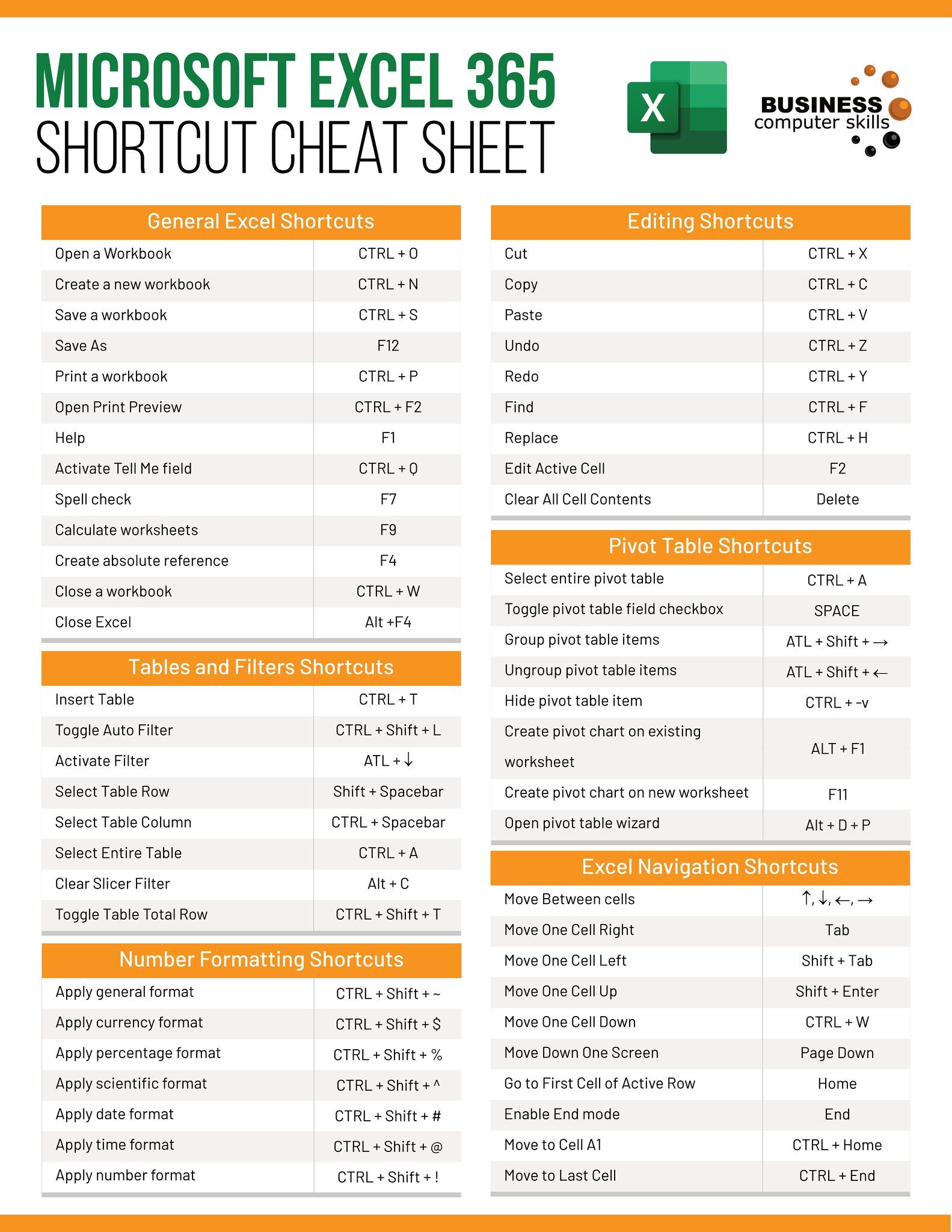
- Simplify the Workbook: Before conversion, remove complex formulas, data connections, or external links to streamline the process.
- Optimize for PDF: Use settings in your chosen method to control file size and readability. High-quality settings will result in larger files but better-looking PDFs.
- Use Batch Processing: If you regularly convert many Excel files, automate the process with scripts or tools designed for batch conversion.
- Check for Errors: Sometimes, large files might not convert properly. Always double-check the PDF for missing data or formatting issues.
- Consider Security: If the file contains sensitive data, ensure it's password protected or encrypted in the PDF format.
Throughout this process, maintain an awareness of file size, as very large Excel files can significantly impact conversion times and the resulting PDF quality.
Can I convert Excel sheets to PDF on a Mac?
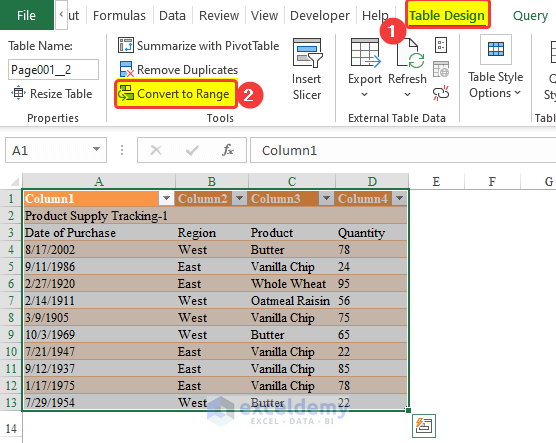
+
Yes, you can use methods like Microsoft Excel for Mac or online converters. Alternatively, you can use Automator for a quick and automated conversion.
How do I ensure my Excel file’s formatting is retained when converting to PDF?

+
Excel has a “Save As PDF” feature that preserves formatting. Other tools like Adobe Acrobat or online converters generally do the same, though it’s wise to double-check the output for any discrepancies.
Is there a way to convert Excel to PDF without losing hyperlinks?

+
Yes, Adobe Acrobat allows you to choose to include hyperlinks during the conversion process. Other tools may have similar options.
What should I do if the PDF file is too large after conversion?

+
Reduce the image quality settings during conversion, or use PDF compression tools after conversion to lower the file size without significant quality loss.