5 Proven Ways to Recover Excel 2007 Sheet Password
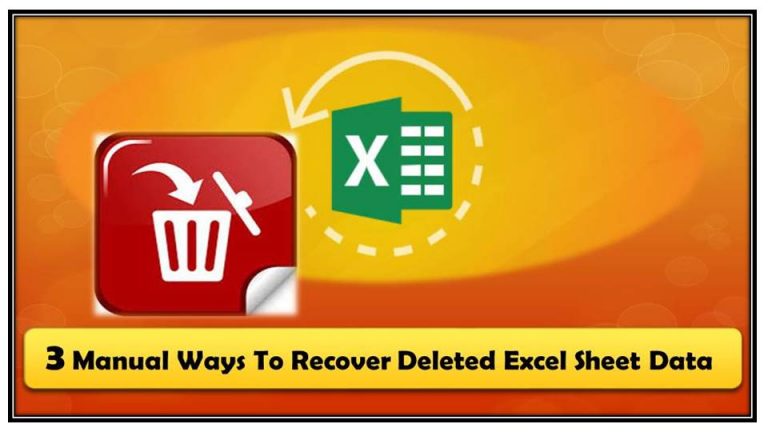
If you've ever locked an Excel 2007 spreadsheet with a password and then lost or forgotten that password, you're not alone. Excel password recovery can be a daunting task, but there are several effective methods to help you regain access to your data. Here are five proven strategies to recover or reset your Excel 2007 sheet password:
1. Try Default Passwords

Before diving into more complex solutions, it's worth checking if the password used is a common default or one that you've used previously:
- Check for common passwords like "password," "123456," or the name of your company or a date relevant to the file.
- If you've used this spreadsheet for some time, consider if you might have used an easily remembered word or phrase.
💡 Note: Excel typically has no default password. Any password set is user-specific.
2. Use Password Recovery Tools

There are numerous software solutions designed to crack or recover Excel passwords:
- iSunshare Excel Password Recovery - This tool provides multiple recovery options including brute force, dictionary, and mask attack methods.
- PassFab for Excel - Known for its high success rate in recovering lost or forgotten passwords, it offers a free trial for small files.
- Excel Password Recovery Master - A tool focused on quick password recovery for Excel files.
Each tool has its own set of features, so choosing the right one depends on the complexity of your password:
| Tool | Recovery Method | Free Trial |
|---|---|---|
| iSunshare Excel Password Recovery | Brute force, Dictionary, Mask | No |
| PassFab for Excel | Brute Force, Dictionary, Smart Recovery | Yes |
| Excel Password Recovery Master | Instant Recovery | No |

Follow these steps to use a recovery tool:
- Download and install the chosen software.
- Launch the program and select the Excel file for recovery.
- Choose the recovery method best suited to your situation.
- Start the recovery process and wait for results.
⚠️ Note: Password recovery tools might take a considerable amount of time depending on the password complexity and length. Always try simple methods first.
3. Brute Force Attack
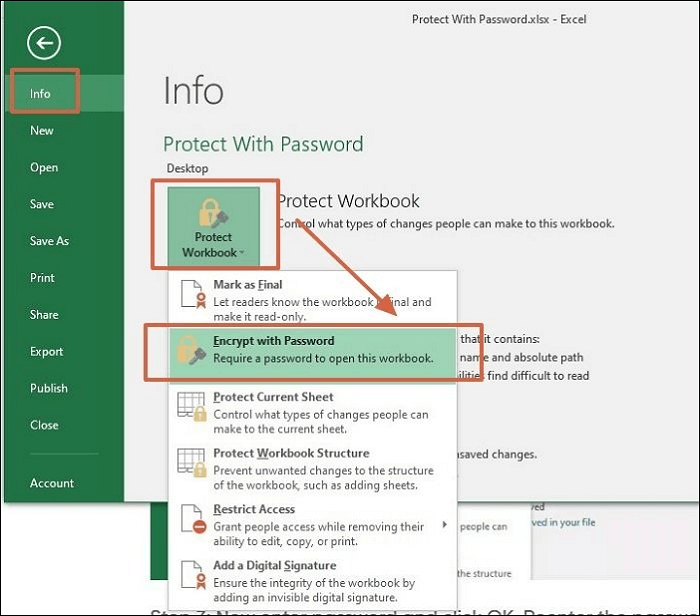
A brute force attack involves trying every possible combination until the correct password is found. Here's how you can proceed:
- Use dedicated software or online services for brute force attempts. Tools like John the Ripper or Hashcat can be configured for Excel password cracking.
- Set parameters like password length, character set, and any known parts of the password to optimize the attack.
- Run the attack, which can take from minutes to days based on password complexity.
🛑 Note: Brute force attacks can be resource-intensive and might violate terms of service of online platforms.
4. Dictionary and Mask Attacks

For when you suspect the password might be a word or a variation of words:
- Dictionary Attack: Software runs through a list of words to match the password.
- Mask Attack: You define a pattern, and the software fills in the blanks with possible characters, speeding up the process.
This method is particularly effective if:
- The password consists of common words or phrases.
- You know parts of the password but not all of it.
📝 Note: These attacks are less resource-intensive than brute force but still require patience.
5. Contact Microsoft Support

As a last resort, if all attempts fail:
- Reach out to Microsoft support for guidance or possible assistance in password recovery.
- Ensure you have your Office license information and proof of purchase to validate your request.
- Be prepared for the process to take time and might not guarantee recovery.
📞 Note: Microsoft's recovery process might involve data restoration from backups if available, not direct password recovery.
In wrapping up our discussion on Excel 2007 sheet password recovery, we've explored several practical methods. From trying simple default passwords to employing sophisticated software tools for brute force or mask attacks, each approach has its merits. Remember, the complexity of your password, and the method chosen will influence how quickly you can regain access to your locked Excel spreadsheets. Always consider saving important documents in more than one location, or using secure password management solutions to avoid such issues in the future.
Is it possible to recover an Excel password if it’s too complex?

+
Yes, though very complex passwords might require advanced recovery tools or prolonged brute force attacks. If the password uses symbols, numbers, upper and lower case letters, it becomes much harder to crack quickly.
How long might a brute force attack take on an Excel file?

+
The time can vary widely from minutes to weeks or even months, depending on password strength, hardware capabilities, and the attack’s settings.
What if I’ve locked myself out of Excel with a complex password?

+
In cases where the password is too complex to guess or crack, consider contacting Microsoft support for recovery options or data restoration, or accept the possibility of data loss.