Rename Excel 2007 Sheet: Quick & Easy Guide

When working with Microsoft Excel 2007, you often need to organize your data into different sheets. Renaming these sheets is a basic yet crucial task, especially when dealing with large spreadsheets containing multiple tabs. This guide provides a comprehensive walkthrough on how to rename an Excel sheet, ensuring your workbook remains well-structured and easy to navigate.
Why Rename Excel Sheets?

- Clarity: Renaming sheets helps in quickly identifying the content or purpose of each tab.
- Organization: It aids in maintaining a logical structure within your workbook.
- Collaboration: Clear names enhance communication and understanding among team members.
Step-by-Step Guide to Rename Excel 2007 Sheet

Here are the simple steps you can follow to rename a sheet in Excel 2007:
- Open your Workbook: Launch Excel and open the workbook containing the sheet you wish to rename.
- Locate the Sheet Tab: At the bottom of the Excel window, you will see the sheet tabs. Each tab represents a sheet in the workbook.
- Select the Sheet: Click on the sheet tab you want to rename. If the sheet is not visible, use the arrow buttons next to the tabs to scroll through and select it.
- Initiate Rename:
- Right-click on the selected sheet tab. This will open a context menu.
- Click on "Rename" from the context menu, or
- Alternatively, you can double-click directly on the sheet name to enter edit mode.
- Type the New Name: Enter the new name for your sheet. Remember:
- Sheet names must be unique within the workbook.
- They can contain up to 31 characters.
- Avoid using special characters like /, ?, or * in sheet names.
- Complete the Rename: Once you've typed the new name, press Enter on your keyboard. The sheet tab will now display the new name.
💡 Note: If you accidentally rename a sheet, you can undo the change by pressing Ctrl + Z immediately after the action.
Advanced Tips for Sheet Renaming

Beyond the basics, here are some advanced tips to make sheet renaming more efficient:
- Batch Rename: While Excel 2007 doesn’t support batch renaming directly, you can use VBA macros for renaming multiple sheets at once.
- Using VBA: You can automate the renaming process with VBA. Here’s a basic code snippet:
Sub RenameSheets()
Dim ws As Worksheet
Dim i As Integer
i = 1
For Each ws In ThisWorkbook.Worksheets
ws.Name = “Sheet” & i
i = i + 1
Next ws
End Sub
💻 Note: This VBA script will rename all sheets in the current workbook sequentially.
Common Issues and Solutions
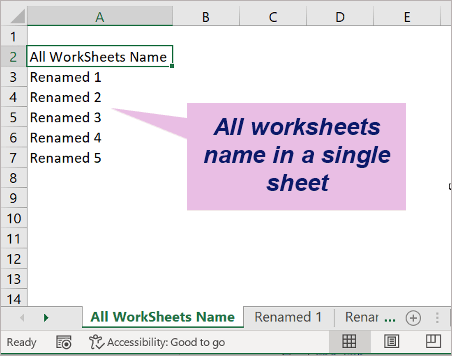
| Issue | Solution |
|---|---|
| Cannot rename a sheet | Ensure no cells are selected. Also, check if the sheet is protected. |
| Name already exists | Each sheet name must be unique. Try appending numbers or using variations. |
| Name contains invalid characters | Avoid using characters like /, \, ?, *, [, or ]. |
| Sheet tab not visible | Scroll through tabs or click the arrows to navigate to the hidden sheet. |

Over time, maintaining clear sheet names will improve your workflow, making data management in Excel much smoother.
Can I rename a sheet through keyboard shortcuts?

+
Unfortunately, there are no default keyboard shortcuts in Excel 2007 for renaming sheets directly. However, you can use a combination of shortcuts like Alt + H, O, R to open the context menu for renaming.
What happens if I exceed the character limit for a sheet name?

+
If you try to name a sheet with more than 31 characters, Excel will truncate the name to fit within the limit without warning you.
Can I rename a hidden sheet?

+
Yes, you can rename hidden sheets. Right-click any visible sheet tab, choose “Unhide,” select the sheet you want to rename, then rename it using the above method before hiding it again.
Is there a way to prevent others from renaming sheets?

+
You can protect the workbook structure to prevent renaming of sheets. Go to Review tab, then click Protect Workbook and select “Structure.”



