Mastering Excel Bookkeeping: A Simple Guide

Understanding the ins and outs of bookkeeping in Excel can revolutionize the way small businesses and freelancers manage their finances. Excel's powerful features and wide availability make it an excellent tool for accounting, especially for those who are not keen on investing in specialized software. In this guide, we will walk you through the process of setting up your books in Excel, from basic to advanced techniques, ensuring you gain proficiency in managing your financial records.
Setting Up Your Excel Spreadsheet
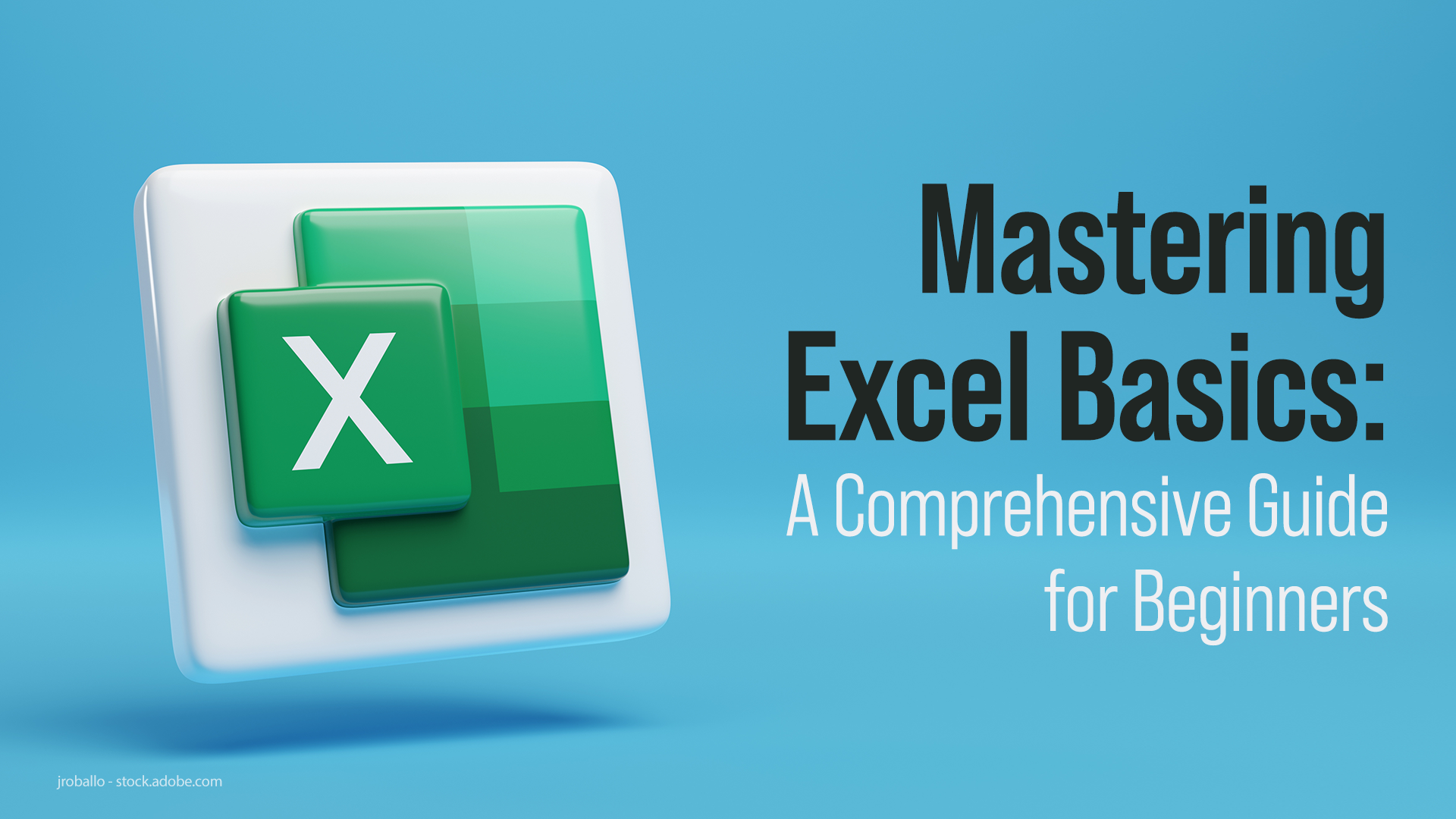
Before diving into the complexities of bookkeeping, you need a well-structured spreadsheet. Here’s how to set one up:
- Create a new workbook in Excel.
- Label each tab for different types of records, like ‘Income,’ ‘Expenses,’ ‘Assets,’ etc.
- Set up your initial headers in the first row of each tab, e.g., Date, Description, Amount, Category, etc.

Basic Entries and Transactions

Here are some fundamental steps for recording transactions:
- Use the Date column to enter the date of the transaction.
- In the Description column, detail what the transaction is for.
- The Amount should always be positive for income and negative for expenses.
- Use the Category to sort transactions (e.g., sales, supplies, utilities).
Advanced Excel Bookkeeping Techniques

As you become more comfortable with Excel, you can implement more sophisticated bookkeeping strategies:
- Data Validation: This can prevent errors by limiting what can be entered into certain cells.
- Pivot Tables: Create dynamic summaries of your data for better analysis.
- VLOOKUP/HLOOKUP: Use these functions to look up and retrieve data from your tables.
| Function | Use Case |
|---|---|
VLOOKUP |
Finding and pulling out associated data based on a single lookup value |
HLOOKUP |
Finding and pulling out data horizontally across a range |


Categorizing and Tracking Expenses

To effectively manage expenses:
- Establish a separate expense tracker with categories tailored to your business.
- Regularly update this sheet with all outgoings to keep track of where your money is going.
Creating Financial Reports

Use the data you’ve collected to generate reports:
- Income Statement: Shows your revenue and expenses to determine net profit or loss.
- Balance Sheet: Displays your assets, liabilities, and equity at a specific point in time.
- Cash Flow Statement: Highlights how changes in balance sheet accounts and income affect cash and cash equivalents.
📋 Note: Ensure your reports are regularly updated and reviewed to make informed business decisions.
Automating Your Bookkeeping

Excel can automate much of the bookkeeping process:
- Set up conditional formatting to highlight important data points automatically.
- Create macros to run repetitive tasks like monthly report generation.
Now that you have an understanding of the basic setup and some advanced techniques, here are some important points to keep in mind:
🔒 Note: Always backup your Excel files regularly to prevent data loss.
🧮 Note: Use cell protection to prevent accidental changes to your formulas.
Having covered the essentials of Excel bookkeeping, you're well on your way to managing your business finances with ease. The ability to organize financial records, analyze data, and generate reports directly within Excel not only saves time but also provides a level of customization that tailored accounting software often lacks. Remember, the accuracy of your financial reports is crucial, so always double-check entries and ensure data consistency.
What are the advantages of using Excel for bookkeeping?

+
Excel provides flexibility, cost-effectiveness, and widespread availability. It allows for custom formulas, macros for automation, and can handle complex data analysis.
How often should I update my bookkeeping records in Excel?

+
It’s best practice to update your records as transactions occur, or at least weekly, to keep your financials current and accurate.
Can Excel handle business taxes?

+
Yes, with proper setup and formulas, Excel can manage tax calculations, but it’s always advisable to verify calculations with tax software or an accountant.
Excel bookkeeping is an invaluable skill for any business owner, freelancer, or entrepreneur. By mastering these techniques, you not only gain control over your financials but also enhance your ability to make informed business decisions. Keep learning, adapting, and refining your methods, and Excel will serve you well as your financial toolkit.



