Effortlessly Read Excel Sheets in Python: Beginner's Guide

In an era where data is king, mastering the skill to manipulate and analyze spreadsheets becomes indispensable for every tech enthusiast. Python, being one of the most popular programming languages due to its simplicity and robustness, offers an excellent solution for handling Excel files efficiently. Whether you're a data analyst, a business professional, or a student dealing with large datasets, learning how to read Excel files in Python can significantly enhance your productivity. Here's a beginner-friendly guide to get you started with reading Excel sheets in Python.
Why Choose Python for Excel Data Processing?

Before diving into the mechanics, let's quickly go over why Python stands out for Excel data processing:
- Versatility: Python can handle various file formats beyond Excel, like CSV, JSON, etc.
- Ease of Use: With libraries like pandas, Python simplifies complex data manipulation tasks.
- Data Analysis Libraries: Python's ecosystem includes libraries for data analysis, visualization, and machine learning, which can be applied directly to Excel data.
- Automation Capabilities: Automating repetitive tasks involving Excel files can save countless hours.
Setting Up Your Python Environment

The first step in learning to read Excel sheets with Python is setting up your environment:
- Ensure you have Python installed (Python 3.7+ recommended).
- Install pandas using pip:
pip install pandas openpyxl - Note: The openpyxl library is necessary for pandas to read .xlsx files.
Reading an Excel File with Pandas

With your environment set up, let's read an Excel file:
- Import the pandas library:
import pandas as pd - Read the Excel file into a DataFrame:
df = pd.read_excel('your_file.xlsx') - View the DataFrame:
print(df.head())
Here, the read_excel function from pandas does the heavy lifting. By default, it reads the first sheet in the workbook. If you want a specific sheet, you can specify the sheet name or index:
- By name:
df = pd.read_excel('your_file.xlsx', sheet_name='Sheet2') - By index:
df = pd.read_excel('your_file.xlsx', sheet_name=1)
Handling Multiple Sheets
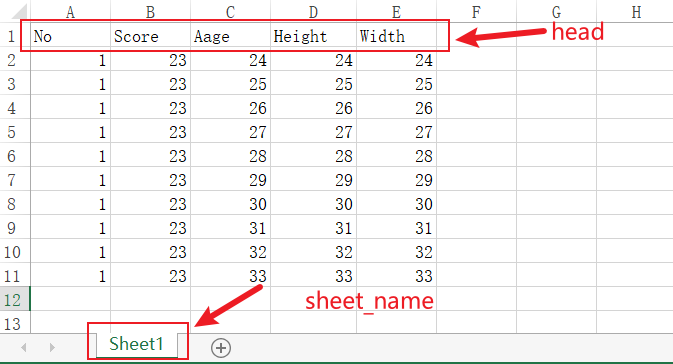
If your Excel file contains multiple sheets, you might want to handle them:
- Read all sheets into a dictionary:
excel_data = pd.read_excel('your_file.xlsx', sheet_name=None) - Iterate over sheets:
for sheet_name, sheet_data in excel_data.items(): print(sheet_name) print(sheet_data.head())
📌 Note: If you attempt to read an Excel file without the necessary libraries installed, pandas will throw an error.
Dealing with Excel Data

Now that you've read the Excel data, here are some common tasks you might want to perform:
- Selecting Columns:
column = df['column_name'] - Filtering Rows:
filtered_df = df[df['column_name'] > condition] - Merging DataFrames:
merged_df = pd.merge(df1, df2, on='key_column')
To sum up, handling Excel data with Python not only simplifies the process of data extraction but also empowers you with powerful analysis tools. With just a few lines of Python code, you can automate the mundane task of data extraction, freeing up time for deeper analysis and interpretation.
Can Python read large Excel files efficiently?

+
Pandas uses a memory-efficient data structure, making it capable of handling large Excel files. However, very large files might require chunking or optimization techniques like setting specific column types or reading only necessary sheets or columns.
What if I have an older Excel file format (.xls)?

+
Pandas can read older Excel file formats by installing the ‘xlrd’ library.
How can I modify Excel files after reading them?

+
You can modify the DataFrame in pandas and write it back to an Excel file using pandas.DataFrame.to_excel() method. Libraries like openpyxl can also be used for more granular control over Excel file manipulation.
Is it possible to perform data analysis directly on the Excel file read into Python?

+
Yes, once you have the Excel data in a DataFrame, you can leverage pandas for various data analysis tasks, from basic statistics to complex machine learning models.



