5 Simple Ways to Import Google Sheets into Excel

If you're looking to streamline your workflow by integrating your data across different platforms, importing data from Google Sheets into Microsoft Excel can be incredibly beneficial. This integration allows for real-time collaboration, data management, and analysis all in one platform, making your work process more efficient. Here are five straightforward methods to import Google Sheets into Excel:
Method 1: Using Excel’s “Get Data” Feature

Excel’s built-in “Get Data” function is designed to pull data from various sources, including Google Sheets. Here’s how you can do it:
- Open Excel and go to the “Data” tab.
- Select “Get Data” and then “From Online Services” > “From Google Sheets.”
- You’ll be prompted to sign in with your Google Account.
- Authorize Excel to access your Google Sheets.
- Select the Google Sheet you wish to import and click “Connect.”
📌 Note: If you have multiple sheets in one Google Sheets file, you’ll need to navigate to the specific sheet in the “Navigator” window.
Method 2: Download and Import

If you prefer a more manual approach, here’s how you can download your Google Sheets and then import them into Excel:
- Open the Google Sheet you want to transfer.
- Go to “File” > “Download” > “Microsoft Excel (.xlsx)” to download the file.
- Open Excel and navigate to “File” > “Open,” then find and select the downloaded file to open it in Excel.
💡 Note: Remember to update the Google Sheet in Excel to refresh data since downloaded files won’t update automatically.
Method 3: Using Power Query

Power Query is another powerful feature in Excel to pull data from online services. Here’s the process:
- Go to the “Data” tab, click “New Query,” then “From Other Sources” > “From Web.”
- Enter the URL of your Google Sheet or simply click “From Google Sheets” if available.
- Select your Google Sheet and then load the data into Excel.
Method 4: Google Sheets API
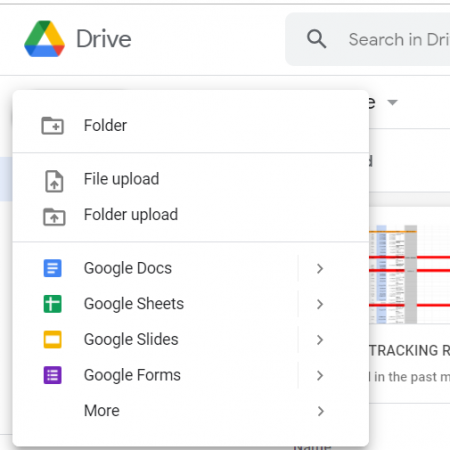
For those comfortable with coding, using the Google Sheets API provides a more technical yet customizable method:
- Set up a project in Google Developers Console and enable the Google Sheets API.
- Download the service account key JSON file.
- Use the key to authenticate your connection to Google Sheets.
- Write a script in your preferred programming language to read data from Google Sheets and then export it to Excel.
This method allows for automation and can be integrated into larger data workflows.
Method 5: Third-Party Tools

There are numerous third-party applications and add-ons designed to connect Google Sheets with Excel:
- Zapier can create workflows (Zaps) to move data between apps.
- Microsoft Power Automate (formerly Microsoft Flow) can automate the import process.
- Tools like Tableau or DataHero offer data visualization and can pull data from multiple sources, including Google Sheets and Excel.
Integrating your Google Sheets with Excel can dramatically increase productivity by leveraging the best features of both platforms. Whether you prefer a straightforward manual process or a more automated approach, there's a method suitable for your needs. By following these methods, you can ensure that your data is always where you need it, when you need it, allowing for more effective collaboration and data management.
Can I automate the import process from Google Sheets to Excel?

+
Yes, methods like Google Sheets API and third-party tools such as Zapier or Microsoft Power Automate can automate the import process. These tools allow you to set up workflows that can refresh data on a schedule or trigger based on certain events in your Google Sheets.
Will changes made in Google Sheets automatically update in Excel?

+
Not all methods provide real-time updates. If you’re using a downloaded file or the “Get Data” feature without setting up automatic refresh, you’ll need to manually update or download the sheet again. However, with tools like the Google Sheets API or third-party connectors, you can set up real-time synchronization.
Do I need a Google account to import sheets into Excel?

+
Yes, for methods involving direct access to Google Sheets (like the “Get Data” feature, Power Query, or Google Sheets API), you must have a Google account to authorize the connection.
What happens to formatting when importing Google Sheets to Excel?

+
Most basic formatting like cell borders, colors, and font styles will transfer well. However, some advanced formatting or functions unique to Google Sheets might not translate perfectly to Excel, or may require manual adjustment.



