5 Ways to Extract Text from Another Excel Sheet

Extracting data from one Excel sheet to another can significantly enhance your efficiency, especially when working with large datasets. Whether it's for consolidating information, cross-referencing data, or just maintaining an organized workflow, understanding how to efficiently pull text from another Excel sheet is invaluable. In this post, we will explore five practical methods to achieve this task with various scenarios in mind, ensuring both beginners and advanced users can benefit.
Method 1: Using Excel Formulas

The simplest way to extract text from another sheet involves the use of Excel formulas. This method is ideal for dynamic data that might change over time, ensuring your extract remains up-to-date.
VLOOKUP

- Step 1: Identify the sheet where the source data is located (let's call it 'Sheet1').
- Step 2: In the target sheet, use the VLOOKUP formula to fetch data from Sheet1.
=VLOOKUP(A2, Sheet1!A2:B100, 2, FALSE)
This formula looks up the value in cell A2 from the current sheet within column A of Sheet1 (A2:B100), then returns the corresponding value from column B.
💡 Note: Ensure that the range specified contains all necessary data. Adjust the range as per your dataset size.
INDEX and MATCH

- Step 1: Similar to VLOOKUP, identify your source data in 'Sheet1'.
- Step 2: Use INDEX and MATCH functions for more flexibility.
=INDEX(Sheet1!B:B, MATCH(A2, Sheet1!A:A, 0))
This combination allows you to look up values from different columns without being restricted to searching from left to right.
Method 2: Data Consolidation

If you have multiple sheets with similar structured data, consolidating data can be extremely useful. Here's how:
- Step 1: Go to the Data tab and select 'Consolidate' from the 'Data Tools' group.
- Step 2: Choose the function for consolidation (e.g., Sum, Average).
- Step 3: Add references to each sheet's range of data. Ensure all sheets are formatted consistently.
- Step 4: Click 'OK' to consolidate the data.
Example Table
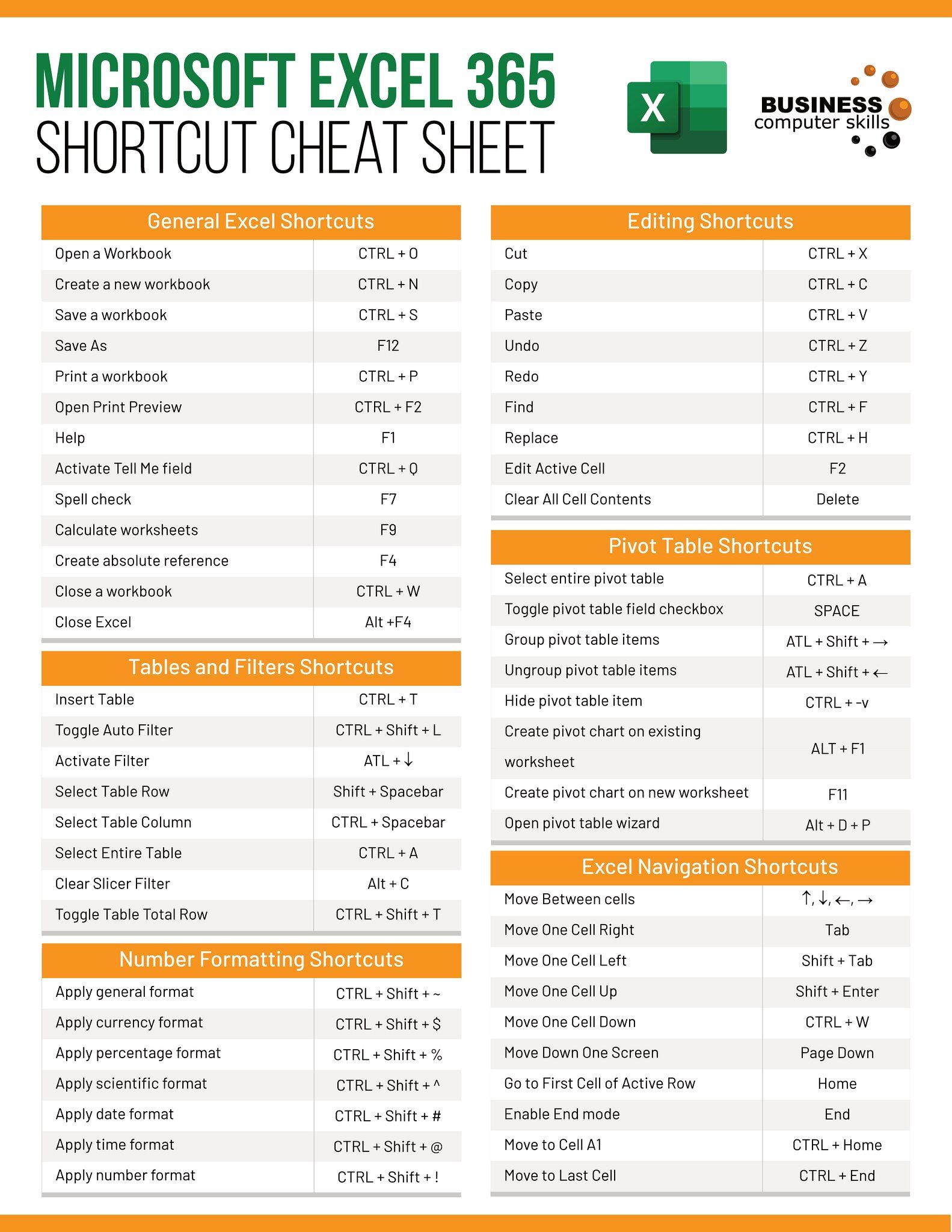
| Sheet1 | Sheet2 | Consolidated Data |
|---|---|---|
| Product A, 100 | Product A, 50 | Product A, 150 |
| Product B, 20 | Product B, 30 | Product B, 50 |

Method 3: Using Excel's Power Query

Power Query is a powerful tool within Excel for data manipulation. Here's how you can use it:
- Step 1: Go to the Data tab, click 'Get Data', then 'From Other Sources' > 'From Microsoft Query'.
- Step 2: Choose 'Excel Files' and select your Excel workbook.
- Step 3: Navigate through the workbook to select the sheet you want to extract data from.
- Step 4: Filter or transform the data as needed, then load it into your destination sheet.
Power Query allows for advanced data transformation, making it perfect for cleaning and organizing data from multiple sheets or sources.
Method 4: VBA Macros

For those comfortable with programming, Visual Basic for Applications (VBA) offers a customizable approach:
Sub ExtractData()
Dim wsSource As Worksheet, wsDestination As Worksheet
Set wsSource = ThisWorkbook.Sheets("Sheet1")
Set wsDestination = ThisWorkbook.Sheets("Sheet2")
wsDestination.Cells(2, 1) = wsSource.Range("A2")
'...additional code to transfer more data...
End Sub
This macro can be expanded to transfer multiple ranges or specific criteria-based data, offering high customization.
Method 5: External Data Connection

If your Excel file is part of a broader data ecosystem, setting up an external data connection might be beneficial:
- Step 1: Go to 'Data' > 'From Other Sources' > 'From Microsoft Query'.
- Step 2: Choose 'Database Query' to link to external databases or data sources.
- Step 3: Follow the wizard to set up the connection, choosing the table or query you need data from.
This method is perfect for real-time data extraction from databases or other applications.
Wrapping up, the methods presented here offer a spectrum of approaches for extracting text from another Excel sheet. From simple formulas to VBA scripts, each method has its strengths:
- Formulas like VLOOKUP or INDEX/MATCH are quick and dynamic.
- Data Consolidation suits for summary data across multiple sheets.
- Power Query provides robust data transformation capabilities.
- VBA Macros allow for full control over the extraction process.
- External Data Connections integrate Excel with other data systems for a seamless data flow.
Choosing the right method depends on the complexity of your data, the frequency of updates, and your comfort with Excel functionalities. By mastering these techniques, you'll unlock a new level of efficiency in handling Excel data.
Can VLOOKUP fetch data from another workbook?

+
Yes, VLOOKUP can fetch data from another workbook, but both workbooks need to be open simultaneously for the function to work correctly.
Is Power Query better than VLOOKUP for data extraction?

+
Power Query is superior for extensive data transformation and integration tasks, especially when dealing with multiple data sources. However, for simple lookups in a single workbook, VLOOKUP might be quicker to set up.
What are the limitations of data consolidation?

+
Consolidation assumes consistent data structure across sheets. It also cannot handle dynamic ranges or advanced criteria-based extractions well, making it less flexible for complex scenarios.



