Publish 2 Excel Sheets to PDF: Easy Guide

Excel is not just a tool for data manipulation and analysis; it also offers a seamless way to convert and share your spreadsheets in a universally accessible format like PDF. If you're looking to distribute Excel documents without the need for recipients to have Excel, converting these sheets into PDFs can be highly beneficial. Here's a comprehensive guide to publishing two Excel sheets to PDF, ensuring your data remains intact and presentable in any professional or personal scenario.
Why Convert Excel to PDF?

PDF files are renowned for their versatility:
- They are universally accessible, meaning virtually anyone can open a PDF document without needing Excel installed.
- PDFs preserve formatting exactly as you see it in Excel, ensuring consistency in presentation.
- They provide a level of security, making it challenging to alter or edit the document without the original file.
Prerequisites for Conversion

Before you proceed with the conversion:
- Ensure you have Microsoft Excel installed on your computer.
- Verify that your Excel file contains the sheets you want to convert.
Step-by-Step Guide to Convert Excel Sheets to PDF

1. Open Your Excel File
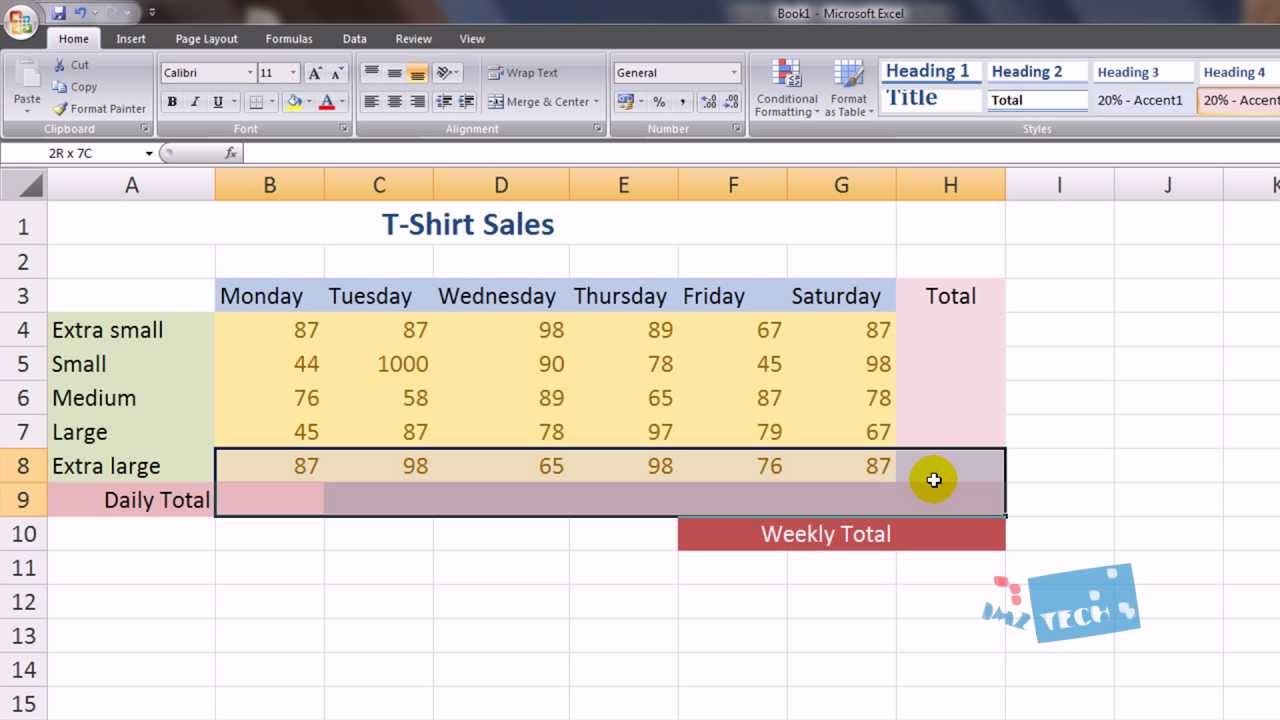
Launch Microsoft Excel and navigate to the file containing the sheets you wish to convert. If the file is not already open, open it.
2. Select Sheets for Conversion

To select multiple sheets:
- Click on the tab of the first sheet.
- Hold down the Ctrl key and click on the tab of the second sheet.
- This action selects both sheets for conversion.
3. Initiate the PDF Conversion

Follow these steps to convert your selected sheets to PDF:
- Go to the File tab at the top-left corner of the Excel window.
- Choose Export.
- Select Create PDF/XPS Document from the options.
💡 Note: If the ‘Export’ option isn't visible, ensure you're using a modern version of Excel or try using Save As and selecting PDF from the ‘Save as type’ dropdown menu.
4. Configure PDF Settings

The “Publish as PDF or XPS” dialog will appear:
- Choose where to save the PDF file by selecting a folder in the ‘Save in’ field.
- Type in a name for the PDF in the ‘File name’ field.
- If you've selected multiple sheets, make sure to check the 'Options' button for additional settings:
- Select 'Active Sheet(s)' to include only the sheets you have selected.
- Adjust other settings like print quality or include non-printing objects as needed.
- Click Publish or OK to start the conversion.
🚨 Note: If you accidentally select sheets that should not be included, deselect them by holding down the Ctrl key and clicking their tabs again before starting the conversion.
5. Verify the PDF

After the PDF is created:
- Open the PDF file using Adobe Reader or any other PDF viewer to ensure the sheets are included as intended.
- Check for any formatting issues or missing data.
Tips for a Perfect PDF Conversion

- Sheet Naming: Use logical and unique names for your Excel sheets to avoid confusion during conversion.
- Formatting: Keep formatting consistent and check for any hidden rows, columns, or pages that might be unintentionally exported.
- Header/Footer Inclusion: If you want headers or footers, ensure they are set up in Excel before conversion.
- Table of Contents: For longer documents, consider creating a table of contents in Excel for easier navigation within the PDF.
This journey from Excel to PDF ensures that your data, when shared or published, retains its intended format, readability, and professionalism. By following these detailed steps and understanding the nuances of the process, you can efficiently convert your Excel sheets into high-quality PDFs, perfect for distribution and storage.
Can I convert more than two Excel sheets at once?
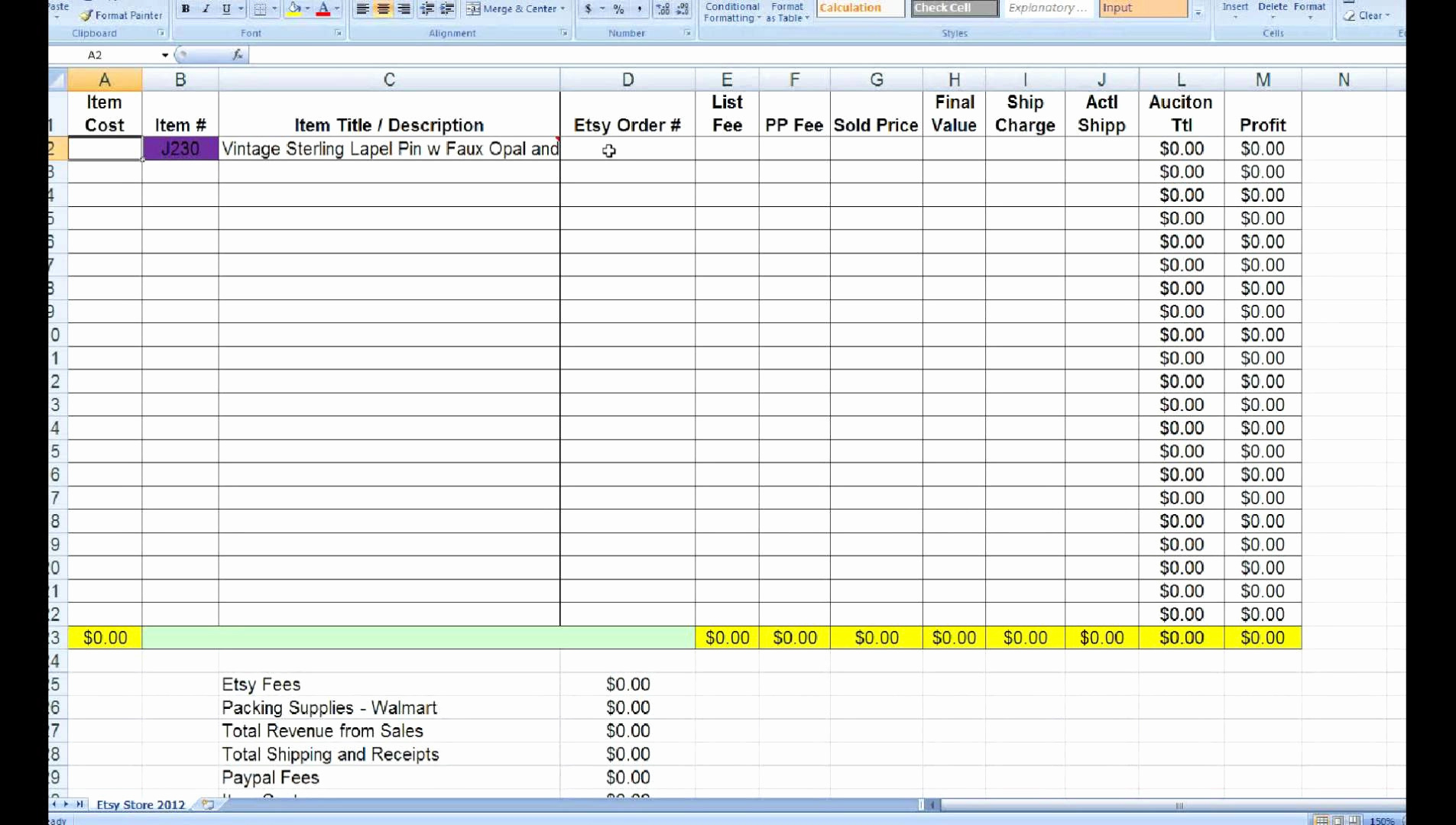
+
Yes, by following the same steps and selecting multiple sheets, you can convert as many sheets as you need to PDF.
Will the PDF include my Excel formulas?
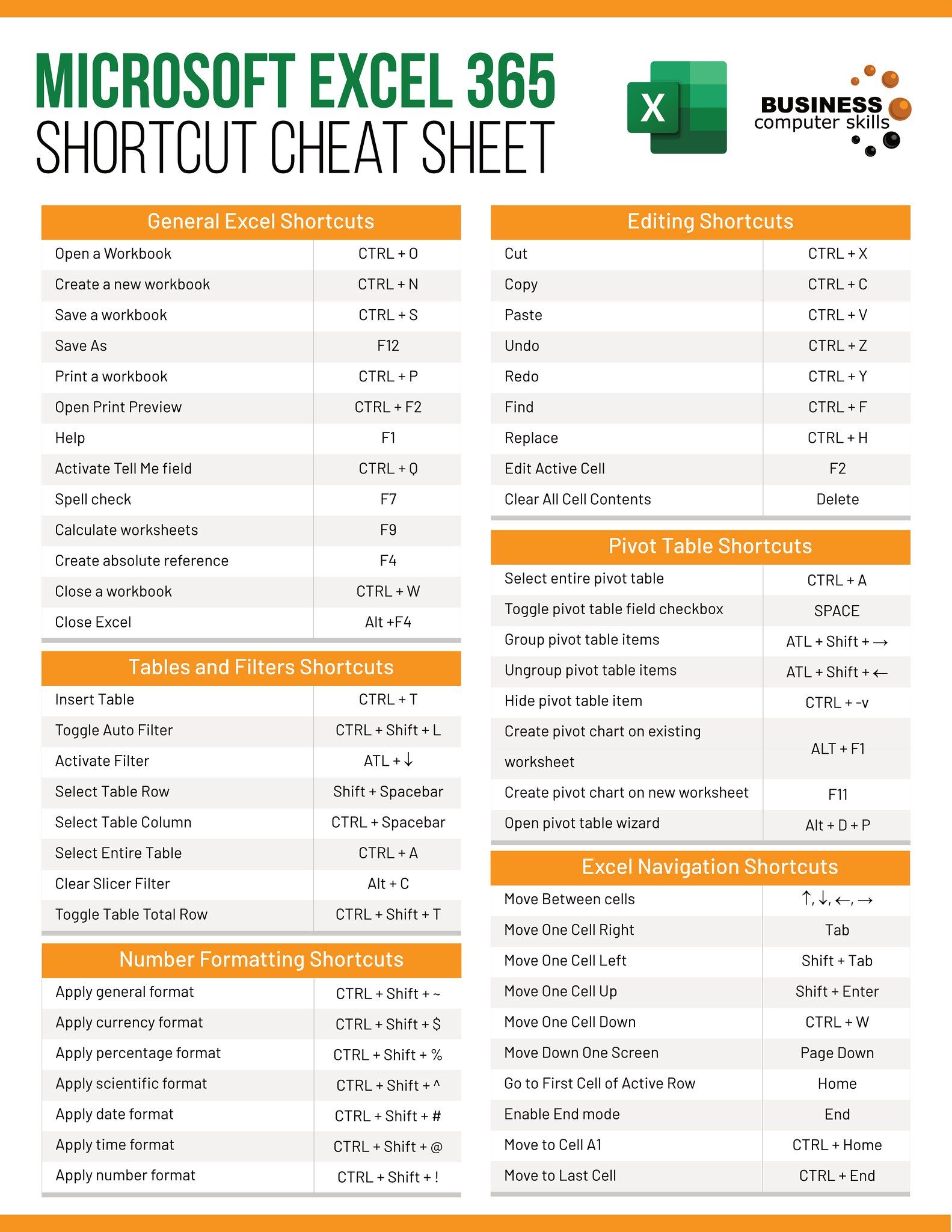
+
No, PDF conversion will only include the calculated results of your formulas, not the formulas themselves. If you need formulas, share the Excel file directly.
Can I edit the PDF after conversion?

+
While PDF is a static format, certain PDF editing tools can allow for minor edits or annotations, but not the dynamic changes possible with Excel.



