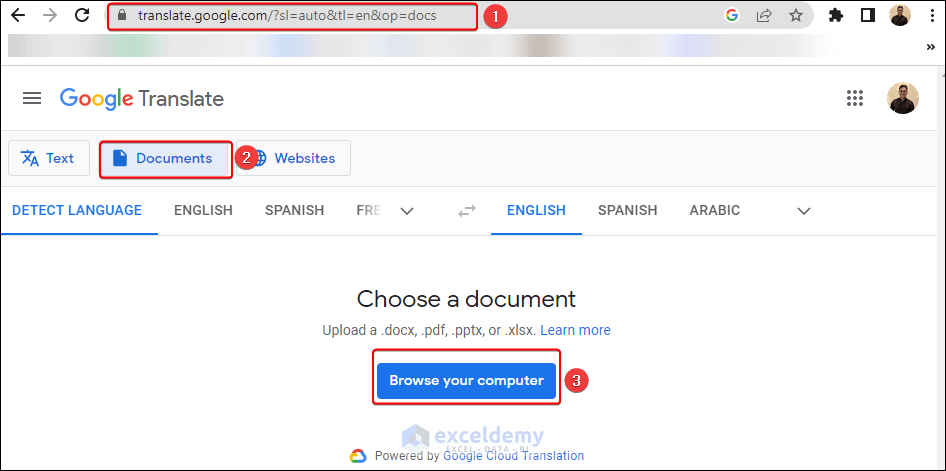5 Ways to Print All Sheets in Excel Fast

The ability to print multiple sheets from an Excel workbook efficiently can save a tremendous amount of time, especially for those who regularly work with complex datasets. This article will explore five innovative methods to print all sheets in Excel quickly, ensuring that you maintain productivity while managing large sets of data.
Method 1: Manual Printing


Despite its simplicity, manual printing remains one of the most common methods for printing multiple sheets:
- Select the sheets you want to print by holding down the CTRL key and clicking on each tab at the bottom of the Excel window.
- Once selected, navigate to File > Print.
- Here, you can adjust print settings like the number of copies, page range, and printer properties for all selected sheets.
This method works well for smaller workbooks or when only a few sheets need printing.
Method 2: VBA Macro

For those who are comfortable with VBA (Visual Basic for Applications), a macro can automate the printing process:
Sub PrintAllSheets()
Dim ws As Worksheet
For Each ws In ThisWorkbook.Sheets
ws.PrintOut
Next ws
End Sub
🔥 Note: Macros can pose a security risk if obtained from untrusted sources. Ensure your macros are from reliable origins.
To use this macro:
- Press ALT + F11 to open the VBA editor.
- Insert a new module and paste the above code.
- Close the VBA editor, and run the macro when needed.
Method 3: Quick Access Toolbar Customization

Customizing the Quick Access Toolbar (QAT) allows you to print all sheets with a single click:
- Right-click on the Quick Access Toolbar at the top of Excel and choose “Customize Quick Access Toolbar”.
- Under “Choose commands from”, select “All Commands”.
- Locate and add the “Print All Sheets” command.
- Click “Add” and then “OK” to save changes.
Now, you can select all sheets and click the new icon in the QAT to print them all at once.
Method 4: Printing Entire Workbook

If you need to print every sheet in a workbook, Excel offers a straightforward option:
- Navigate to File > Print.
- From the settings drop-down, choose Print Entire Workbook.
- Click Print to start the printing process.
This method is beneficial when working with consistent formatting across sheets or when your data spans multiple sheets.
Method 5: Using Third-Party Add-Ins

For a more advanced and feature-rich printing solution, consider using third-party Excel add-ins like Ablebits or Aspose:
- These add-ins can provide customized printing options, like combining sheets into one PDF before printing.
- They often offer batch printing capabilities, automation for large datasets, and detailed print settings.
- Some tools allow you to save print settings for future use, enhancing your workflow.
| Method | Speed | Customization | Ease of Use |
|---|---|---|---|
| Manual Printing | Slow | Basic | Easy |
| VBA Macro | Fast | High | Medium |
| QAT Customization | Medium | Medium | Easy |
| Print Entire Workbook | Medium | Medium | Easy |
| Third-Party Add-Ins | Fast | Very High | Medium |

In summary, this article has outlined five efficient ways to print all sheets in Excel, each with its own set of advantages. Whether you prefer the simplicity of manual printing, the automation of VBA macros, the customization of the Quick Access Toolbar, the directness of printing the entire workbook, or the advanced features of third-party add-ins, there's a method for every user. By incorporating these techniques into your workflow, you can significantly enhance your productivity and streamline your data management tasks in Excel.
Why would I want to print all sheets in Excel?

+
Printing all sheets can be useful for comprehensive data reports, backups, or when you need to share information with colleagues or stakeholders who prefer physical copies.
Is it safe to use VBA macros?

+
Yes, if they are written and sourced from reliable locations. Always enable macro security settings in Excel to ensure you are only running trusted code.
Can third-party add-ins cause issues with Excel?

+
They can, if they are not compatible with your Excel version or if they are from unreliable sources. Always check compatibility and reviews before installing.
How can I optimize my Excel files for printing?

+
Use features like page setup, print area settings, and ensure consistent formatting. Also, consider scaling options to fit more data onto fewer pages.
What’s the fastest method to print multiple sheets?
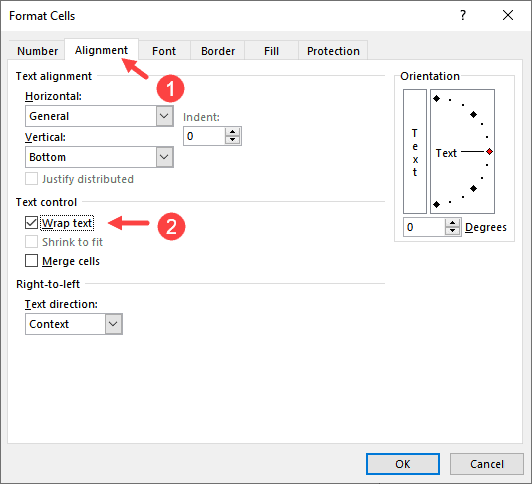
+
Using a VBA macro or a third-party add-in can provide the fastest printing speeds, especially for large workbooks or frequent printing tasks.