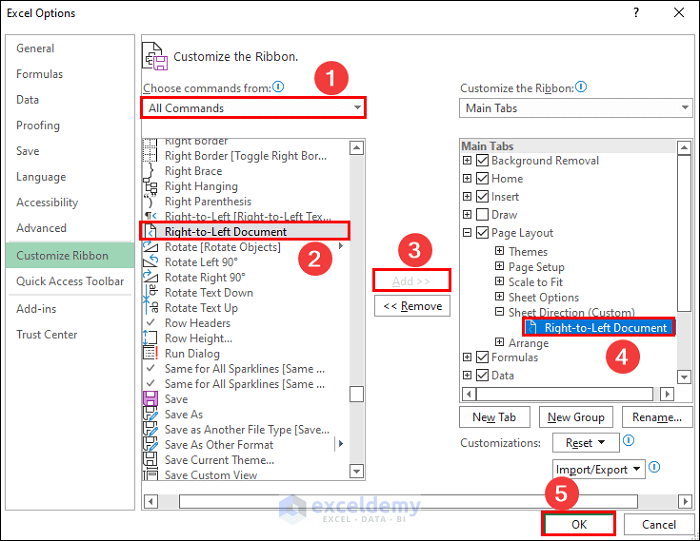3 Simple Steps to Print Excel on A3 Paper

When working with Excel spreadsheets, there comes a time when you need to print your data on larger paper sizes like A3 for better visibility, especially for presentations or group discussions. Here, we'll walk you through three simple steps to ensure your Excel documents print flawlessly on A3 paper, providing you with clear, professional-looking sheets every time.
Step 1: Adjusting Your Page Layout in Excel

The first step to print Excel on A3 paper involves setting up your Excel document's page layout correctly.
- Open your Excel file.
- Go to the 'Page Layout' tab.
- Click on 'Size' in the Page Setup group. A dropdown will appear where you can select A3.
This setting will instruct Excel to format the document for an A3 size paper before you proceed to printing. It's crucial to adjust this before diving into printer settings because Excel uses this information to calculate how data should be spread out over the page.
Table: Key Page Layout Settings for A3 Printing

| Setting | Description |
|---|---|
| Page Size | Change to A3 to fit the larger paper. |
| Orientation | Landscape is often preferred for A3 to fit more data horizontally. |
| Margins | Adjust for clarity, typically wider for A3. |

📝 Note: If your printout looks off, check if your printer supports A3 paper size. Not all printers can handle larger paper formats.
Step 2: Configuring Your Printer Settings

After adjusting the document's page layout, configuring the printer settings is your next move:
- Go to the 'File' tab and select 'Print.'
- In the 'Printer Properties,' ensure the Paper Size is set to A3.
- Check the 'Orientation' setting. A3 documents often look better in landscape to fit more data.
- Select the correct printer tray if you're using a multi-tray printer.
This step ensures that your printer physically prepares for the larger paper size. Many printers have different trays for different paper sizes, so selecting the correct tray helps avoid paper jams or incorrect printing.
📝 Note: If you're using an office or shared printer, check with your IT department about how different trays are set up for different paper types and sizes.
Step 3: Preview and Print

Before hitting that print button, always use Excel's print preview feature:
- Go to the 'File' tab and click 'Print' to see the preview.
- Examine the page breaks to ensure no critical data is cut off or wrapped awkwardly.
- Adjust settings if necessary, like changing the page margins or scaling your data.
- Once satisfied with the preview, press 'Print.'
This final step allows you to catch any formatting issues or unexpected results before printing, saving time and resources.
📝 Note: Always save your Excel document before you print, just in case you need to reprint or review settings later.
Printing on A3 paper from Excel can transform your data presentation, making it clearer and more readable for your audience. By following these three simple steps, you've not only set up your document for A3 printing but also ensured that your printer will produce the best possible output. Whether it's for a team meeting, client presentation, or just for your own records, these steps will guide you to print your Excel spreadsheets on A3 paper without hassle. Remember, while Excel makes the process straightforward, always check your printer capabilities to avoid any printing issues. Your precision in setup will reflect in the quality and presentation of your work, making your printed Excel sheets a testament to your attention to detail.
Why might I need to print on A3 paper?

+
A3 paper provides more space for data, making it ideal for presentations, large datasets, or when you need to include additional information like charts or graphs without squeezing everything into smaller paper sizes.
What if my printer does not support A3?

+
If your printer can’t print on A3, consider:
- Scaling down your data to fit A4 or another available size.
- Using an alternative printer that supports A3.
- Printing on multiple A4 sheets and assembling them.
How do I know if my data will fit on an A3 sheet?

+
Use Excel’s print preview feature after setting the page size to A3. This allows you to see how your data will be distributed across the page, helping you make adjustments for optimal layout.