5 Tips to Print Excel Sheets on One Page

Ever struggled with printing your Microsoft Excel spreadsheets only to end up with several pages cluttered with just a tiny portion of your data on each? Whether you're printing for a meeting, a presentation, or personal records, ensuring your data fits on one page is essential for clarity and professionalism. Here are 5 strategic tips to help you print Excel sheets on one page, making your documents neat and easy to review at a glance.
1. Scaling Your Worksheet

Excel’s default print settings might not always fit your needs when it comes to fitting all your data on a single page. Here’s how to adjust scaling:
- Select the Page Layout tab from the ribbon.
- Click on Scale under the Scale to Fit group.
- Choose a scale percentage that reduces the size of your worksheet to fit the page. Often, setting it to 70% or less will do the trick for most documents.
💡 Note: Be cautious with scaling. If you reduce too much, your text might become illegible.
2. Use Print Area

If you have a large worksheet but only need a specific portion to be printed, define a print area:
- Select the cells or range you want to print.
- Go to Page Layout > Print Area > Set Print Area.
- This will focus the print preview on the selected cells, making it easier to fit them on one page.
3. Adjust Page Margins and Orientation

Margins can take up a surprising amount of space. Here are some adjustments you can make:
- Navigate to the Page Layout tab.
- Click on Margins and choose Narrow or Custom Margins to set them manually.
- Consider switching from Portrait to Landscape orientation for wider data sets by selecting Orientation in the same tab.
🔍 Note: Landscape orientation often accommodates wider data more effectively, especially for charts or tables with many columns.
4. Use Page Break Preview

The Page Break Preview feature lets you see how your data will break across pages, which is useful for manual adjustments:
- From the View tab, select Page Break Preview.
- You’ll see a dashed line indicating where the page will break. You can drag this line to adjust how data is split.
5. Group and Hide Unnecessary Columns or Rows
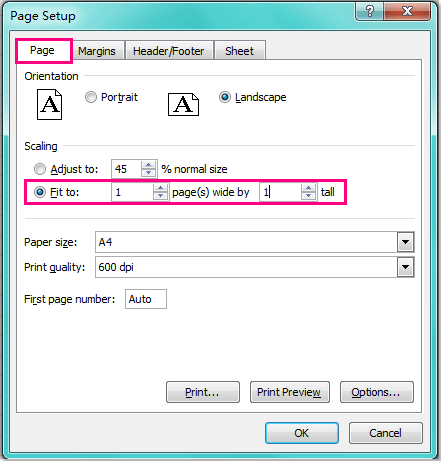
If some columns or rows contain data that isn’t essential for your printed version, hide them:
- Select the columns or rows you want to hide.
- Right-click and choose Hide.
- After printing, you can Unhide these to restore your worksheet.
🌟 Note: This method can significantly reduce clutter without losing data integrity in your digital file.
By utilizing these five tips, you'll be able to master the art of printing Excel sheets on one page, ensuring your data is presented efficiently and effectively. Remember, the goal is not just to fit everything on one page, but to do so in a way that retains readability and value. Adjustments might require some trial and error, especially with complex worksheets, but the end result is well worth the effort. Whether it's for personal tracking, business presentations, or educational purposes, your documents will look professional and convey information at its best.
Why does my spreadsheet not fit on one page even after scaling?

+
This could be due to several factors like high resolution images, excessive margins, or the sheer volume of data. Consider hiding non-essential columns, reducing margins, or using Excel’s Shrink to Fit feature under the Page Layout tab.
Can I make the text smaller to fit more on one page?

+
Yes, adjusting the font size can help, but ensure it remains legible. You can do this by selecting all cells and reducing the font size from the Home tab.
What if I need to print several sheets but want them all on one page?

+
Excel offers options like ‘Print Titles’ to repeat headers on every page, but if you want multiple sheets on one page, consider manually combining sheets or creating a summary sheet that can be printed on one page.
How do I keep headers on each page for long sheets?

+
Use the Print Titles feature under Page Layout > Print Titles to select rows or columns to appear on each printed page.



