5 Ways to Print Excel Sheet on One Page

If you've ever struggled with fitting all your important data onto a single page when printing an Excel sheet, you're not alone. This common issue often leads to either wasted paper or a hard-to-read jumbled mess. But don't worry; there are five effective ways to ensure your Excel sheet prints perfectly on one page, making it easier for presentations, reports, or just personal organization. Let's explore these techniques in detail.
1. Use Page Layout View
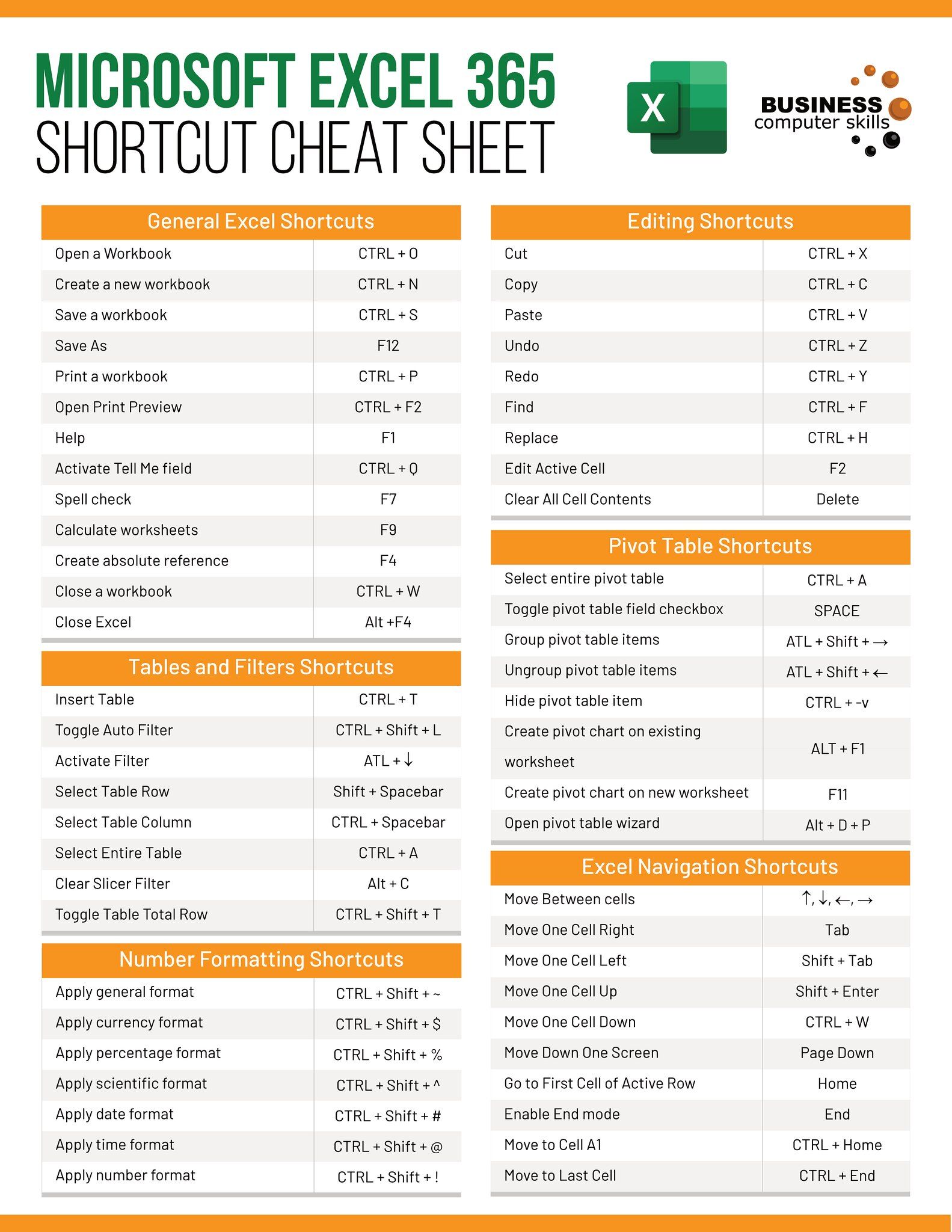
The Page Layout view in Excel is an invaluable tool for previewing how your document will look when printed:
- Open your workbook in Microsoft Excel.
- Navigate to the 'View' tab on the ribbon.
- Click on 'Page Layout' to switch the view mode.
- Here, you can adjust the margins, orientation, and scaling to better fit your content onto one page.
By using Page Layout view, you can instantly see if your content fits within the page boundaries, making it easier to adjust headers, footers, or any oversized elements.
2. Adjust Page Scale

Sometimes, the sheer amount of data in your worksheet requires a bit of scaling to fit on one page:
- In Page Layout view, go to the 'Page Setup' group.
- Click on the small 'Dialog Box Launcher' icon.
- In the 'Page Setup' dialog box, under the 'Page' tab, adjust the 'Adjust to' percentage.
- You can try values like 95% or less until your content fits properly.
This approach helps reduce the size of everything on the page uniformly, ensuring readability while fitting all the necessary data.
3. Manage Page Margins

Margins often take up valuable space. Here’s how to manage them effectively:
- Go to the 'Page Layout' tab.
- Click on 'Margins' in the Page Setup group.
- Choose 'Narrow' or 'Custom Margins' to manually reduce the margins.
- In the 'Page Setup' dialog box, enter values like 0.5 for all margins if you need extra space.
Reducing margins is a straightforward way to get more content onto the page without altering the size or layout of your data.
4. Modify Print Area

If your worksheet has irrelevant data or excessive headers/footers:
- Select the range of cells you want to print.
- Go to 'Page Layout' > 'Print Area' > 'Set Print Area'.
- This function will only print the selected cells, allowing you to exclude unnecessary content.
⚠️ Note: Be cautious when using this method, as you might omit important information if not carefully reviewed.
5. Conditional Formatting for Layout Control

While not directly a printing solution, conditional formatting can help you organize data in a way that maximizes space:
- Highlight the data you want to print.
- Go to 'Home' > 'Conditional Formatting'.
- Set rules to format cells, like color-coding or conditional visibility, to make the layout more print-friendly.
This method allows you to visually distinguish what's important, potentially reducing the need for extensive printed details.
By applying these five methods, you can successfully print your Excel sheet on one page, saving time, paper, and ensuring a professional presentation of your data. Each technique contributes differently to optimizing your print layout, providing you with options based on the nature of your data and the purpose of your printout.
What if my Excel sheet still doesn’t fit on one page after adjusting?
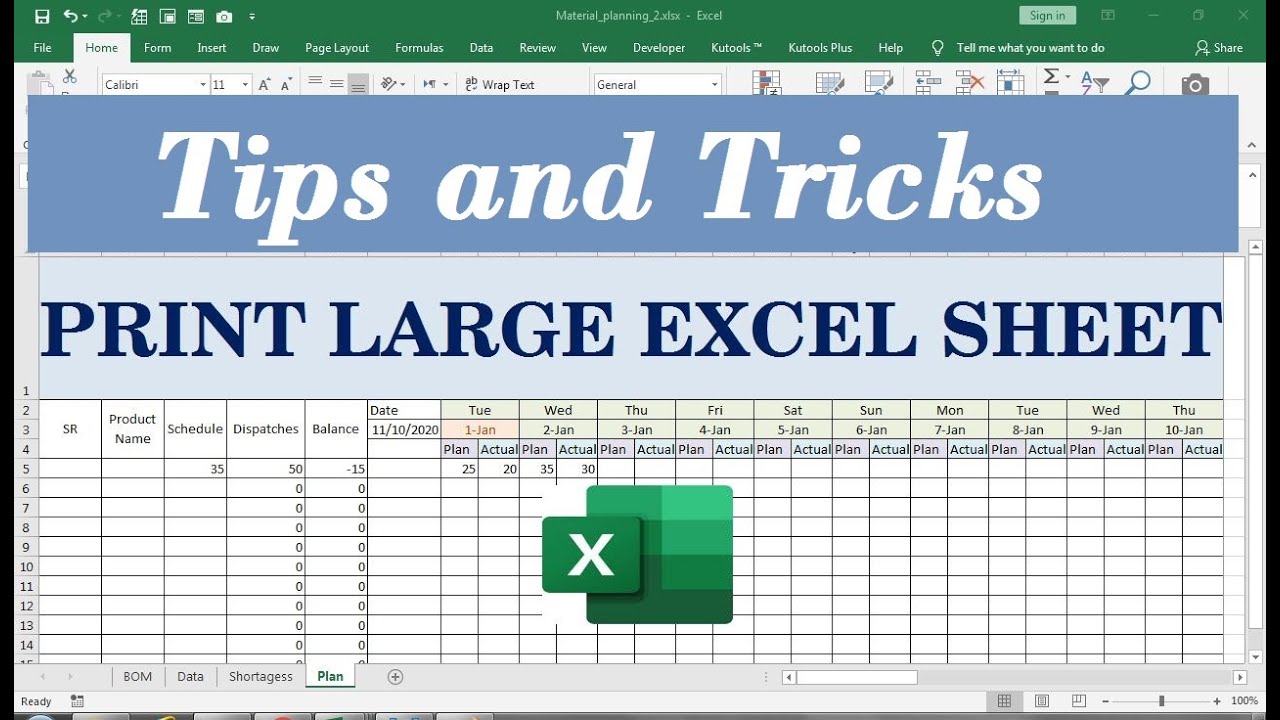
+
If your data still doesn’t fit after adjusting, consider summarizing the data into charts, using data grouping features, or opting for a landscape orientation which offers more horizontal space.
Can I use these methods to print multiple sheets on one page?

+
Yes, you can select multiple sheets by holding down the Ctrl key and clicking on the sheet tabs, then apply the same print area and scaling techniques. However, remember that the print settings must be set for each sheet individually if they differ.
Is it possible to save these print settings?

+
Yes, you can save your print settings by using ‘File’ > ‘Print’ > ‘Print Settings’ > ‘Save as PDF’, which will retain your page setup for future reference.



