5 Tips to Organize Paperwork for Your Accountant

🔍 Important: The following post is a guide about organizing paperwork for accountants in English
When tax season rolls around or if you're facing a business audit, one of the biggest challenges you might face is getting your paperwork in order. Proper organization not only makes your accountant's job easier but also ensures that you are fully prepared for any financial discussions or filings. Here are five comprehensive tips to help you organize your paperwork efficiently for your accountant.
Tip 1: Categorize Your Documents

The first step towards organizing paperwork effectively is to categorize everything. This means sorting your documents into logical groups:
- Income Records: This includes payroll, freelance invoices, investment statements, and any other form of income.
- Expenses: Expenses can be broken down into utilities, office supplies, travel, marketing, and any business-related costs.
- Receipts: Keep track of every receipt, whether it’s for meals, travel, office expenses, or client entertainment.
- Bank Statements: Monthly or annual statements from all accounts linked to your business.
- Tax Documents: W-2s, 1099s, tax returns from previous years, and related correspondences.
- Legal Documents: Contracts, agreements, and any legal paperwork that could affect your finances.
📝 Note: If you're not sure how to categorize a document, create an "Uncategorized" category to revisit later.
Tip 2: Use Digital Solutions

In today’s digital age, leveraging technology can significantly streamline your paperwork management:
- Document Scanning Apps: Use apps like Adobe Scan or CamScanner to digitize your physical receipts and documents. This not only saves space but also makes sharing information with your accountant easier.
- Cloud Storage: Platforms like Google Drive, Dropbox, or OneDrive allow for secure document storage and sharing. Share folders with your accountant to give them real-time access to your documents.
- Financial Software: Software like QuickBooks or Xero can automatically categorize many of your financial transactions, reducing manual sorting.
👁️ Note: Ensure that the cloud storage service you choose has secure, encrypted storage to protect sensitive financial information.
Tip 3: Implement a Filing System

Creating a physical or digital filing system can save time and confusion later on:
- File Folders: Use colored folders for different categories, or name them clearly for easy identification.
- Chronological Order: Within each category, sort documents by date or transaction type.
- Indexing: Keep an index or a table of contents to locate documents quickly.
| Category | Filing Tip |
|---|---|
| Income | Sort by year, then by type (W-2s, 1099s, etc.) |
| Expenses | Divide into monthly folders; mark important expenses with a colored tab. |
| Bank Statements | Keep a separate folder for each account; within, sort by statement date. |

🌟 Note: Updating the index periodically helps in keeping track of new documents added to the system.
Tip 4: Regular Updates
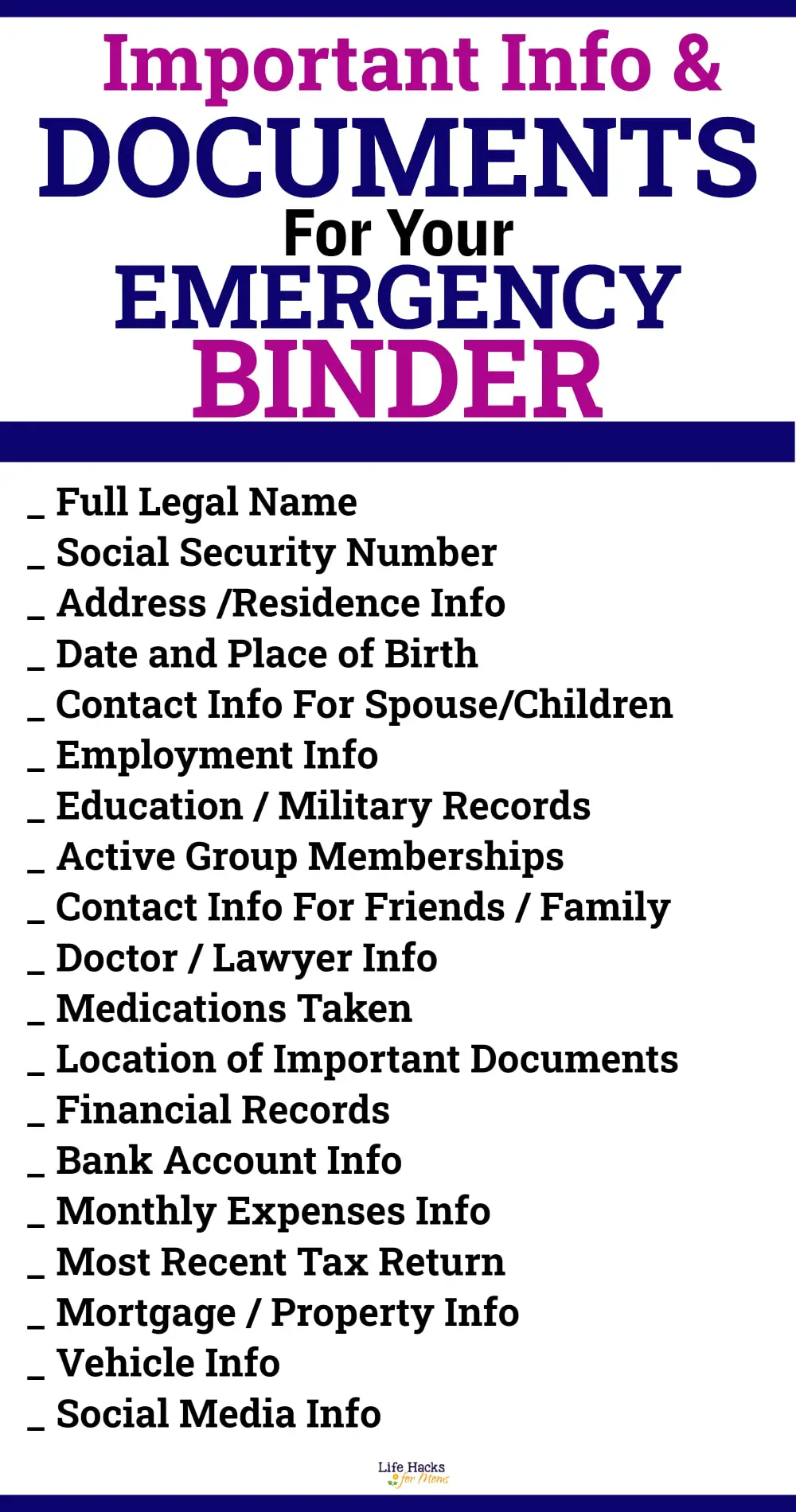
Organizing paperwork is an ongoing task, not just something you do once a year:
- Weekly Review: Set aside time each week to review and file new documents.
- Monthly Reconciliations: Ensure all bank statements are reconciled to reflect the financial statements accurately.
- Quarterly Check-ins: Go through your records to prepare for quarterly taxes or review financial health.
Tip 5: Communication with Your Accountant

Maintaining open communication with your accountant:
- Set Expectations: Discuss what documents they require, preferred formats, and the timeline for submission.
- Ask for Clarification: If unsure about categorization or if something changes in your business, seek your accountant’s advice.
- Provide Access: Give them access to your digital records or share login information securely if necessary.
📞 Note: Regular touchpoints ensure you're on the same page and can help catch any issues early on.
Incorporating these five tips into your routine can transform the overwhelming task of paperwork management into a streamlined process. By organizing, digitizing, and maintaining regular updates, you not only ease the burden on your accountant but also ensure you're always prepared for financial scrutiny or audits. This approach to managing financial documents will save time, reduce stress, and potentially lower the costs associated with accounting services. Remember, the key to effective paperwork organization is consistency and clarity in your approach.
What’s the best way to keep track of physical receipts?

+
Use a dedicated, portable receipt organizer or attach each receipt into a notebook with the date of purchase clearly noted. Alternatively, scan them immediately into a cloud storage solution to reduce physical clutter.
How can I ensure my digital documents are secure?
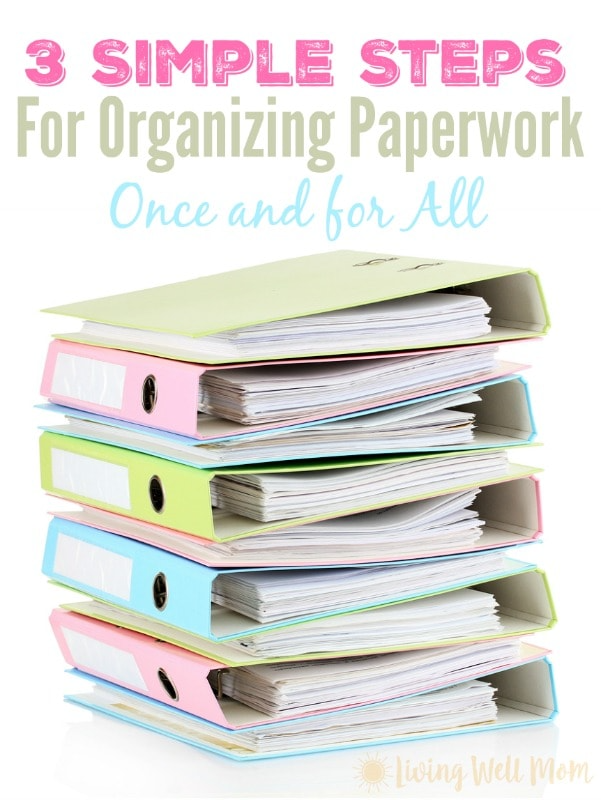
+
Use cloud storage services with strong encryption. Regularly back up important files, use two-factor authentication, and maintain strong, unique passwords for each account.
Is there a minimum time period I should keep business documents?

+
In general, keep all business records for at least 7 years. However, legal or financial disputes might require you to retain records for a longer period.



