Organize Paperwork Efficiently with Scanning Techniques

In the digital era, the concept of going paperless has taken on a new significance. Not only does it promote environmental sustainability, but it also provides numerous efficiencies for both personal and professional management of documents. One of the key techniques for achieving this goal is through the meticulous scanning of paperwork. Let's delve into how you can organize your paperwork efficiently using scanning techniques.
Why Go Paperless?

Before we jump into the methods, let's briefly outline the advantages of a paperless system:
- Conservation: Reducing paper usage helps save trees and reduce your carbon footprint.
- Space Saving: No more stacks of paper cluttering your office or home.
- Accessibility: Digital documents can be accessed from anywhere with internet access.
- Organization: Digital files can be sorted, searched, and tagged effortlessly.
Choosing the Right Scanner

Selecting an appropriate scanner is pivotal to the success of your paperless journey:
- Flatbed Scanners: Ideal for fragile documents or those with bindings.
- Sheet-Feed Scanners: Best for bulk scanning of loose sheets.
- Portable Scanners: For those who need mobility and quick scans on the go.
- Multi-Function Printers (MFPs): Offer scanning, printing, and copying functionalities in one device.
Scanning Techniques for Efficient Organization

Once you have your scanner, here are some techniques to ensure your paperwork is digitized and organized:
1. Batch Scanning
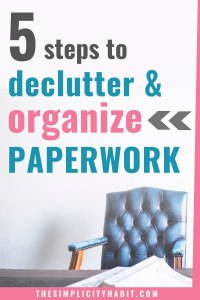
Instead of scanning one document at a time, group similar documents and scan them in batches. This helps in:
- Reducing the time spent on scanning
- Simplifying the process of naming and filing documents
- Minimizing handling of documents to prevent wear and tear
2. Quality Settings

Optimize your scanner’s settings for document type:
- Use lower resolutions for everyday documents to save space.
- Opt for higher resolutions for documents with fine print or detailed images.
- Select black and white or grayscale for text documents to reduce file size.
3. Naming Conventions

Establish a naming convention to categorize your documents. Here are some examples:
| Name Convention | Example | Explanation |
|---|---|---|
| YYYY-MM-DD_Description | 2023-01-15_InsurancePolicyRenewal.pdf | Dates make documents easy to find chronologically. |
| Category_Description | Finance_Invoice_Electricity_Company.pdf | Uses categories for sorting. |
| Project-Number_DocumentType | Project-101_Contract.pdf | Useful for project-based documentation. |

4. OCR Technology
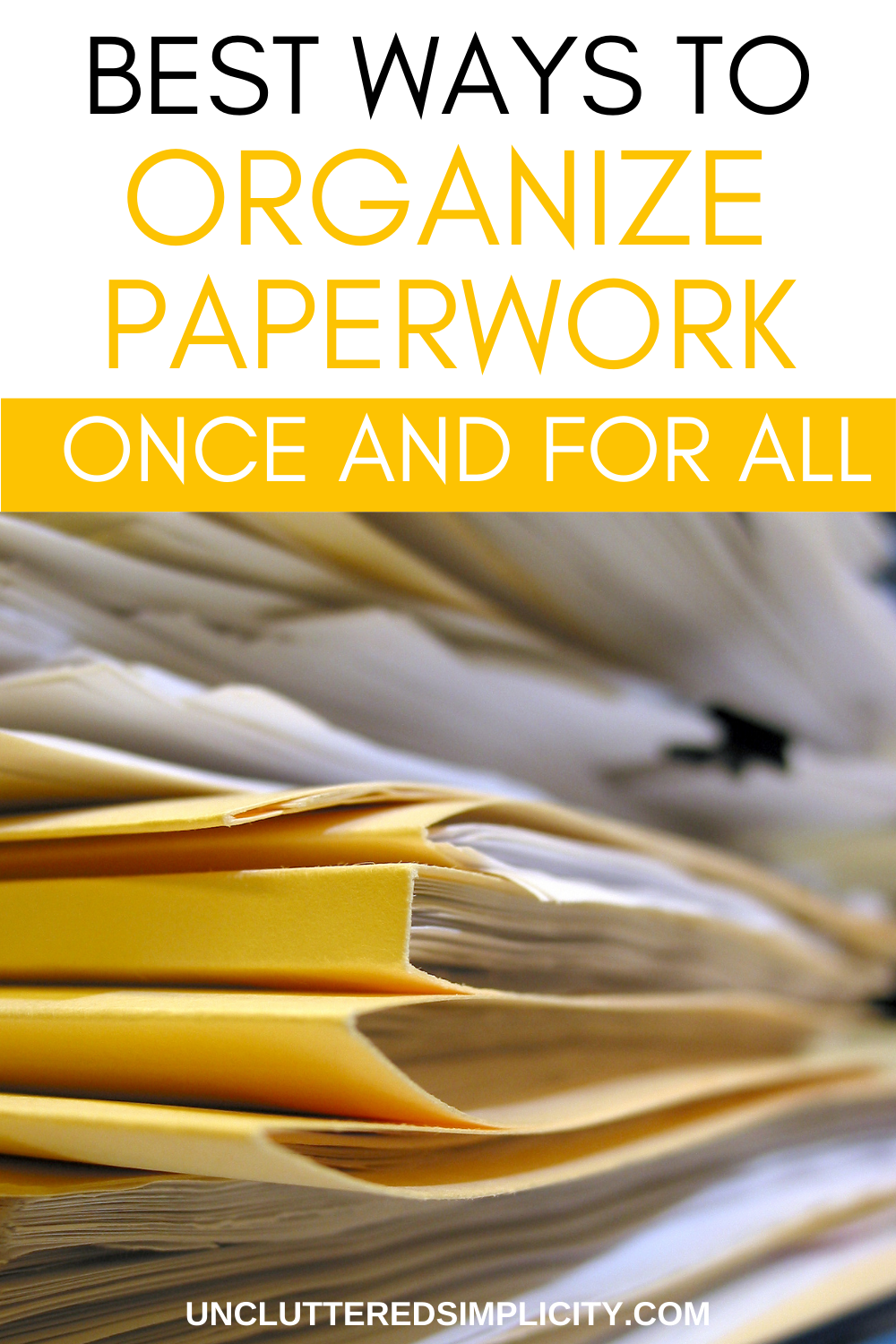
Optical Character Recognition (OCR) allows your scanned documents to become searchable by converting them into digital text. This feature:
- Turns your documents into editable text
- Allows for text searches within PDF files
- Helps in redaction of sensitive information
⚠️ Note: Not all scanners or scanning software support OCR; ensure yours does before purchasing.
5. Cloud Integration

Store your scanned documents in the cloud for:
- Instant access from any device with internet
- Automatic backup to prevent data loss
- Collaborative work with colleagues or family
6. Regular Maintenance

Keep your scanning system up-to-date:
- Regularly clean the scanner to prevent smudges
- Update the scanning software for latest features
- Monitor your storage space and backup routinely
In summary, transitioning to a paperless system by leveraging scanning techniques offers numerous benefits from conservation to organizational ease. By choosing the right scanner, implementing efficient scanning practices, utilizing OCR, and integrating with cloud services, you can streamline your document management process. Remember, the key to success in this journey is consistency and the right set of tools. Let the techniques outlined above guide you towards a more efficient, clutter-free, and modern workflow.
What is the best scanner for home use?
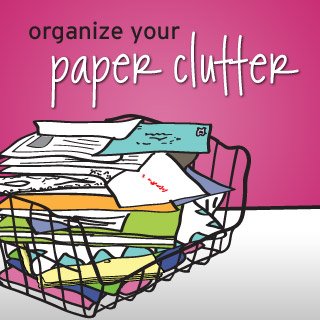
+
For home use, a flatbed scanner or an all-in-one printer with scanning capabilities often suffices. These are versatile, can handle various document types, and don’t require frequent maintenance.
How can I ensure the security of my scanned documents?

+
Use password-protected cloud storage solutions, enable two-factor authentication, and consider encryption for highly sensitive documents. Regularly update software to protect against vulnerabilities.
Can scanning actually save me time?

+
Absolutely! Once documents are scanned and digitized, they are much easier to search, categorize, and manage, significantly reducing the time spent on organization and retrieval.
What should I do with the original documents after scanning?

+
Keep essential documents like legal papers or tax records in a secure place. For non-essential documents, shredding or recycling is advised to reduce clutter and maintain privacy.



