Organize Your Household Paperwork Like a Pro

Organizing household paperwork can feel like a daunting task, but with the right strategies, you can make this aspect of your home life significantly smoother and stress-free. Whether you're managing bills, important documents, or keeping track of school papers, a systematic approach will save you time and reduce clutter.
Start with the Right Tools

Invest in the essentials: To organize effectively, you’ll need some basic tools. Here’s what you’ll need:
- Filing cabinet: A vertical or lateral filing cabinet can store all your important documents systematically.
- Hanging folders and tab labels: Use these to categorize documents into different sections easily.
- Binders and clear plastic sleeves: Perfect for documents that need to be accessible but don’t warrant a permanent spot in your filing system.
- Pen, markers, and labels: For labeling files and binders clearly.
📝 Note: Choose colors for different categories to visually distinguish types of documents.
Categorize Your Paperwork
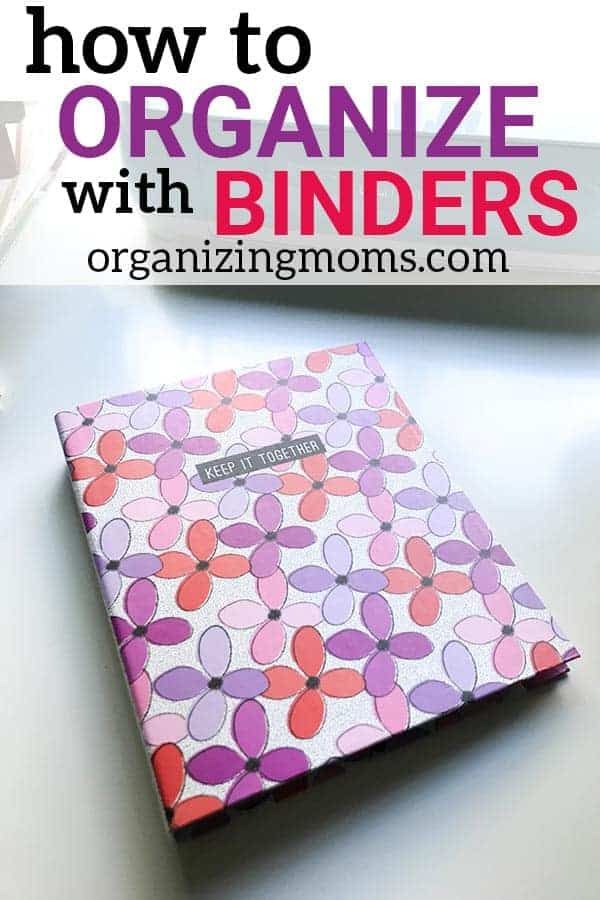
The key to efficient organization is to categorize your papers. Here are some suggested categories:
- Financial: Includes bank statements, bills, receipts, and tax documents.
- Personal: Birth certificates, passports, insurance policies, and other official documents.
- Household: Utilities, warranties, home repairs, and mortgage papers.
- Healthcare: Medical records, insurance claims, vaccination records, etc.
- Education: School records, awards, diplomas, and transcripts.
- Work: Contracts, W-2 forms, and any employment-related paperwork.
Create a Systematic Filing System

Once you have your categories, setting up a filing system becomes the next step:
- Select File Sections: Divide your cabinet or drawers by category.
- Label Clearly: Use hanging folders with labeled tabs for quick identification.
- Organize Chronologically: Within each category, file documents in order from the most recent to the oldest.
- Maintain Alphabetically: Use alphabetical order when there are similar files within categories.
💡 Note: Consider setting up an “Action” folder for documents that require immediate attention.
Implementing Digital Solutions

With digital tools, you can further enhance your organization:
- Document Scanning: Scan important documents and save them in a digital format.
- Cloud Storage: Use services like Google Drive, Dropbox, or OneDrive to back up and access documents from anywhere.
- Document Management Software: Software like Evernote, Microsoft OneNote, or specialized apps for receipts can streamline document management.
| Tool | Use Case | Benefits |
|---|---|---|
| Google Drive | Cloud storage for all types of documents | Accessibility, sharing, and backup |
| Evernote | Note-taking and clipping web pages | Organize notes, links, and images |
| Quickbooks | Financial management | Automatically categorize receipts and expenses |

Regular Maintenance
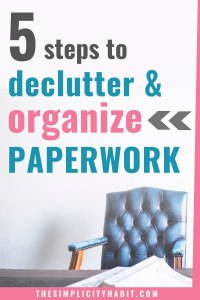
Keeping your organization system up-to-date is as important as setting it up:
- Daily Sorting: Open mail over a bin to immediately shred or recycle unwanted mail.
- Weekly Review: Dedicate time each week to sort through papers and file them in their respective folders.
- Monthly Cleanup: Toss outdated documents and update digital archives.
- Annual Purge: Review and shred documents no longer needed for tax or legal purposes.
Secure Storage for Sensitive Documents

Not all documents should be readily accessible:
- Safe or Lockbox: Store highly sensitive documents like wills or social security cards.
- Password Protection: Use strong, unique passwords for digital documents.
- Encryption: Encrypt sensitive digital files for an extra layer of security.
By meticulously organizing your household paperwork, you’re not just decluttering your home, but also setting up a system that allows for ease of access and peace of mind. Whether it’s quickly finding important documents or ensuring your financial papers are in order for tax season, this organization helps in managing life’s paperwork with less stress.
How often should I sort through my mail?

+
Sort through your mail daily. This ensures you deal with important documents immediately and reduces clutter accumulation.
What digital tools are best for managing financial documents?
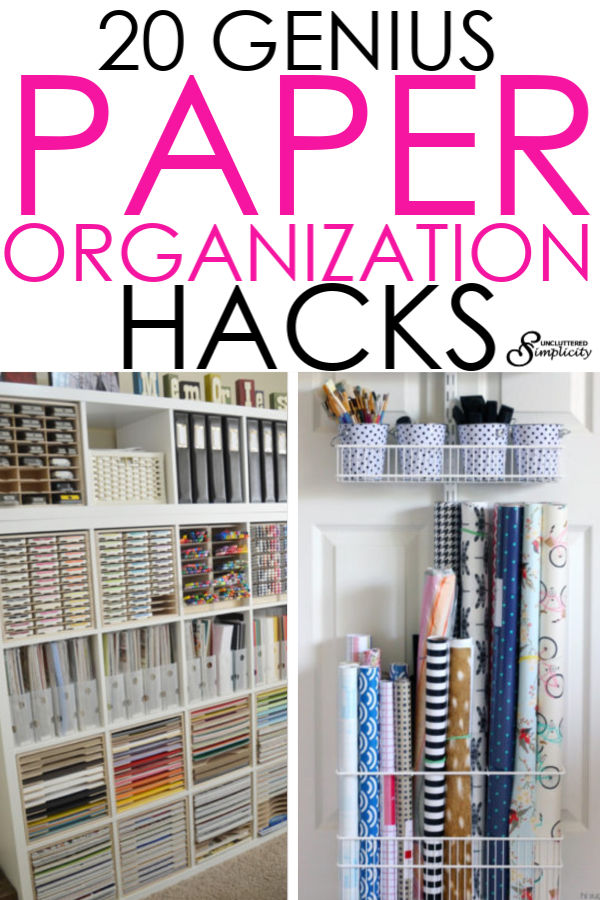
+
Tools like Quickbooks are excellent for financial document management as they can categorize receipts and expenses automatically.
Can I store all my documents digitally, or do I need paper backups?

+
While digital backups are highly convenient, it’s advisable to keep physical copies of critical documents like passports, birth certificates, or important contracts for immediate access and in case of digital failure.



