5 Quick Ways to Open Excel on Your Laptop

5 Quick Ways to Open Excel on Your Laptop

Microsoft Excel is a powerful tool used by millions for data analysis, reporting, and various other tasks involving spreadsheets. Whether you're a financial analyst, a student, or someone managing personal finances, Excel can be accessed quickly using several methods. Here are five efficient ways to open Excel on your laptop:
1. Using the Start Menu

- Search Method: Click the Windows Start button or press the Windows key. Type "Excel" into the search bar and hit Enter when the Excel app appears.
- Direct Access: Navigate to "All Apps," then to the Microsoft Office folder or directly where Excel is listed, and click on the Excel icon.
💡 Note: This method works across all versions of Windows, ensuring quick access to the application.
2. Desktop Shortcut
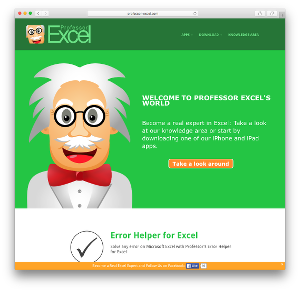
Having a shortcut on your desktop can save time:
- Create a shortcut by right-clicking on the desktop, selecting New > Shortcut, and pointing it to the location of the Excel executable file.
- Pin Excel to the Taskbar for even quicker access. Just search for Excel, right-click, and choose "Pin to taskbar."
3. Open Excel from File Explorer

If you're working with Excel files frequently, you can open the program directly from File Explorer:
- Navigate to the folder containing your Excel files.
- Double-click an Excel file (.xlsx or .xls), and the associated Excel application will open.
- To open a new file, right-click anywhere in the folder, hover over "New," and select "Microsoft Excel Worksheet."
🌟 Note: This method is especially useful for opening files directly, saving time when you already know what you need to edit or view.
4. Quick Launch Bar or Jump List

Utilize the Jump List or Quick Launch feature:
- Right-click the Excel icon in the Taskbar. If pinned, it will show recently opened documents. Select any file or "New Workbook."
- If not on the Taskbar, locate Excel in the Start menu, right-click, and choose "Pin to taskbar."
5. Open with Keyboard Shortcuts

Keyboard shortcuts can speed up your workflow:
- Press Windows key + E to open File Explorer, navigate to Excel files or recent documents, and open.
- Create a custom keyboard shortcut for Excel:
- Right-click on Excel shortcut, select "Properties."
- In the "Shortcut key" field, press a key combination (e.g., Ctrl + Alt + E) and click "OK."
The above methods are designed to make accessing Excel as efficient as possible, catering to different user preferences and scenarios. Each approach offers a unique way to streamline your Excel experience on a laptop:
- Start Menu allows for quick searches and direct access.
- Desktop Shortcuts and Taskbar pins reduce clicks to launch Excel.
- File Explorer's approach is ideal when you need to work with specific files.
- Jump List provides access to recent work or a new workbook from the Taskbar.
- Keyboard shortcuts enhance productivity, especially for power users.
By understanding these methods, you can choose the one that best fits your workflow, saving time and boosting productivity. Whether you prefer visual cues like shortcuts or more technical approaches like keyboard commands, Microsoft Excel is designed to be easily accessible, allowing you to dive into your data or projects with minimal delay.
Can I open Excel files without the program installed?

+
While you can view and edit basic data in a browser or online app, for full functionality, you typically need Excel installed.
What’s the quickest way to open Excel on a Mac?

+
The fastest method on a Mac involves using Spotlight Search (Cmd + Space) to type “Excel” and pressing Enter.
How do I pin Excel to my Taskbar in Windows?

+
Search for Excel in the Start menu, right-click the app icon, and select “Pin to taskbar.”



