5 Ways to Unlock Excel 2013 Sheets Fast

Unlocking protected sheets in Microsoft Excel 2013 can be necessary for various reasons, from managing data entry to sharing files securely. Here are five methods you can employ to unlock protected Excel sheets swiftly:
Using a Password Recovery Tool

If you have forgotten the password or need to access a sheet protected by someone else, using specialized software might be your quickest option.
- Download a reputable password recovery tool like PassFab for Excel or iSumsoft Excel Password Refixer.
- Open the tool and select your Excel file.
- Click on the option to recover or remove the password. Some tools might offer various attack methods like dictionary or brute-force attack.
- Wait for the tool to process, which could take from seconds to hours depending on password complexity and tool efficiency.
🔑 Note: Password recovery tools can be legal for personal use but using them to access someone else's data without permission might be illegal.
Using VBA Macro

Microsoft Visual Basic for Applications (VBA) can unlock sheets without the need for password recovery tools if you have the workbook’s password.
- Open Excel and press Alt + F11 to open the VBA editor.
- Under Project Explorer, double-click the sheet you want to unlock.
- Copy and paste the following VBA code:
Sub UnlockSheet()
Dim ws As Worksheet
Dim pwd As String
pwd = “YourPasswordHere”
For Each ws In Worksheets
ws.Unprotect Password:=pwd
Next ws
End Sub
- Run the macro by pressing F5. This will attempt to unlock all sheets using the provided password.
⚠️ Note: Macros can be powerful but be cautious when running scripts from untrusted sources.
Using Hex Editor

This method requires technical knowledge but can unlock sheets without a password:
- Open your Excel file with a hex editor.
- Locate the string “DP\x00\x00\x01\x00\x05\x00”
- Modify the “05” to “02” (which changes the protection mode).
- Save the file and open it in Excel.
⚠️ Note: Incorrect changes with a hex editor can corrupt your file, so make a backup first.
Using Password Reset Workaround
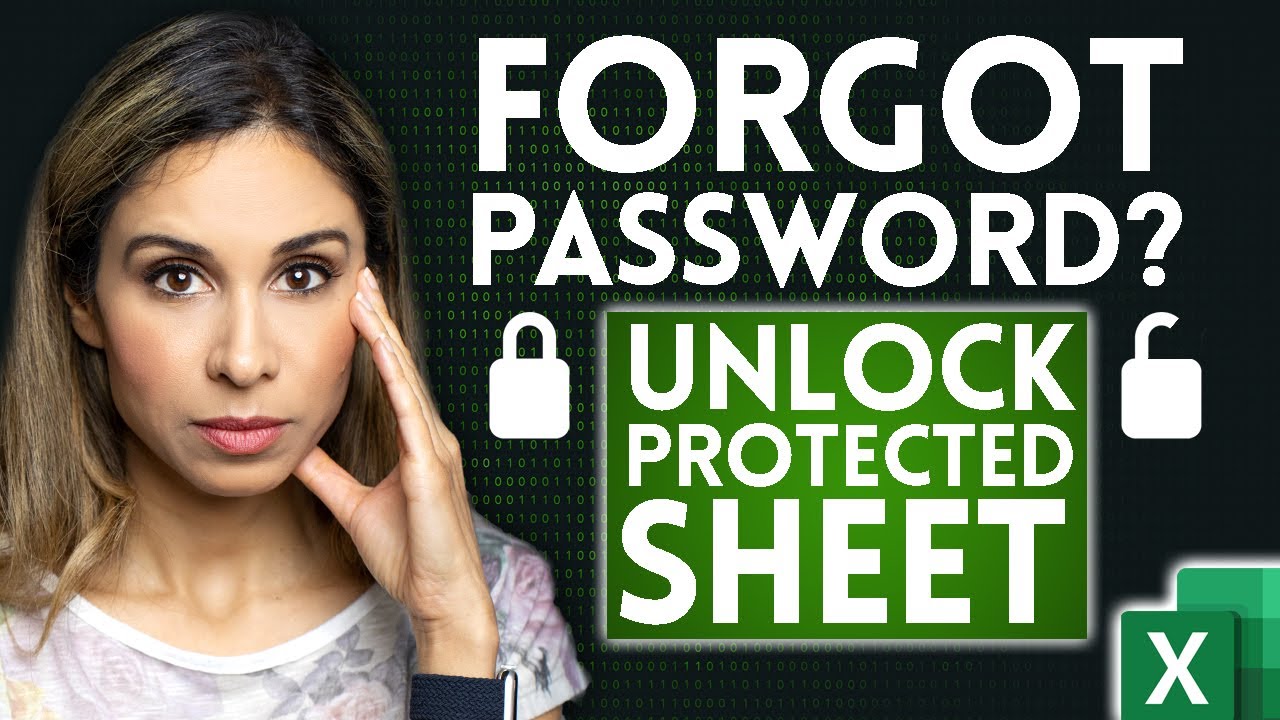
If you have write permissions to the file, you can sometimes reset the password:
- Open the file with a text editor (like Notepad). This might require renaming the Excel file to a .zip file.
- Find the XML file within the ZIP that contains password data (typically workbook.xml or worksheet.xml).
- Remove the protection tag or password hash.
- Save the file, revert the extension back to .xlsx, and open in Excel.
🚨 Note: This method does not work for sheets protected with encryption.
By Creating a New Workbook

Sometimes, the simplest way is to start fresh and manually copy data:
- Create a new, unprotected Excel workbook.
- Open your protected sheet, and if you can copy data, do so into the new workbook.
- Or, if you can’t copy, manually enter data into the new workbook.
- Ensure that you have permission or legal rights to do so, especially if this data belongs to another person or organization.
The importance of protecting Excel sheets is clear for security and control reasons. However, situations arise where unlocking these sheets becomes necessary. By understanding the various methods to unlock sheets, you can manage your Excel files with greater flexibility, but always consider the ethical and legal implications of accessing protected data. Remember to maintain backups, follow software usage guidelines, and use these methods responsibly. Hopefully, these techniques will help you unlock your Excel 2013 sheets fast and efficiently.
Is it legal to use password recovery tools to unlock protected Excel sheets?

+
Using password recovery tools can be legal for personal files, but using them to access data without permission can be illegal or unethical. Ensure you have the legal right to unlock the sheets.
Can I use VBA to unlock sheets on Excel for Mac?

+
Yes, the same VBA code should work on Excel for Mac since Mac versions also include the VBA editor.
Will unlocking an Excel sheet with a hex editor affect the data integrity?

+
Modifying a file with a hex editor risks corruption if changes are not correctly made. Always make a backup before editing the file’s binary data.
What if none of these methods work?

+
If the file is encrypted or uses advanced protection methods, you might need professional data recovery services or reconsider your approach for legal and ethical reasons.



