5 Simple Ways to Import Excel to Google Sheets

The Importance of Migrating Data from Excel to Google Sheets
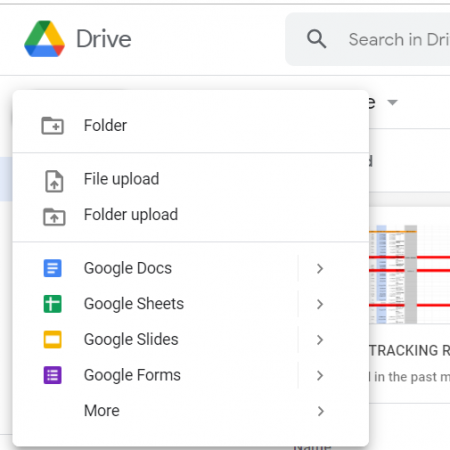
In today’s fast-paced business environment, flexibility and collaboration are key. Microsoft Excel has long been the standard for data management, but the rise of cloud-based tools like Google Sheets brings new opportunities for real-time collaboration and data accessibility. Transitioning data from Excel to Google Sheets can streamline your workflow, enhance collaborative efforts, and ensure that your data is accessible from anywhere. Here are five simple ways to make this transition seamless.
1. Manual Copy and Paste


The simplest method for importing data is through the traditional copy-paste technique. Here’s how you can do it:
- Open your Excel file and select the data you wish to transfer.
- Copy the selected data (Ctrl + C or Cmd + C).
- Open a new or existing Google Sheet, and paste (Ctrl + V or Cmd + V).
This method works well for small datasets but can be cumbersome and error-prone when dealing with large volumes of data.
2. Using the Import Function
Google Sheets offers built-in functions to import data directly from various file types, including Excel. Here’s how:
- In Google Sheets, select a cell where you want to start importing data.
- Go to File > Import.
- Choose Upload and select your Excel file or provide the URL if the file is online.
- Select the import options, like how to deal with headers or overwriting existing data.
- Click Import data.
🔎 Note: If your Excel file has complex formulas or macros, they might not translate perfectly into Google Sheets.
3. Google Sheets API

For those with programming knowledge, the Google Sheets API provides a powerful way to automate data import:
- Set up a project in Google Cloud Console.
- Enable the Google Sheets API.
- Create credentials for your project to use with your API calls.
- Use your preferred programming language to write a script that reads your Excel file and writes to Google Sheets.
This method is ideal for recurring imports or when you need to transform data during the transfer.
4. Third-Party Add-ons and Services

There are numerous third-party tools that can simplify the process:
- Tools like Zapier, IFTTT, or Sheetgo allow you to set up workflows that automatically transfer data from Excel to Google Sheets.
- Select a tool, connect your Excel and Google Sheets, and define your import rules.
| Service | Description | Best Used For |
|---|---|---|
| Zapier | Automation platform for app integration | Complex workflows, regular updates |
| Sheetgo | Specializes in spreadsheet data management | Data consolidation, automated data flows |
| IFTTT | Creates “recipes” to automate tasks | Simple, conditional data transfers |

5. Email to Google Sheets

You can also import Excel files to Google Sheets by emailing them:
- Attach your Excel file to an email.
- Send the email to an email-to-Sheet service or directly to the Google Sheets import email address.
📧 Note: This method might not be suitable for sensitive or confidential data, due to potential security risks.
Summing Up

Whether you’re dealing with small datasets or require more advanced functionalities, there’s a method suited for your needs when it comes to importing Excel data into Google Sheets. Each method provides varying degrees of automation, control, and ease of use:
- Manual Copy and Paste for quick, one-off transfers.
- The Import Function for straightforward imports with some customization options.
- Google Sheets API for complete automation and data manipulation capabilities.
- Third-Party Services for scheduled or workflow-based transfers.
- Email for ease of use, though with caveats regarding security.
Choosing the right method depends on your data volume, the complexity of your data, and your requirements for security and automation. Each method has its merits, ensuring that you can find the perfect fit for your data management needs.
What are the limitations of using Excel files in Google Sheets?

+
Some Excel features like complex macros, certain types of conditional formatting, or pivot tables might not work as expected in Google Sheets. Additionally, file size limitations in Google Sheets can restrict importing very large Excel files.
Can Google Sheets import data from Excel files that are password-protected?

+
Google Sheets does not natively support importing data from password-protected Excel files. You would need to manually remove the password or use a third-party tool that can handle password-protected files.
Is there a way to automate importing Excel data into Google Sheets?

+
Yes, using Google Sheets API, Zapier, or other automation services, you can set up regular imports from Excel to Google Sheets. These tools can handle recurring data updates with varying levels of customization.



