Effortlessly Transfer Excel Sheets to Google Sheets

When managing spreadsheets online becomes a necessity, transitioning from Microsoft Excel to Google Sheets can offer numerous advantages. Google Sheets provides real-time collaboration, cloud storage, and seamless integration with other Google Workspace apps. Here's how to make the transition effortless:
Step-by-Step Guide to Converting Excel to Google Sheets

The process of converting your Excel spreadsheets to Google Sheets is straightforward:
- Open Google Drive: Go to drive.google.com and log in with your Google account.
- Upload Your Excel File: Click the “New” button on the left side, choose “File upload,” and select your Excel file from your computer.
- File Conversion: Once uploaded, right-click on the file in Google Drive. Choose “Open with” and then “Google Sheets.”
- Confirm Conversion: Google Sheets will prompt you to convert the file. Click “Open anyway.”
⚠️ Note: The original Excel file will remain in your Google Drive, while a new Google Sheets version will be created.
Optimizing the Converted Spreadsheet

After converting your Excel file to Google Sheets, consider these steps to optimize the data for cloud use:
- Formulas: Check and adjust formulas for compatibility, as some Excel functions have different names or parameters in Google Sheets.
- Formatting: Google Sheets might not match Excel’s formatting exactly. Recreate any formatting you need.
- Scripting: If you used VBA macros in Excel, consider rewriting them using Google Apps Script for compatibility.
- Validation: Data validation rules might need reapplication.
- Protection: Reapply protection to cells or sheets as needed.
🔔 Note: Google Sheets uses a different default date format (US) compared to Excel's locale-specific formats.
Collaborating in Google Sheets

Google Sheets excels in collaborative environments. Here are ways to enhance team productivity:
- Share: Use the Share button to invite collaborators by email or share a link.
- Permissions: Assign view, comment, or edit permissions to control how users interact with the sheet.
- Comments and Suggestions: Utilize commenting features to discuss changes or give feedback.
- Revision History: Access the version history to track changes or revert to previous versions.
- Real-Time Collaboration: Collaborate in real-time, seeing changes as they happen.
Understanding how to efficiently share and collaborate on documents can significantly enhance productivity and efficiency.
Benefits of Moving to Google Sheets
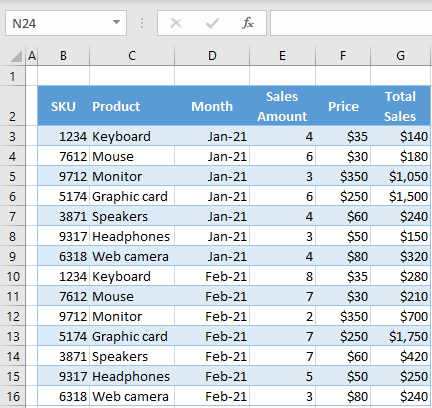
Transitioning to Google Sheets offers various benefits:
- Cloud Accessibility: Access your data from anywhere, on any device, as long as you have an internet connection.
- Automatic Backups: Google Drive saves your work automatically, reducing the risk of data loss.
- Seamless Integration: Google Sheets integrates effortlessly with other Google Workspace tools.
- Offline Mode: With the Google Docs Offline Chrome extension, work on Sheets without internet access.
- Cost-Effective: For personal use, Google Sheets is free, and for businesses, Google Workspace plans offer excellent value.
🌟 Note: Google Sheets' free version provides access to most core functionalities.
FAQ Section

Can I import all the formatting from Excel to Google Sheets?

+
While Google Sheets attempts to preserve formatting from Excel, there might be some differences due to different rendering engines. Some Excel-specific formatting might not convert perfectly, so you might need to make manual adjustments.
Are all Excel formulas compatible with Google Sheets?

+
Most common Excel formulas are supported in Google Sheets, but there are some differences in syntax or function availability. For instance, some functions are named differently, like “FILTER” in Google Sheets vs. “FILTERXML” in Excel. Always verify formula compatibility during your transition.
What happens to the VBA macros when I convert an Excel file to Google Sheets?

+
VBA macros do not convert to Google Sheets automatically. You’ll need to rewrite them using Google Apps Script, which is JavaScript-based.
How can I ensure data security in Google Sheets?

+
Google Sheets comes with robust security features like permission controls, two-factor authentication, and encryption in transit and at rest. Additionally, you can use Google Workspace’s Admin console for advanced security configurations.
To wrap up, migrating from Excel to Google Sheets is not just about transferring data; it’s about embracing a new workflow that enhances collaboration, accessibility, and productivity. By following these steps, you’ll ensure your spreadsheets work seamlessly in the cloud, offering you and your team the benefits of real-time collaboration, automatic saving, and integration with other tools. Google Sheets’ growing feature set and free access make it an attractive platform for both individuals and businesses looking for a scalable solution for their data management needs. Remember, the true power of Google Sheets lies in its ability to facilitate teamwork, providing a dynamic environment for data analysis, project management, and much more.



