Effortlessly Merge Two Excel Sheets: Quick Guide

The ability to combine data from two different Excel spreadsheets is a common need in many industries, from finance to human resources. Whether you're looking to consolidate financial reports, merge employee databases, or simply organize customer information, understanding how to merge Excel sheets can streamline your data management tasks.
Why Merge Excel Sheets?

Before diving into the “how,” it’s worth considering why one might want to merge Excel sheets:
- Data Consolidation: Merging sheets allows you to bring all your data into one comprehensive view, making it easier to analyze or present information.
- Accuracy: Combining data manually can introduce errors, whereas an automated process ensures data integrity.
- Efficiency: Merging sheets manually is time-consuming. With the right method, you can do it in seconds.
Methods to Merge Excel Sheets

There are several methods to merge Excel sheets, each suited to different scenarios:
1. Using Excel’s Built-In Tools

Excel offers a couple of tools to help you merge data:
- Consolidate: If you’re dealing with similar data across multiple sheets, this tool can sum, average, or perform other functions on your data as you merge.
- VLOOKUP: This function can be used to pull data from one sheet to another based on a common identifier.
2. Power Query

Power Query is an advanced tool within Excel that can:
- Extract data from multiple sources.
- Transform and clean the data.
- Merge datasets.
Here’s how you can use Power Query to merge two sheets:
- Open Power Query (Data > Get Data > From File > From Excel Workbook).
- Load the sheets you want to merge.
- Select the sheets and go to Home > Merge Queries.
- Choose the columns you want to merge by and the type of merge (e.g., Full Outer).
- Expand the merged column to add the necessary columns to your dataset.
3. Excel Macros and VBA

For repetitive tasks or complex merges, you might use Visual Basic for Applications (VBA):
- Open the VBA Editor (Alt + F11).
- Insert a new module and write a macro to automate the merging process.
⚠️ Note: VBA can be powerful but requires some programming knowledge to implement correctly.
4. Third-Party Tools

Several third-party tools exist for Excel that can simplify this task:
- Excel Merge Tables: Allows you to merge tables from different sheets or workbooks.
- Microsoft Power Automate: Formerly known as Microsoft Flow, it can automate merging tasks by connecting to Excel online.
Tips for Effective Merging
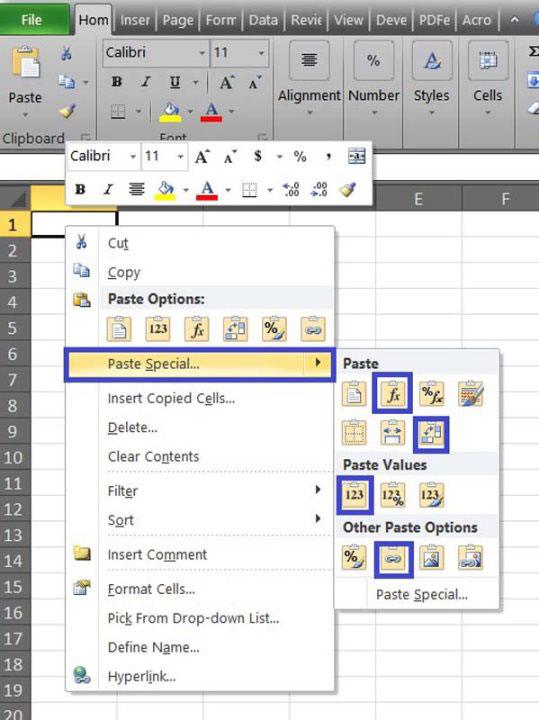
- Ensure Data Integrity: Check for data types, formatting, and potential duplicates before merging.
- Use a Common Key: When using VLOOKUP or Power Query, having a common identifier for merging is crucial.
- Keep Track of Changes: Utilize Excel’s Track Changes feature to monitor modifications during merging.
- Backup: Always keep a backup of your original data before merging.
Summing Up the Merging Process

Merging Excel sheets can be a straightforward task or a complex one, depending on your data’s structure and your objectives. From the built-in tools of Excel to the power of VBA or third-party software, there’s a method to suit every need. By understanding these methods, you’re equipped to handle data consolidation with efficiency, ensuring data accuracy and saving time in your workflow.
What’s the best method for merging sheets with different structures?

+
If the structures differ significantly, Power Query offers the most flexibility for transforming and merging data. It can handle mismatched columns and data types effectively.
How can I ensure I don’t lose data when merging?

+
Always create backups before merging. Additionally, check for duplicates and ensure there’s a common key for merging. Opt for a full outer join if you want to keep all data from both sheets.
Can I automate merging processes in Excel?

+
Yes, you can use VBA or tools like Power Automate to set up automated workflows for merging Excel sheets, especially for repetitive tasks or scheduled updates.



