How To Merge Sheets In Excel 2010

Understanding Excel 2010

Excel 2010 is a robust spreadsheet application from Microsoft, offering tools for organizing, analyzing, and sharing data. While merging sheets isn't a direct function, combining information from multiple sheets into one can be achieved through various methods.
Why Merge Sheets?

Before diving into the methods, let's consider why you might need to merge sheets: - Data Consolidation: To bring together information from different sources. - Data Analysis: For a combined analysis of data spread across multiple sheets. - Reporting: To create comprehensive reports from various datasets. - Backup and Archiving: Merging sheets can facilitate data backup or archiving for different projects.
Method 1: Using Copy-Paste

This is the simplest method but can become tedious with large datasets: 1. Select Data: Click and drag to select all the data in your source sheet. 2. Copy: Right-click and select 'Copy' or use `Ctrl+C`. 3. Paste: Navigate to the destination sheet, select the starting cell, and paste (`Ctrl+V`).
⚠️ Note: This method is straightforward but can result in formatting issues or accidental overwrites.
Method 2: Using Excel Formulas

For dynamic data merging: - Consolidate Tool: - Go to `Data` > `Consolidate`. - Choose the function you need (e.g., `Sum`). - Add references to the source ranges, ensuring they link to the data in other sheets. - VLOOKUP: - In your destination sheet, enter `=VLOOKUP(A2, Sheet1!A:B, 2, FALSE)` where `A2` is the key, `Sheet1!A:B` is the lookup range, and `2` is the column index number. - Power Query: - From the `Data` tab, select `Get Data` > `From File` > `From Workbook`. - Append or merge queries to combine data from different sheets.
Method 3: Using VBA

For advanced merging, VBA can automate the process: ```vba Sub MergeSheets() Dim wsSource As Worksheet Dim wsDest As Worksheet Dim lastRow As Long, lastCol As Long Dim rSource As Range, rDest As Range ' Define Source and Destination Sheets Set wsSource = ThisWorkbook.Sheets("SourceSheet") Set wsDest = ThisWorkbook.Sheets("DestinationSheet") ' Find last row and column in Source sheet lastRow = wsSource.Cells(wsSource.Rows.Count, "A").End(xlUp).Row lastCol = wsSource.Cells(1, wsSource.Columns.Count).End(xlToLeft).Column ' Define the range Set rSource = wsSource.Range(wsSource.Cells(1, 1), wsSource.Cells(lastRow, lastCol)) ' Find last row in Destination sheet lastRow = wsDest.Cells(wsDest.Rows.Count, "A").End(xlUp).Row + 1 ' Set the paste range in the Destination sheet Set rDest = wsDest.Cells(lastRow, 1) ' Copy and paste values rSource.Copy rDest.PasteSpecial Paste:=xlPasteValues Application.CutCopyMode = False MsgBox "Sheets merged successfully!" End Sub ```
Notes on VBA Merging
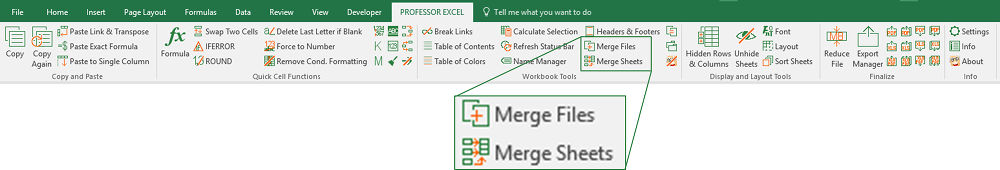
📝 Note: Always backup your workbook before running VBA scripts. Macros can alter or potentially corrupt data if not executed correctly.
By the end of this process, you will have successfully merged data from multiple sheets into one, making your Excel 2010 experience more efficient. Whether you choose to use copy-paste, formulas, or VBA, each method has its place in different scenarios. For most users, starting with formulas like VLOOKUP or the Consolidate tool will provide a good balance between ease and functionality. For those with programming skills, VBA can offer powerful automation, making repetitive tasks like merging sheets seamless and error-free.
Can I merge Excel sheets from different workbooks?

+
Yes, you can. Use the Consolidate tool or VLOOKUP for different workbooks, or VBA can automate the process by specifying workbook paths.
What if the sheets I want to merge have different layouts?

+
Use VBA to manipulate the data before merging, ensuring consistent column names, or manually adjust the data to align in a way that makes merging possible.
Does merging sheets in Excel 2010 affect data integrity?

+
Yes, merging can change data integrity if not done carefully. Ensure your methods preserve data integrity through checking for duplicates, maintaining data types, and handling formatting issues.



