5 Ways to Merge Multiple Excel Sheets Into One

Merging multiple Excel sheets into one consolidated document can streamline data analysis, reporting, and overall productivity. Whether you're managing a small business, handling personal finances, or working within a large corporation, combining data from various sources can save time and reduce errors. Here are five effective methods to merge multiple Excel sheets into one:
1. Use Excel’s Built-in Features

Excel offers native functionalities to combine data from different sheets into a single workbook:
- Consolidate Command: Found under the Data tab, this tool allows you to link or combine data from different sheets using sum, average, or other functions.
- Power Query: A powerful tool for extracting, transforming, and loading (ETL) data. You can use Power Query to merge sheets with a click or two, applying transformations as needed.

2. Manual Copy and Paste with Macros

If you’re comfortable with VBA (Visual Basic for Applications), you can automate the manual process:
- Create a Macro that loops through sheets, copying specific ranges and pasting them into a master sheet.
- This method provides flexibility, allowing you to format the data as it’s merged, although it requires knowledge of VBA.
3. Employ Online Tools

Various websites offer free services to merge Excel files:
- Excel Online Merge: An online utility where you upload sheets, specify how they should be merged, and download the combined file.
- These tools are handy for ad-hoc merging but might not be suitable for sensitive or large datasets due to privacy concerns or limitations on file size.
| Tool | Pros | Cons |
|---|---|---|
| Excel Online Merge | - Quick for small datasets - No software installation needed |
- Privacy risks - Limited file size |
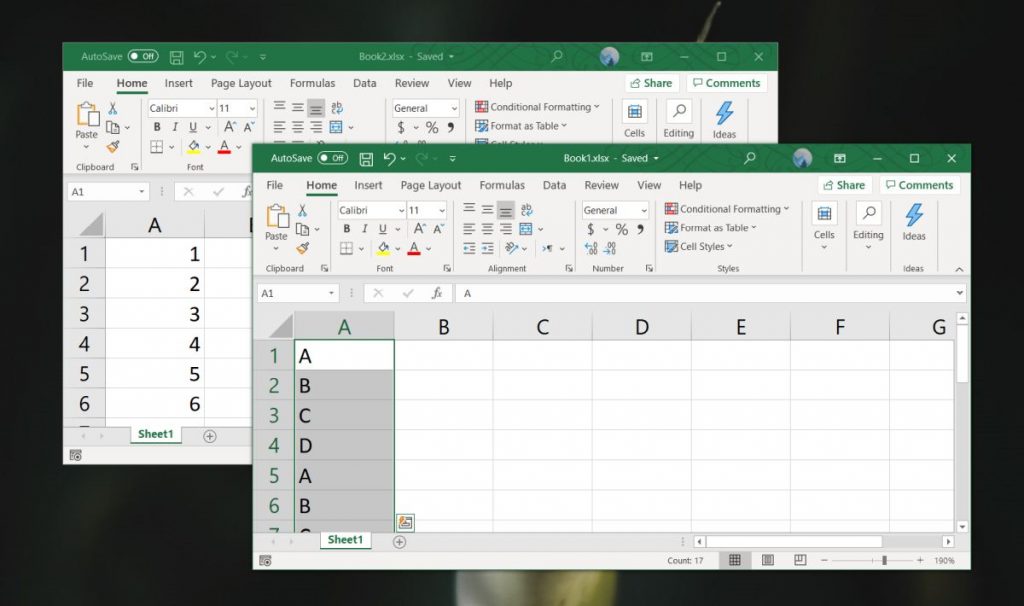
4. Use Python with Libraries Like Pandas or Openpyxl

Automating data merging with Python can handle complex scenarios:
- Pandas: A data manipulation library that excels at reading Excel files, merging them, and writing back to an Excel file.
- Openpyxl: Another library for working with Excel files, useful for reading, writing, and modifying Excel files in Python.
⚡ Note: Python scripts can be saved for future use, making repetitive tasks easier to manage.
5. Specialized Software for Data Merging

If you regularly deal with complex data sets or large files, specialized software might be the answer:
- Tools like Tableau, Microsoft Power BI, or even Google Sheets can handle data integration from various sources, including Excel files.
- These tools offer advanced options for data transformation, cleaning, and reporting, making them ideal for detailed analyses.
Each method to merge Excel sheets has its place, depending on the specific requirements of your task, the complexity of your data, and your comfort with technology. Here's a quick summary of when to use each:
- Excel's Built-in Features: Best for basic, in-Excel merging tasks.
- Manual Copy and Paste with Macros: Suitable for routine merging, especially if you have some familiarity with Excel macros.
- Online Tools: Convenient for one-off merges or when quick solutions are needed.
- Python: Ideal for automation, handling multiple or complex datasets, and repeating the process.
- Specialized Software: Useful when dealing with extensive data sets or requiring complex data manipulation.
Whether you choose to automate your merging process with software, leverage online tools, or get hands-on with Excel's native options, the goal remains the same: efficiency, accuracy, and ease of data management. Integrating your data effectively means you can focus more on analysis rather than data preparation, leading to better insights and more informed decisions.
Can I merge sheets from different Excel files?

+
Yes, with tools like Power Query, Python libraries, or specialized software, you can combine data from separate Excel files into one.
How do I handle inconsistent data when merging?
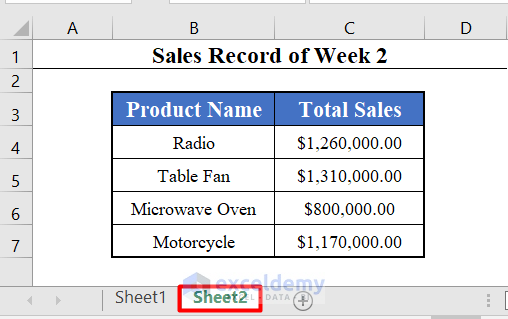
+
Use Excel’s Data Validation or scripts in Python to clean and standardize data before merging. Inconsistencies can also be resolved through mapping or transformation functions in specialized software.
What if the sheets have different structures?

+
Advanced merging methods like Power Query or Python allow you to align and reconcile data from sheets with different structures by specifying how data should be matched or transformed.



