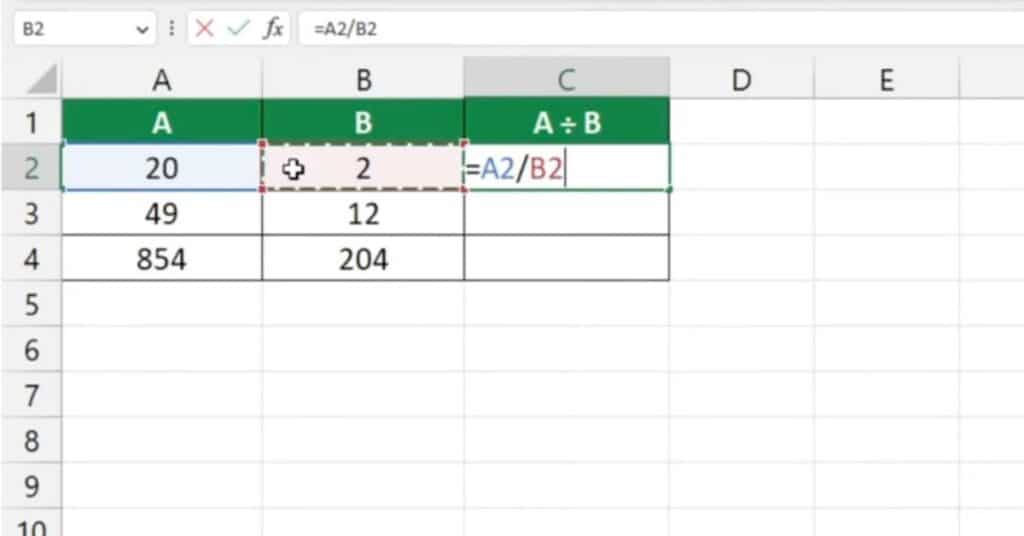5 Simple Ways to Merge Excel Sheets in 2016

Merging Excel sheets can be an essential task for those who manage extensive datasets or work in a team environment where data collection is distributed. Microsoft Excel 2016 offers multiple methods to combine data from different sheets into one cohesive workbook, ensuring seamless data management and analysis. Here are five straightforward ways to merge Excel sheets, each with its unique approach tailored to different needs.
1. Using the Consolidate Function

The Consolidate feature in Excel allows users to combine data from multiple worksheets into one summary sheet. Here’s how you can use it:
- Open a new worksheet where you want to consolidate the data.
- Select the cell where you want the consolidated data to start.
- Go to Data > Consolidate.
- From the dropdown list, choose the function you want to use (Sum, Count, Average, etc.).
- Click Add and manually select ranges from each sheet you want to consolidate, or use the Browse feature to navigate through sheets.
- Check the Top row or Left column if your data has headers, to prevent duplicates.
- Click OK to combine data.
💡 Note: Ensure that the ranges you're consolidating from each sheet are consistent in terms of structure and data format for accurate results.
2. Power Query for Combining Sheets

Power Query is an incredible tool for data transformation and integration in Excel 2016. Here’s how to use it to merge sheets:
- From the Data tab, click Get Data > From Other Sources > Blank Query.
- In the Query Editor, click New Source and select your workbook, then choose the sheets you want to combine.
- Use the Append Queries option to combine all selected sheets into one table.
- If sheets have different headers, use the Merge Columns feature to standardize them.
- Click Close & Load to import the merged data into a new worksheet.
Power Query provides robust functionalities like filtering, sorting, and data type conversion before loading the data, making it versatile for complex merging tasks.
3. VLOOKUP and INDEX-MATCH for Simple Merges

For simpler merge tasks where you’re looking to match and pull data from one sheet to another:
- Use VLOOKUP to find and retrieve information from different sheets based on a common identifier.
- Formula:
=VLOOKUP(lookup_value, table_array, col_index_num, [range_lookup])
- Formula:
- Or, for more flexibility, use INDEX-MATCH where you can match multiple columns or rows.
- Formula:
=INDEX(array, MATCH(lookup_value, lookup_array, [match_type]))
- Formula:
This method is particularly useful when you need to link data from a master sheet to secondary sheets without altering the original datasets.
4. Copy and Paste with Paste Special

A straightforward method, especially for smaller datasets or when exact data reproduction is not necessary:
- Select and copy the data from one sheet.
- Go to the destination sheet, right-click the cell where you want to paste, and choose Paste Special.
- From here, you can decide whether to paste values, formulas, or formats. For merging sheets, typically choose Values or Formulas.
- Repeat this process for all sheets you need to merge.
While not as automated as other methods, this technique gives you manual control over how data is merged.
5. Using Excel’s Power Pivot

For those dealing with large datasets or requiring more advanced data manipulation:
- Go to the Power Pivot tab and click Add to Data Model for each sheet you want to combine.
- In the Power Pivot Window, use Diagram View to create relationships between tables from different sheets.
- Utilize DAX (Data Analysis Expressions) to create calculated columns or measures across the tables.
Power Pivot enables you not only to merge sheets but also to perform complex data analysis by creating pivot tables from these combined sources.
By now, you have an arsenal of methods to merge Excel sheets in Excel 2016. Each method has its strengths, catering to different scenarios from simple to complex merging needs. Whether you're consolidating data from various sources or linking information across multiple sheets, Excel provides the tools to streamline your workflow, ensuring data integrity and enhanced productivity.
Can I merge Excel sheets with different structures?

+
Yes, you can use methods like Power Query or Power Pivot, which offer flexibility in handling sheets with different structures by allowing you to align columns or create relationships between tables.
What are the advantages of using Power Query over other methods?

+
Power Query provides tools for data transformation, automated processes for recurring tasks, and the ability to handle complex data manipulation, making it highly efficient for large-scale data merging.
How can I automate merging multiple Excel sheets?

+
Using Power Query, you can set up queries that automatically fetch and merge data from multiple sheets or external sources, saving time and reducing errors in manual merging processes.
What if my sheets have conflicting data?

+
When merging sheets with conflicting data, you can choose which data to prioritize by setting up rules or using functions like IFERROR or CHOOSE in Excel to decide which values to include in the merged sheet.