5 Ways to Match Excel Sheets with Mismatched Records

When working with datasets, especially from different sources or within different departments, you might often come across the challenge of dealing with mismatched records in Excel. Whether you're merging, comparing, or simply trying to clean up data, aligning these records efficiently can save time and prevent errors. Here are five effective strategies to match Excel sheets with mismatched records:
1. Using VLOOKUP for Basic Matching

The VLOOKUP function is one of the simplest ways to match records between two sheets:
- Ensure the lookup column (the column where you're matching records) is on the left side of the data you're looking into.
- Use the formula:
=VLOOKUP(lookup_value, table_array, col_index_num, [range_lookup])where:- lookup_value - The value you want to find in the first column of a table array.
- table_array - The range of cells that contains the data.
- col_index_num - The column number in the table from which to retrieve the value.
- range_lookup - TRUE (or omitted) for an approximate match, FALSE for an exact match.
💡 Note: If there isn't an exact match, VLOOKUP will return an error, so consider using IFERROR to handle these cases gracefully.
2. INDEX-MATCH for Flexible Matching

For those records where the match column isn't on the left, or for more complex scenarios, the combination of INDEX and MATCH functions can be more suitable:
- INDEX returns the value of a cell in a table based on the row and column number.
- MATCH looks for a value in an array and returns its relative position.
Formula: =INDEX(range, MATCH(lookup_value, lookup_range, [match_type]))
This approach allows for matching with any column and provides greater flexibility than VLOOKUP.
3. Power Query for Advanced Data Manipulation

Power Query, Excel's tool for data transformation, can merge tables with mismatched columns:
- Access Power Query from the Data tab, selecting From Table/Range.
- Use the Merge Queries option to combine your datasets based on common keys, even if they're not in the same position.
- Choose how to handle mismatches in the Matching Options.
💡 Note: Power Query allows for repeatable transformations, so it's great for workflows where you'll need to update data regularly.
4. Conditional Formatting for Visual Checks

Sometimes, visually checking your data can help spot issues:
- Use Conditional Formatting to highlight cells with differences or duplicates.
- Create rules to format cells in one sheet when they don't match cells in another sheet.
This method is particularly useful for smaller datasets or for a quick audit of your data matching.
5. Writing Custom VBA Scripts
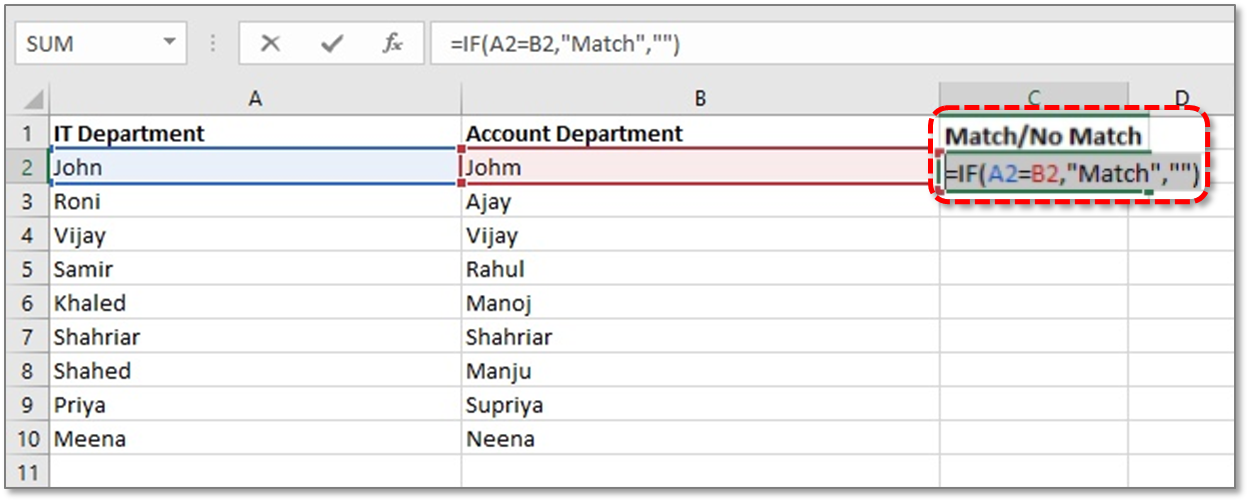
For the most complex scenarios or when automation is key:
- Utilize VBA (Visual Basic for Applications) to write a custom macro.
- This script can loop through cells, compare values, perform matching, and even log errors or corrections automatically.
VBA allows for granular control over how records are matched, especially when dealing with large datasets or intricate business rules.
Each of these methods has its own strengths, and choosing the right one depends on your specific data conditions, the complexity of your matching needs, and your comfort with Excel's tools. Remember, accuracy in data matching is crucial, as it directly affects the reliability of your analysis and decisions based on that data.
What should I do if VLOOKUP returns an error?

+
If VLOOKUP returns an error, ensure that:
- The lookup value exists in the table array.
- The data type in the lookup_value matches the data type in the table array.
- The range_lookup parameter is set correctly for your needs (exact or approximate match).
- Use IFERROR function to handle errors gracefully by returning an alternative result or message.
Can I use Power Query if I have data from different files?

+
Yes, Power Query can handle data from multiple sources. You can:
- Load data from various files directly into Power Query.
- Use the Get Data option to combine data from different sources like CSV, databases, or other Excel files.
How can I ensure data integrity when matching records?

+
To maintain data integrity:
- Regularly back up your data before performing merges or matches.
- Use validation rules or checks before data entry to reduce the chances of errors.
- Audit your matching results using manual checks or automated tools like conditional formatting to spot inconsistencies.
- Implement double-checking mechanisms, perhaps through team reviews or automated scripts.



