Unhide Excel Sheets Easily: Quick Guide

Excel, a cornerstone of productivity in both personal and professional settings, is renowned for its robust capabilities in data analysis and manipulation. However, when dealing with complex workbooks, you might encounter hidden sheets that you need to manage or analyze. Unhiding these sheets can be a challenge for many users. This guide aims to simplify the process of unhiding sheets in Microsoft Excel, ensuring that you can access and manage your data efficiently.
Step-by-Step Guide to Unhide Excel Sheets

If you've ever faced the frustration of trying to locate and unhide sheets in Excel, this section is for you. Follow these simple steps:
- Open the Workbook: Launch Microsoft Excel and open the workbook where you need to unhide sheets.
-
Access the Unhide Option:
- Right-click on any visible sheet tab at the bottom of the Excel window.
- From the context menu, select "Unhide".
-
Choose Sheets to Unhide:
- A dialog box titled "Unhide" will appear, listing all the hidden sheets in your workbook.
- Select the sheet(s) you wish to unhide.
- Confirm Unhiding: Click "OK" or "Unhide" to reveal the sheets.
Now, your hidden sheets should be visible again.
📝 Note: If no sheets are listed in the Unhide dialog, all sheets might be visible, or you might be dealing with a very hidden sheet, which requires VBA to unhide.
How to Unhide Sheets Using VBA

If you're dealing with a "very hidden" sheet, traditional methods won't work. Here's how to unhide such sheets using Visual Basic for Applications (VBA):
Sub UnhideAllSheets()
Dim ws As Worksheet
For Each ws In ThisWorkbook.Worksheets
ws.Visible = xlSheetVisible
Next ws
End Sub
Follow these steps:
- Open VBA Editor: Press ALT + F11 or go to Developer > Visual Basic.
- Insert New Module: Right-click on any of your workbook's objects in the Project Explorer, choose "Insert > Module".
- Input the VBA Code: Copy and paste the code above into the new module.
- Run the Macro: Press F5 to execute the macro, unhiding all sheets in the workbook.
This VBA code will unhide all sheets, including the very hidden ones.
📝 Note: Be cautious when using VBA, especially if your workbook contains macros. Always ensure you have a backup.
Why Sheets Might Be Hidden and Best Practices

Here are some common reasons why sheets are hidden, and best practices for managing them:
- Organizational Structure: To simplify navigation when there are numerous sheets.
- Data Protection: To prevent accidental changes or unauthorized access.
- Temporary Hidden Data: When working on a part of a large dataset temporarily.
- Best Practices:
- Document the purpose of hiding sheets in a master sheet or workbook documentation.
- Use a naming convention for hidden sheets to make them easily identifiable.
- Regularly review hidden sheets to ensure they are still necessary.
- Instead of hiding sheets, consider using different file formats or external references for complex data.
To wrap up, efficiently managing hidden sheets in Excel is crucial for maintaining workflow, protecting data, and ensuring a smooth experience. By following the steps above, you can easily unhide Excel sheets and use VBA for more complex scenarios. Remember to keep in mind the reasons for hiding sheets and employ best practices to enhance productivity and data security.
Can I unhide multiple sheets at once?

+
No, Excel does not natively support unhiding multiple sheets simultaneously through the GUI. You’ll need to do it one by one, or use VBA for automation.
What’s the difference between hidden and very hidden sheets?
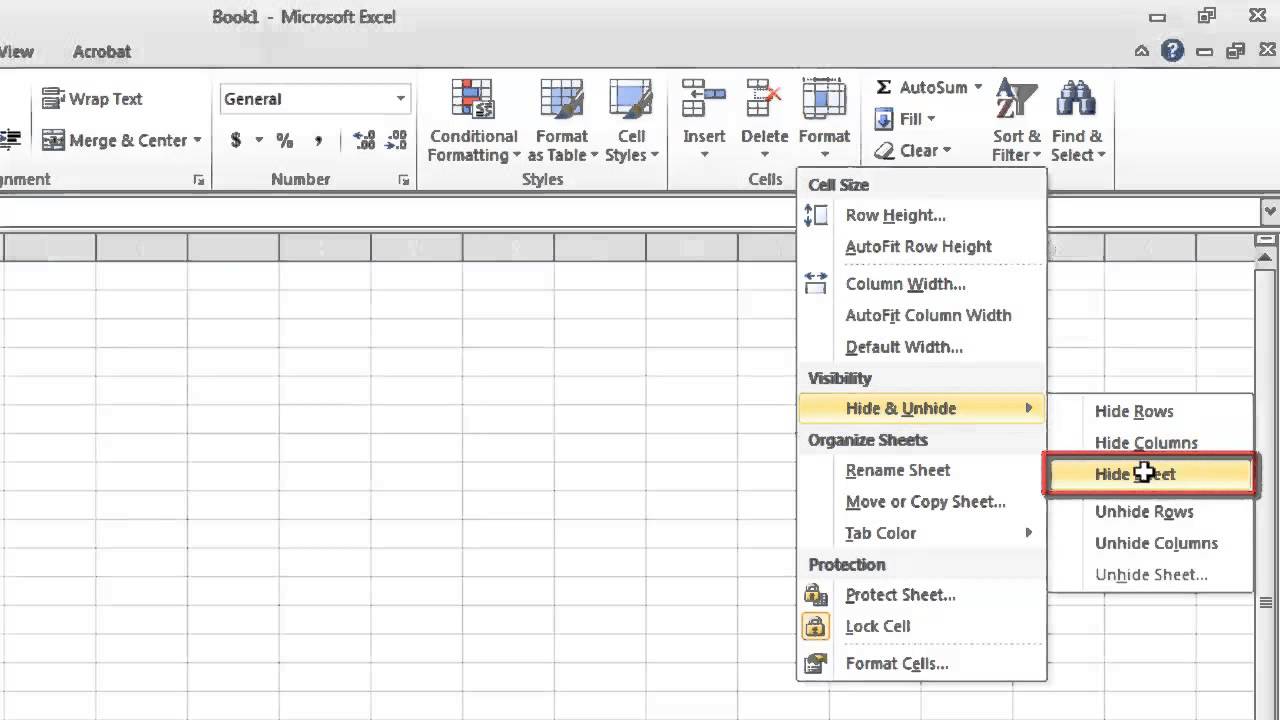
+
Hidden sheets can be unhidden via the “Unhide” command in Excel’s UI. Very hidden sheets, however, are not listed in this menu and require VBA to unhide.
How do I know if a sheet is hidden?

+
If the tab for a particular sheet is missing from the tab list at the bottom of Excel, it’s likely hidden. You can also check by using VBA to list all sheets and their visibility status.



