5 Ways to Reference Another Sheet in Excel Easily

Using the VLOOKUP Function to Reference Data Across Sheets

VLOOKUP, or Vertical Lookup, is a powerful Excel function that allows you to search for a value in the first column of a table and return a value in the same row from another column. Here's how to use it to reference another sheet:
- Open the Excel Workbook: Ensure both the source and target sheets are in the same workbook.
- Select the Target Cell: Click where you want the result to appear in your current (target) worksheet.
- Begin the VLOOKUP: Start typing
=VLOOKUP(. - Enter the Lookup Value: Type or select the cell containing the lookup value. This value will be searched in the first column of the source data.
- Define the Table Array: Here's where you'll reference another sheet. Write the sheet name followed by an exclamation mark and the range, like this:
SheetName!A2:B100. - Select Column Index Number: Enter the number of the column from which you want to return the value. For example, if it's the second column, use
2. - Choose Match Type: Use
0orFALSEfor an exact match, or1orTRUEfor an approximate match.
🔎 Note: VLOOKUP by default searches from top to bottom, so ensure the lookup value in your source data is in the first column.
Employing the INDIRECT Function for Dynamic References

The INDIRECT function converts text into a cell reference, making it possible to dynamically reference another sheet:
- Use A1 Notation: Start by combining the sheet name and cell reference in A1 notation like
"SheetName!A1". - Apply INDIRECT: In the cell where you want to display the referenced data, enter
=INDIRECT(SheetReference). - Ensure Sheet Names are Correct: If the sheet name includes spaces, use single quotes around it, e.g.,
'Sheet Name'!A1.
🔍 Note: INDIRECT is volatile, meaning it will recalculate every time any cell in the workbook changes. This can slow down large or complex workbooks.
Creating a Named Range for Easy Reference

Named ranges provide a convenient way to reference data across sheets:
- Name the Range: Go to the source sheet, select the data you want to reference, and under the Formulas tab, define a name for this range.
- Use the Named Range: On any other sheet, you can simply use the name to reference this data, like
=MyNamedRange.
💡 Note: Named ranges can make your formulas easier to read and manage, especially when dealing with large datasets or complex formulas.
Utilizing the INDEX and MATCH Functions for Flexible Data Retrieval
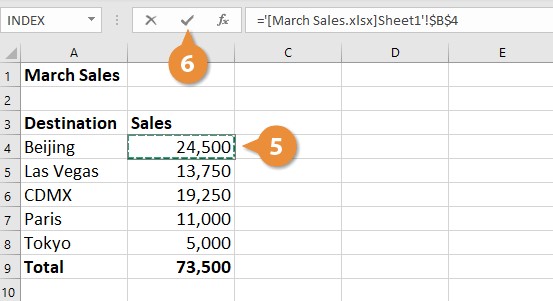
This method offers greater flexibility than VLOOKUP:
- Identify Lookup Value: Decide which value to look up in your source data.
- Use INDEX and MATCH: In the target cell, enter:
=INDEX(SheetName!ColumnRange, MATCH(LookupValue, SheetName!Column, 0)). - Make it Dynamic: Both INDEX and MATCH can reference other sheets, making it versatile for referencing different parts of your data.
Linking Cells with Hyperlinks for Quick Access

If you need to reference a whole sheet or provide quick navigation, you can use hyperlinks:
- Insert Hyperlink: Right-click on the cell where you want to insert the hyperlink.
- Link to a Place in the Document: Choose the sheet from the list or type
SheetName!A1to link directly. - Navigate: Clicking this link will take you directly to the referenced sheet or cell.
By implementing these methods, you can efficiently manage and analyze data spread across multiple sheets in Excel. Whether you need to perform complex lookups, dynamically reference data, or just navigate quickly between sheets, Excel provides the tools to make your work easier and more intuitive.
What is the difference between VLOOKUP and INDEX & MATCH?
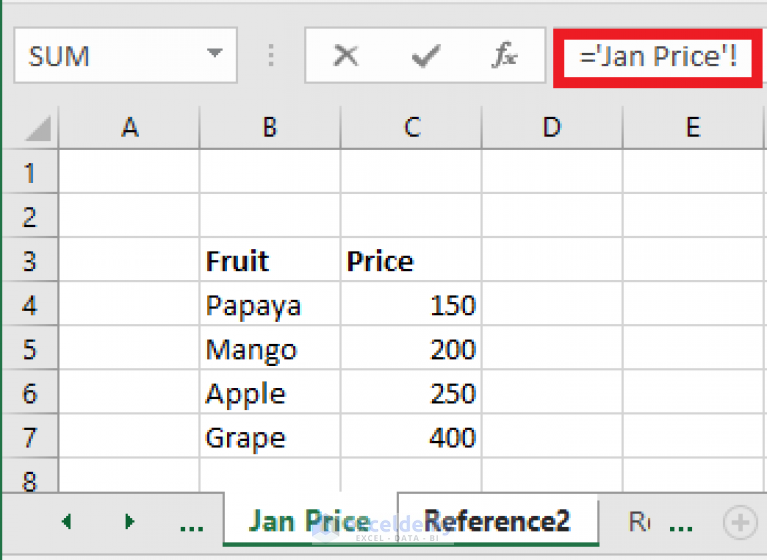
+
VLOOKUP is easier to use for beginners but is less flexible as it only looks up values from left to right. INDEX & MATCH provide more control, allowing you to search in any column, making them more versatile for complex data arrangements.
How does the INDIRECT function work?

+
The INDIRECT function converts a text string into a cell reference. It’s useful when you need to dynamically reference a cell or range based on text, allowing for more flexible data management.
Can I use named ranges across workbooks?

+
Yes, but you must ensure the external workbook is open for Excel to recognize and use the named range. If the workbook is closed, you’ll need to use a different method like VBA to access the data.



