How to Create PDF Files from Excel Sheets Easily

Why Create PDF Files from Excel Sheets?

PDF files have become a universal standard for document distribution, providing consistency in layout, design, and accessibility across various devices and platforms. Here are some key benefits of converting Excel spreadsheets to PDF:
- Universal Compatibility: PDFs can be opened on any device without specialized software, ensuring your data is always accessible.
- Fixed Layout: Unlike Excel, PDFs maintain the exact formatting, font sizes, and cell arrangements, preventing any unintended changes when the document is viewed on different platforms.
- Print-Friendly: PDFs are ideal for printing as they are designed to preserve the document's original layout, making them superior to Excel sheets for professional printing needs.
- Security: PDFs can be password-protected or have restricted permissions, adding an extra layer of security to sensitive data.
- Compactness: PDFs generally compress data more efficiently, making files easier to share via email or cloud storage.
Methods for Creating PDF Files from Excel Sheets
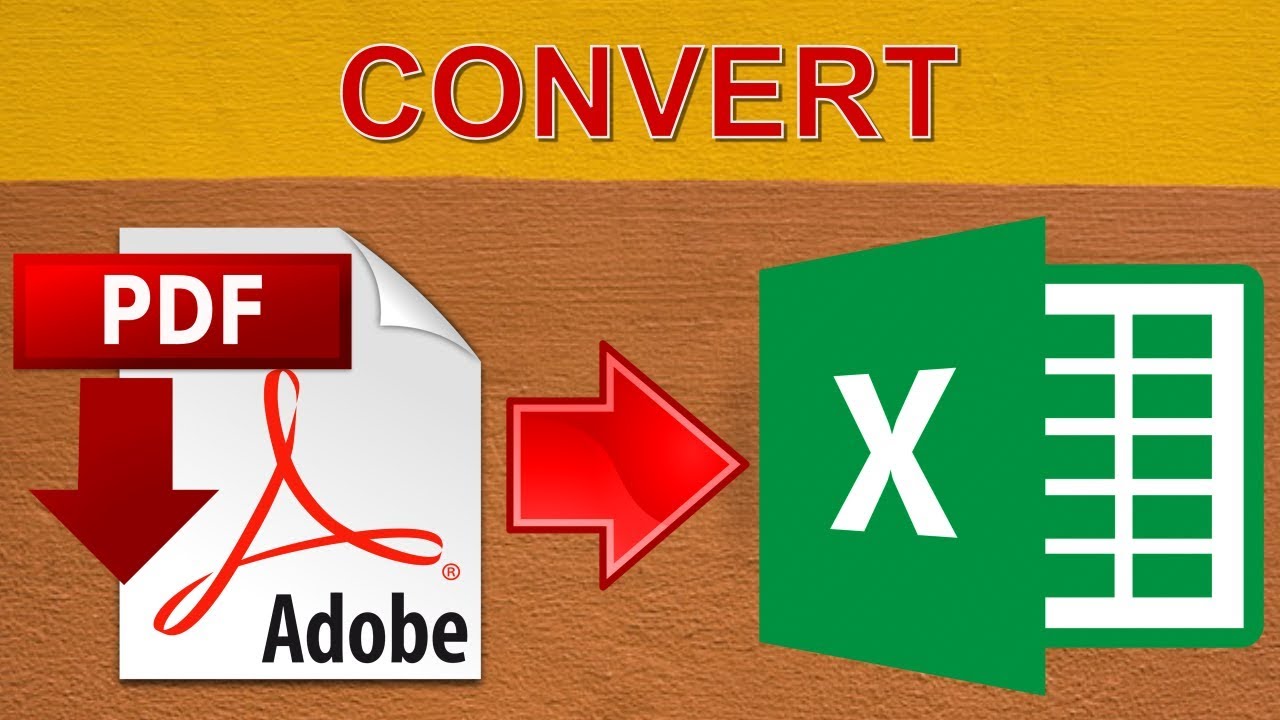
There are multiple ways to convert Excel files to PDF, each catering to different needs and levels of complexity:
Using Microsoft Excel's Built-In Functionality

Microsoft Excel offers a straightforward way to convert a workbook or selected worksheets into PDFs:
- Open the Excel file you wish to convert.
- Go to File > Save As, or click on the small arrow next to the Save button if available.
- Select Browse to choose where you want to save the file.
- In the "Save as type" dropdown, choose PDF.
- Specify a filename, choose the location, and select either to save the entire workbook, specific sheets, or the selected range of cells.
- Click Save.
💡 Note: When saving to PDF, you can also set options like compression, document security, or include only the data area of the sheet if your version of Excel supports these features.
Using Online Conversion Tools

Online tools offer quick conversion without the need for software installation:
- Upload your Excel file to a trusted online conversion tool like SmallPDF or PDF2Go.
- Choose your conversion settings, such as page orientation or quality.
- Download the converted PDF or share it via a provided link.
Using Third-Party Software

Third-party software solutions can provide advanced features:
- Nitro Pro: Offers tools for easy PDF conversion and editing.
- Adobe Acrobat: Provides comprehensive conversion options along with document manipulation capabilities.
- DocuPub: Free online tool that allows for detailed settings control.
Streamlining the Conversion Process
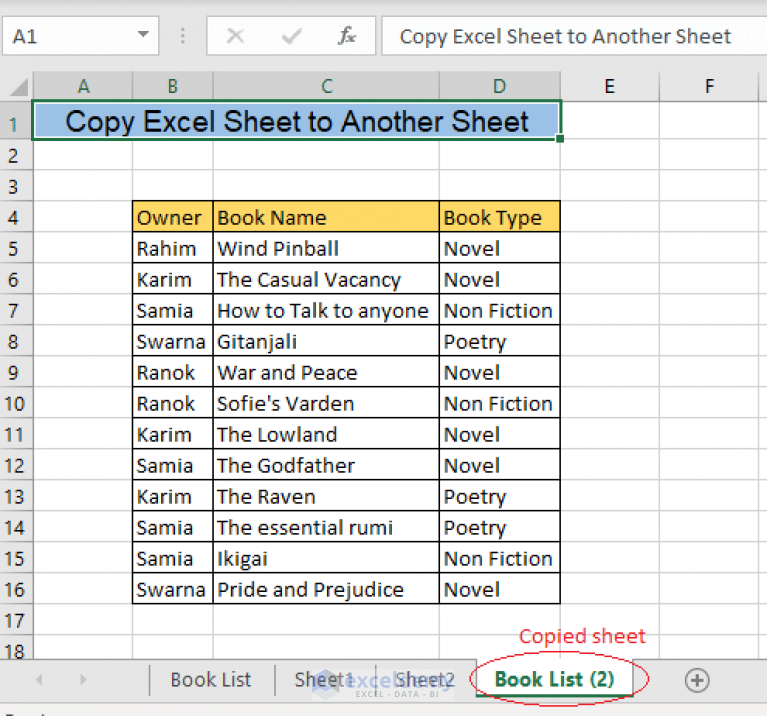
To streamline your conversion process, consider these strategies:
- Automate Conversion: Use Excel VBA or batch scripts to convert multiple files automatically.
- PDF Security Settings: Set up default security options in your PDF conversion tool to protect sensitive data.
- Version Control: Use version control systems or cloud storage with versioning features to manage changes to your spreadsheets and PDFs.
Best Practices for PDF Creation from Excel

Here are some best practices to ensure your PDFs are of high quality:
- Check Accessibility: Ensure your PDFs are accessible by using features like tag structures or text recognition.
- Optimize File Size: Compress PDFs without sacrificing readability or print quality.
- Maintain Formatting: Export from Excel in a way that preserves tables, charts, and special formatting.
- Include Hyperlinks: PDFs can retain Excel hyperlinks, enhancing navigation for readers.
⚠️ Note: Always verify the PDF before distribution to ensure all content, especially complex elements like charts or formulas, are correctly rendered.
💻 Note: For official or legal documents, always ensure the PDF maintains the original Excel spreadsheet's authenticity.
In summary, converting Excel spreadsheets to PDF is crucial for maintaining document integrity, ease of distribution, and enhanced security. Whether using Excel's built-in options, online tools, or dedicated software, the process can be tailored to your specific needs, ensuring your data is both accessible and secure across different platforms.
What are the advantages of using PDF over Excel?

+
PDFs provide universal compatibility, maintain fixed layouts, and are ideal for print. They also offer added security features and better data compression than Excel files.
Can I convert only a part of my Excel workbook to PDF?

+
Yes, you can convert specific sheets or a selected range of cells to PDF using Excel’s Save As feature or certain online tools.
How can I ensure that my PDF is accessible?

+
To improve accessibility, utilize features like tag structures in your conversion software, use text recognition for images, and ensure that the document has a clear flow of information.
Can I protect sensitive data when converting to PDF?

+
Absolutely. Use password protection or permission settings during the conversion to safeguard your data. Choose a PDF converter that allows you to set these security options.



