Mastering Excel Link Sheets: Quick & Easy Guide

Microsoft Excel is a powerful tool used by millions worldwide for various data analysis, accounting, project management, and beyond. One of its most powerful features is the ability to link worksheets within the same workbook or across different workbooks, a functionality that boosts efficiency, reduces errors, and simplifies data management. Let's delve into how you can master Excel link sheets for quicker and easier data manipulation.
Why Link Sheets?
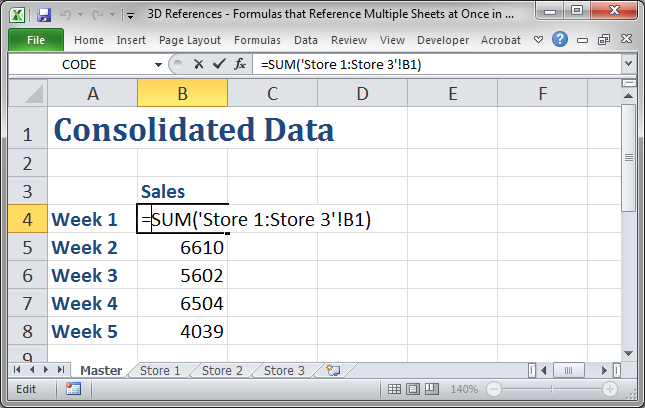
- Efficiency: Linking sheets saves time by automatically updating data in multiple places without manual entry.
- Accuracy: Reduces human error in data entry since changes in one location reflect throughout linked sheets.
- Data Organization: Allows for a clearer structure of your data, making navigation and analysis easier.
- Collaboration: Enables teams to work on different parts of the workbook simultaneously with automatic updates to all users.
How to Link Sheets

Within the Same Workbook
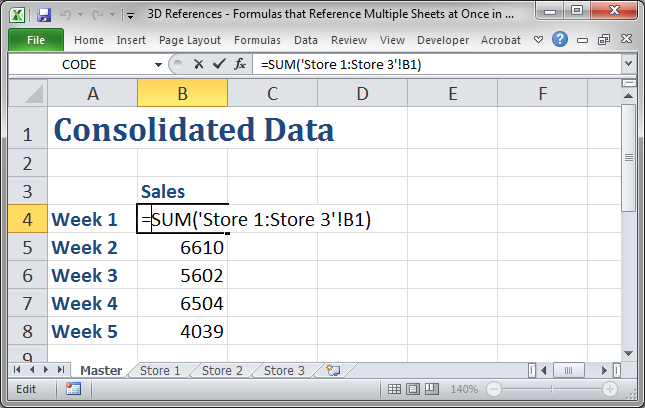
- Open your Excel workbook.
- Select the cell where you want to show the linked data.
- Type an equal sign (=) to start a formula.
- Click on the tab of the sheet where your data exists. This sheet will become the active sheet.
- Select the cell or range of cells you want to link.
- Press Enter, and the link will be created. The formula should look like this:
=SheetName!CellReference
For example,=Sheet2!A1will link cell A1 from Sheet2 into the current cell.
Across Different Workbooks

- Open both workbooks (the one with the data and the one where you want to link the data).
- Follow steps 2 to 6 from the previous section.
- Instead of the formula, you’ll get something like this:
=‘[WorkbookName.xlsx]SheetName’!CellReference
For instance,=‘[Budget.xlsx]Sheet2’!A1will link cell A1 from Sheet2 in the “Budget.xlsx” workbook to the current cell.
Managing Linked Sheets

- Automatic Updates: Changes made to the source will automatically update in linked cells.
- Reference Styles: Excel uses A1 or R1C1 style references. A1 is the default where columns are lettered and rows numbered.
- Named Ranges: For easier reference, use named ranges instead of cell references. To do this:
- Select the range of cells.
- Go to “Formulas” > “Define Name…”
- Name your range.
- Reference this name in your links:
=SheetName!NamedRange
- 3D References: Link data from multiple sheets at once by using 3D references:
=SUM(Sheet1:Sheet3!A1)will sum cell A1 from Sheet1 to Sheet3.
Troubleshooting and Best Practices

- Broken Links: If a workbook is moved or renamed, links can break. Use Edit Links under the Data tab to find and fix broken links.
- Performance: Excessive linking can slow down Excel, especially with large workbooks. Consider using less frequent links or external references for data sets.
- Data Integrity: Regularly audit linked data for consistency and accuracy. Using Excel’s “Trace Dependents” and “Trace Precedents” can help in mapping how data flows through your workbook.
🔍 Note: When working with links, be cautious about circular references, which can occur when a formula refers back to itself either directly or through a series of calculations. This can lead to incorrect results or Excel's performance to degrade.
💡 Note: Utilize Excel's built-in functions like "GET.WORKBOOK" and "CALL" for more advanced linking scenarios, especially when integrating with other Microsoft Office applications or custom solutions.
In this exploration of Excel's sheet linking capabilities, we've covered the essentials for quickly setting up and managing links, the importance of linking for data integrity, and some troubleshooting tips. With these techniques, you'll be well on your way to maximizing Excel's potential for data management, analysis, and collaboration, making your work more efficient and reducing errors in the process.
Can I link Excel sheets in different formats?

+
Yes, Excel supports linking sheets from workbooks in different formats like .xlsx, .xlsm, and even older formats like .xls, provided they are compatible with your version of Excel.
How do I update links automatically?

+
Excel updates links automatically when the source workbook is open. If not, you can manually update links by clicking “Edit Links” in the Data tab and selecting “Update Values”.
What should I do if my Excel workbook becomes slow after linking many sheets?

+
Optimize your workbook by reducing unnecessary links, using named ranges, considering external references, or splitting large workbooks into smaller, manageable parts.



