5 Ways to Transform Excel into a Form
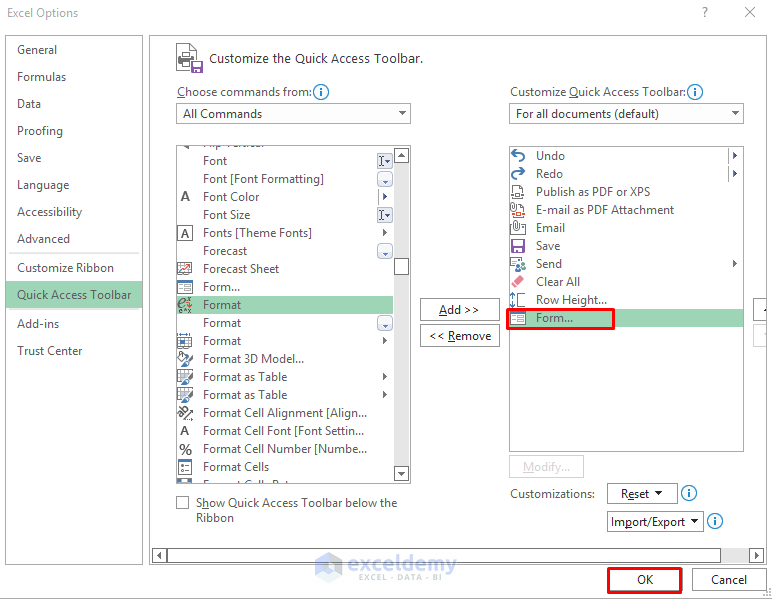
The Microsoft Excel spreadsheet application is known for its versatility in handling data, charts, and calculations. However, did you know that you can also transform Excel into a form? This article delves into five effective ways to leverage Excel for creating forms that streamline data entry, ensure data validation, and enhance data collection processes.
Using Data Validation for Form Creation

Excel's Data Validation feature is instrumental in creating structured forms. Here's how you can utilize this feature:
- Select the cell or range where you want to enforce specific data entry rules.
- Go to the 'Data' tab on the ribbon and click 'Data Validation'.
- Choose the type of data you wish to allow (e.g., list, date, number).
- Configure the criteria for the data, like setting a list of options or defining a date range.
- Customize error messages for invalid entries to guide users.
💡 Note: Data Validation limits what users can enter, reducing errors during data input.

Designing Forms with Forms Controls

Excel provides a set of tools known as Forms Controls, allowing for more interactive forms:
- From the Developer tab, click 'Insert' and choose from controls like buttons, checkboxes, or text boxes.
- Place these controls on the worksheet, tailoring the size and properties as needed.
- Link these controls to specific cells for data storage.
- Use macros for advanced functionality like clearing form data or moving to the next entry.
📚 Note: Enabling the Developer tab in Excel is necessary to access Forms Controls.

Creating Form-like Interface with VBA

Visual Basic for Applications (VBA) can transform Excel into a dynamic form:
- Use the Visual Basic Editor (Alt + F11) to write VBA code.
- Create custom forms by adding UserForms from the Insert menu in VBA.
- Design the layout and add controls like text boxes, combo boxes, and buttons.
- Write macros to handle form interactions and data storage.
📝 Note: Knowledge of VBA is essential for creating complex, automated forms.

Excel Surveys and Forms with Office 365 Online

For those with Office 365 subscriptions, Microsoft Forms offers an Excel-integrated survey tool:
- Create a form through the 'Forms' app in Office 365.
- Design your form with various question types and logic.
- Embed the form in an Excel sheet for seamless data collection.
- Data collected through the form can be automatically synced with an Excel table.
📊 Note: Forms for Office 365 is particularly useful for creating shareable, response-driven forms.

Using Excel Add-ins for Enhanced Form Functionality

There are various Excel add-ins available that offer form creation features:
- Explore add-ins like JotForm, Formstack, or others designed for Excel integration.
- These tools often provide drag-and-drop interfaces for designing forms.
- Integrate these forms with Excel to collect, process, and analyze data.
- Some add-ins offer advanced features like pre-filled forms, conditional logic, and API connections.
🔍 Note: Ensure the add-in is compatible with your version of Excel before purchasing or downloading.

In wrapping up our exploration of how to turn Excel into a form, we've covered several powerful methods:
- Using Data Validation for structured data entry.
- Employing Forms Controls for more interactive input.
- Utilizing VBA to design custom forms with complex logic.
- Leveraging Office 365's Forms for seamless data collection.
- Integrating Excel add-ins for enhanced form functionality.
These techniques not only make data entry more efficient but also enhance the user experience by providing a structured way to collect data in Excel. Whether you're an Excel novice or an expert, these methods can significantly improve how you gather and manage data.
Can I use Excel forms on mobile devices?

+
Yes, while Excel on mobile devices has limitations, you can still interact with forms using the Excel app. However, for a better mobile experience, consider using forms created with Office 365 or specialized add-ins that support mobile input.
Is there a way to share Excel forms with external users?

+
With Office 365, you can share forms through a web link, allowing external users to input data directly into your Excel sheet. Alternatively, forms created with add-ins can also be shared, depending on the capabilities of the add-in.
Can I create forms with conditional logic in Excel?

+
Yes, through VBA or certain add-ins, you can create forms with conditional logic. This allows different questions or actions based on the user’s previous answers.



