5 Ways to Match Data in Two Excel Sheets Fast

When working with data in Excel, one of the most common tasks is to match information across different sheets or documents. Whether you are consolidating data, cleaning duplicates, or just ensuring data integrity, Excel's capabilities can significantly speed up this process. Here are five efficient ways to match data in two Excel sheets:
1. Using VLOOKUP

VLOOKUP, or Vertical Lookup, is one of the most popular Excel functions for matching data:
- Start by ensuring your lookup values are unique in the first column of your lookup table.
- In the cell where you want to display the matched data, type:
=VLOOKUP(lookup_value, table_array, col_index_num, [range_lookup])- lookup_value: The value to search for.
- table_array: The range that contains the lookup table.
- col_index_num: The column number in the table array from which to retrieve the value.
- range_lookup: Optional; if TRUE or omitted, returns an approximate match. Use FALSE for an exact match.
- Copy the formula down the column to apply it to all relevant rows.
2. Utilizing INDEX and MATCH Together

The combination of INDEX and MATCH is often seen as a more versatile alternative to VLOOKUP:
- Use
=MATCH(lookup_value, lookup_array, match_type)to find the position of the lookup value in the array. - Then, use
=INDEX(array, row_num, column_num)to return the value at that position. - This method allows you to match data horizontally or vertically and works well even if your lookup value column is not the first column.

3. Power Query

Power Query provides advanced data transformation capabilities within Excel:
- Open Power Query Editor via ‘From Table/Range’ under the Data tab.
- Load your data from both sheets into Power Query.
- Use the ‘Merge Queries’ option to join two tables based on matching columns.
- You can choose the type of join (e.g., inner, left outer) depending on your matching needs.
💡 Note: Power Query can handle complex data transformations and might become overwhelming for beginners.
4. Conditional Formatting

While not exactly matching data, conditional formatting helps visually identify matches or differences:
- Select the range in the first sheet.
- Go to Home > Conditional Formatting > New Rule.
- Choose “Use a formula to determine which cells to format” and enter a formula that compares your range with the corresponding cells in the second sheet.
- Apply formatting to highlight matches or differences.
5. Using Excel’s Built-in ‘Compare and Merge Workbooks’ Tool

This feature is particularly useful for comparing changes in workbooks:
- Open the workbook where you want to merge changes.
- Under the Review tab, select ‘Compare and Merge Workbooks’.
- Select the version of the workbook that has changes and merge.
- Excel will highlight differences, allowing you to accept or reject changes.
In summary, Excel offers multiple methods for data matching, each with its strengths. From simple lookups with VLOOKUP to more complex operations using Power Query, your choice will depend on the complexity of your data, your familiarity with Excel functions, and the precision needed in your matching task.
What are the key benefits of using VLOOKUP for data matching?
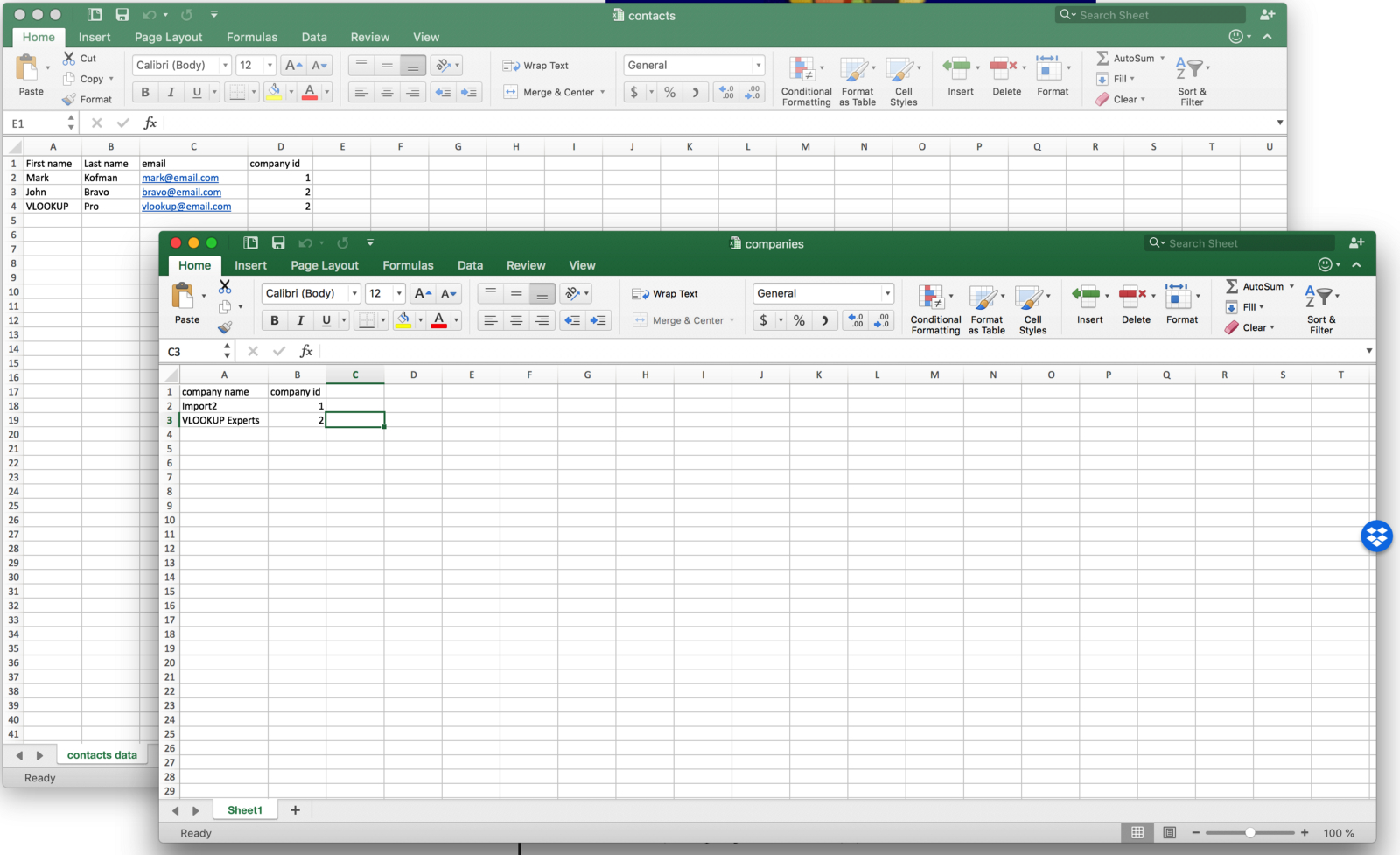
+
VLOOKUP is easy to use, especially for beginners. It automatically updates if the referenced cell changes, and it allows for dynamic data matching without manually searching through cells.
When should I use INDEX and MATCH over VLOOKUP?

+
Use INDEX and MATCH when your lookup value is not in the first column or when you need to retrieve data from columns in either direction. Also, it’s more efficient with larger datasets because it doesn’t require the entire table to be searched each time.
Is Power Query suitable for all data matching tasks?

+
Power Query excels at complex data transformation and merging, especially with multiple sources or large datasets. However, for simple lookups, traditional Excel functions might be quicker and more straightforward.