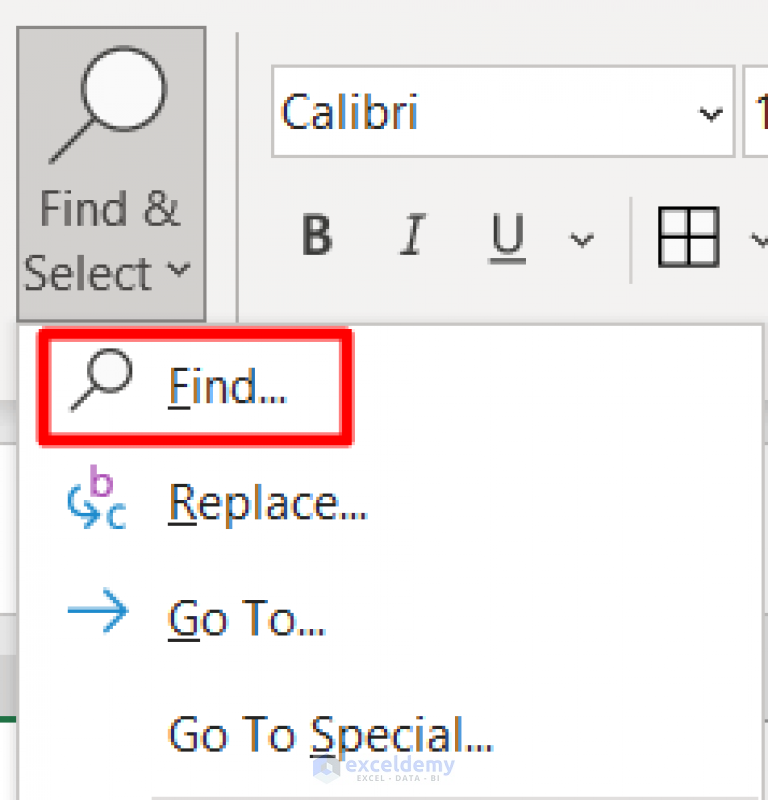5 Simple Steps to Convert Excel to Google Sheets

Converting data from Microsoft Excel to Google Sheets can streamline collaboration and enhance data accessibility. Whether you're moving data for team projects, sharing with stakeholders, or just simplifying your workflow, this guide will walk you through five simple steps to achieve a seamless transition. Let's dive in:
Step 1: Exporting Your Excel File

Begin by ensuring your Excel file is ready for export. Here are the steps:
- Open your Microsoft Excel workbook.
- Click on File in the top-left corner.
- Select Save As.
- Choose where you want to save the file. Remember that Google Sheets will accept .xlsx and .xls formats, so stick to these.
- Ensure the file format is set to Excel Workbook (.xlsx) or Excel 97-2003 Workbook (.xls).
- Click Save.
📝 Note: Keep track of the file location as you’ll need this for the next step.
Step 2: Upload to Google Drive

Now that you have your file ready, the next step involves uploading it to Google Drive:
- Open your web browser and go to Google Drive (drive.google.com).
- Sign in with your Google Account if you’re not already signed in.
- Click the + New button on the left side, then select File upload.
- Navigate to where you saved your Excel file and select it for upload.
- Wait for the upload to complete, and you should see your file in Google Drive.
📲 Note: Ensure you’re signed into the correct Google account to avoid upload issues.
Step 3: Open the File with Google Sheets

Here’s how to open your uploaded file in Google Sheets:
- Locate the uploaded Excel file in Google Drive.
- Right-click on the file and hover over Open with.
- Click on Google Sheets from the options.
Step 4: Review and Edit in Google Sheets

After opening the file in Google Sheets, you might want to:
- Check for formatting issues - Excel and Google Sheets handle formatting slightly differently, so your charts or formulas might not translate perfectly.
- Collaborate - Share the file with others by clicking the Share button in the top-right corner. Add their email addresses and choose their permission levels.
- Make edits - Google Sheets allows real-time collaboration, making it easier for teams to work together.
💡 Note: Use ‘File’ > ‘Version history’ to view past changes if needed.
Step 5: Save Your Work

Finally, ensure your converted Google Sheets file is saved:
- Go to File and click Save as Google Sheets to convert the file permanently.
- The Excel file and Google Sheets file will remain separate but linked. Any updates made to the Google Sheets file will not affect the original Excel file.
🔗 Note: You can download or export your Google Sheets back to an Excel file if needed.
This guide simplifies the transition from Excel to Google Sheets, allowing for better collaboration, accessibility, and integration with other Google services. As you start to work with Google Sheets, remember these key points:
- Excel files can be imported into Google Sheets, keeping most of their functionality intact.
- Google Sheets offers real-time collaboration features not found in Excel.
- The process is reversible; you can always go back to Excel if necessary.
- Keep backups of your original Excel files just in case.
Will my Excel formulas work in Google Sheets?

+
Most Excel formulas are compatible with Google Sheets. However, some complex or Excel-specific functions might not work or might need to be adjusted. Google Sheets does have its own set of functions, so check for alternatives if a formula doesn’t work as expected.
What if my file is too large to upload to Google Drive?

+
If your file size exceeds Google Drive’s upload limit, consider splitting the workbook into smaller files or archiving the Excel file before uploading. You can use third-party tools to break large files into manageable parts for uploading.
Can I convert back to Excel from Google Sheets?

+
Yes, you can. Go to File > Download > Microsoft Excel (.xlsx) in Google Sheets to download the file in Excel format. However, some Google Sheets-specific features might not translate back to Excel perfectly.