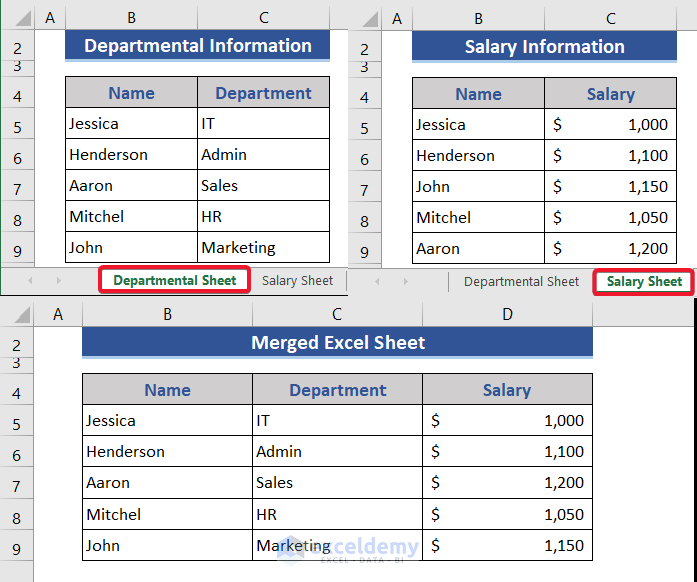Duplicate an Excel Sheet: Easy Steps for Beginners

Duplicate an Excel Sheet: Easy Steps for Beginners

Mastering Microsoft Excel can significantly boost your productivity, whether you're tracking sales, organizing data, or managing projects. One of the basic skills you'll want to learn is how to duplicate an Excel sheet, which can be incredibly useful for creating backups, creating templates, or sharing data without altering the original. This article will guide you through the straightforward process of duplicating sheets within an Excel workbook, making your work more efficient.
Steps to Duplicate an Excel Sheet

To get started, let's outline the process of duplicating an Excel sheet:
- Right-click on the sheet tab.
- Select "Move or Copy."
- In the dialog box, check "Create a copy."
- Choose where to place the new sheet.
- Click "OK."
Right-click on the Sheet Tab

Locate the tab of the sheet you want to duplicate at the bottom of your Excel window. Right-click on this tab to bring up the contextual menu with various options for managing sheets.
Select "Move or Copy"
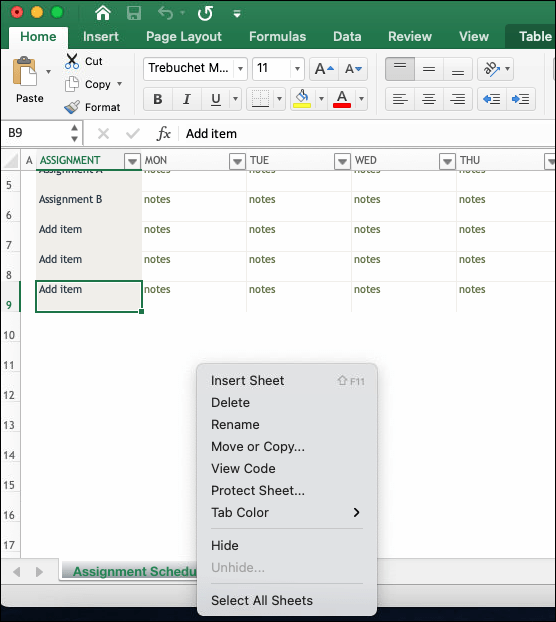
In the menu, select "Move or Copy..." This option will open the "Move or Copy" dialog box, which provides the tools to move or copy the sheet within or to another workbook.
In the Dialog Box, Check "Create a Copy"

Once the dialog box appears, look for the box labeled "Create a copy" at the bottom. Ticking this box instructs Excel to copy the sheet rather than move it. If left unchecked, the sheet will be moved, not duplicated.
Choose Where to Place the New Sheet

The "To book:" dropdown lets you specify where the duplicated sheet should go. You can select:
- The current workbook for simplicity.
- Another open workbook to share or backup data.
- A new workbook to isolate the copy.
The "Before sheet:" section allows you to choose where the new sheet will appear in the workbook.
Click "OK"
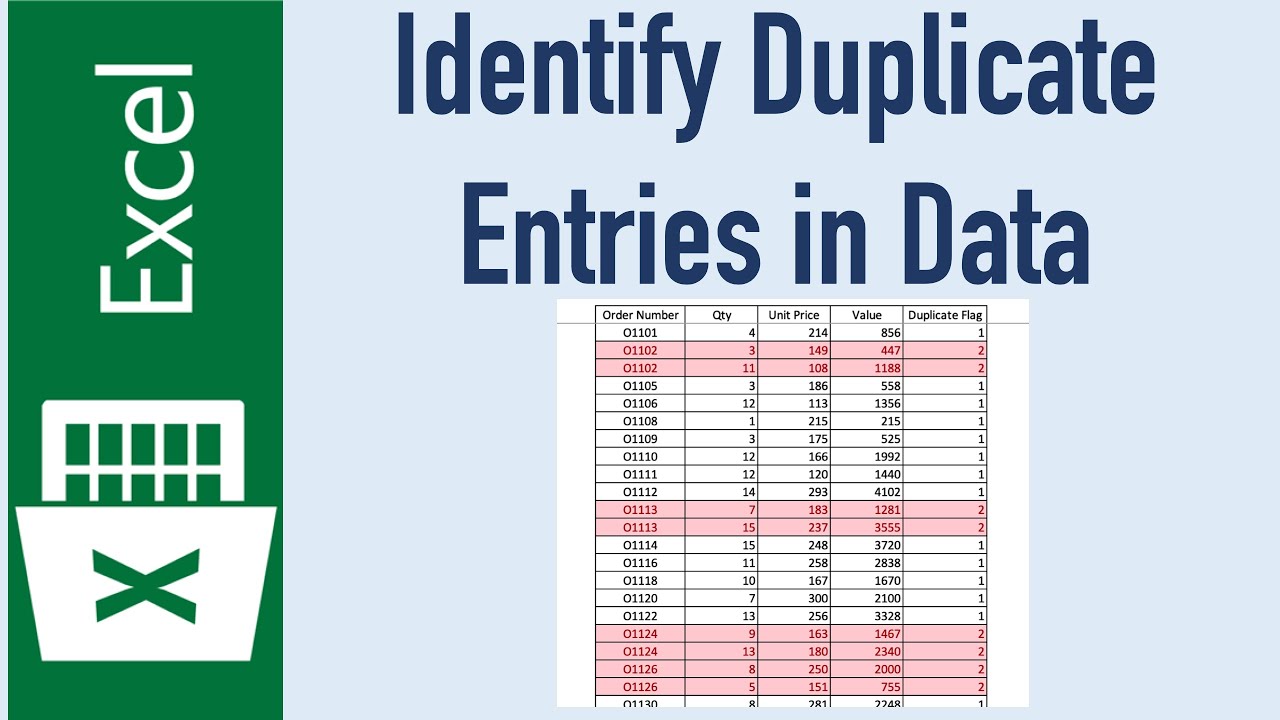
After making your selections, click "OK" to execute the duplication. Excel will create an exact replica of your original sheet, including all data, formatting, charts, and formulas.
Important Notes on Duplicating Sheets
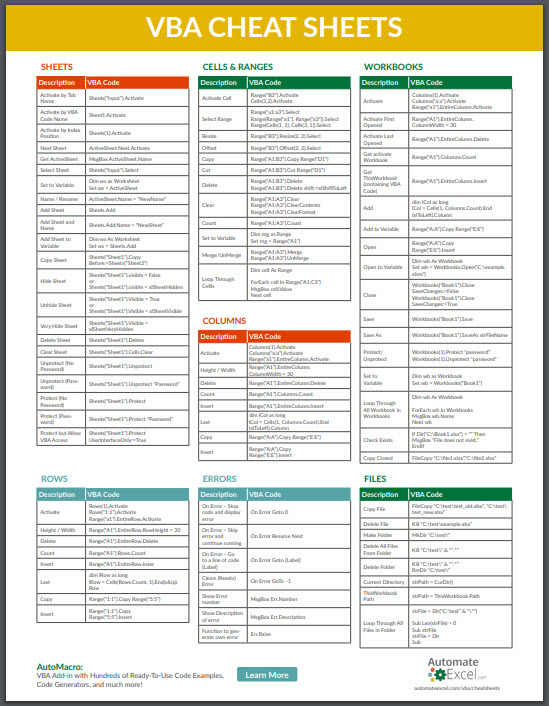
🎯 Note: Remember that duplicating a sheet does not automatically update any references within the sheet. If your original sheet has references to other sheets or external sources, these might not work as intended in the duplicated sheet unless you adjust them manually.
🖍 Note: When duplicating sheets with macros, ensure that you review and possibly modify the macro code to reflect the new sheet's name or location if necessary.
To wrap up, duplicating sheets in Excel is a fundamental operation that can save time and ensure consistency across multiple sheets or workbooks. By following these simple steps, you can efficiently manage your data, creating backups or templates for reuse. It's particularly useful for repetitive tasks or when you need to distribute datasets without altering the original work. This method streamlines your workflow and reduces the potential for errors that might occur from manual data entry or copy-pasting.
What happens if I don’t check the “Create a copy” box?

+
If you don’t check the “Create a copy” box, the sheet will be moved instead of duplicated. The original sheet will disappear from its current location and reappear in the new one, or workbook you specified.
Can I duplicate multiple sheets at once?

+
Unfortunately, Excel does not support directly duplicating multiple sheets in one go using the “Move or Copy” dialog. However, you can duplicate sheets one at a time or use VBA scripting to duplicate multiple sheets.
What should I do if my sheet has external references?

+
If your sheet contains references to external workbooks or sources, you might need to update these references in the duplicated sheet. Check and possibly modify these references to ensure they are functioning correctly.