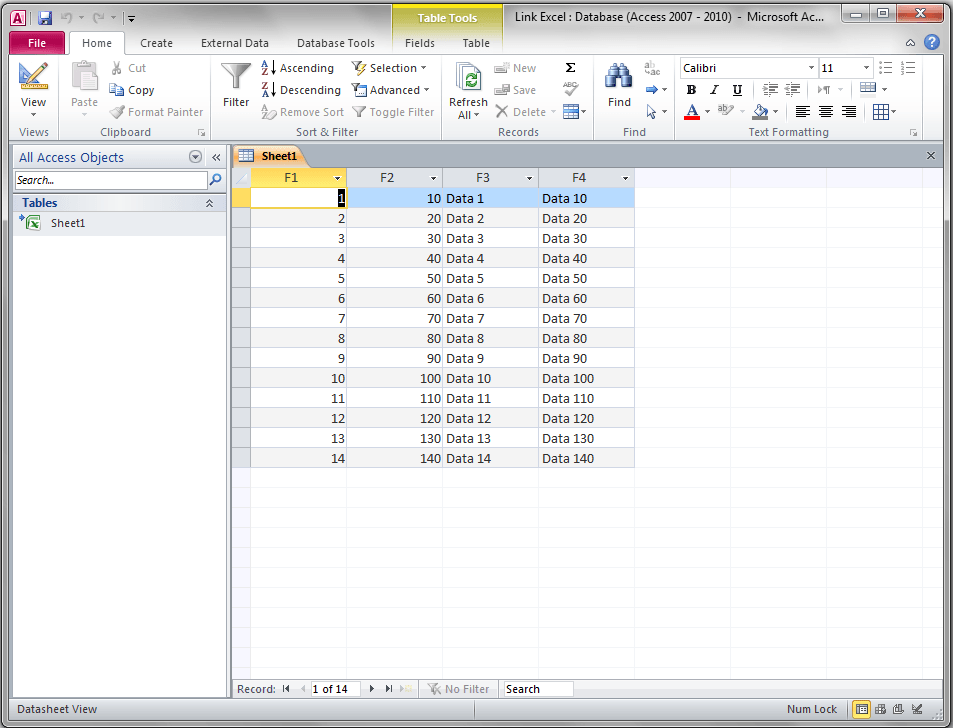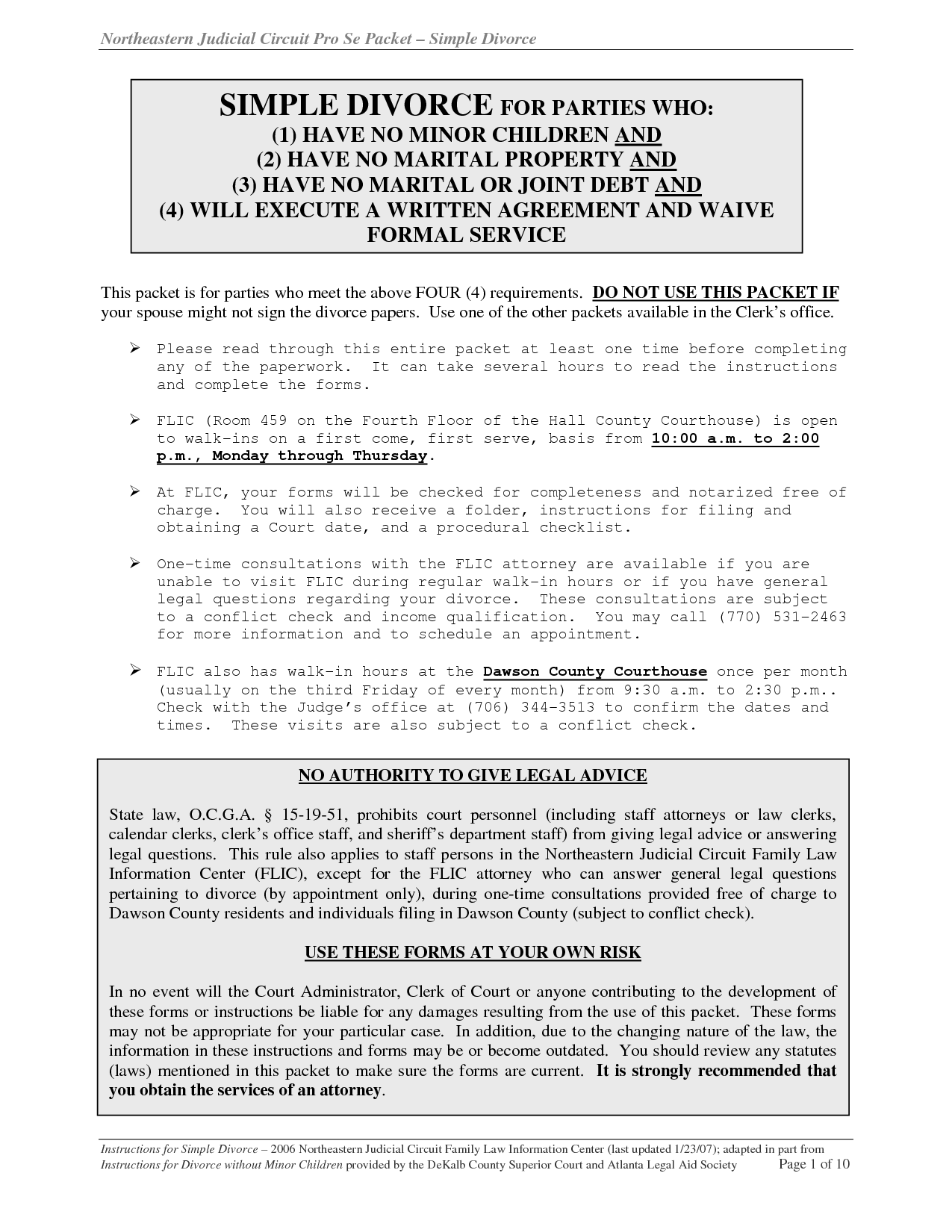Make Your Excel Sheets Live with Dynamic Stats

Unleash the Power of Excel with Dynamic Stats

Excel isn’t just for static data; it’s a powerful tool for creating dynamic and interactive dashboards that bring your data to life. By integrating Dynamic Stats, you can transform ordinary spreadsheets into sophisticated live reports, making it easier to analyze, understand, and present data in real-time.
Why Use Dynamic Statistics in Excel?

Dynamic statistics in Excel offer several benefits:
- Real-time Data Visualization: Keep your dashboard updated with the most current data without manual intervention.
- Interactive Analysis: Allow users to interact with data, explore trends, and make informed decisions.
- Enhanced Decision Making: Facilitates quicker insights, especially when dealing with large datasets or frequently updating information.
- Automation: Reduces the time spent on repetitive data updates and analysis.
Step-by-Step Guide to Implementing Dynamic Stats in Excel
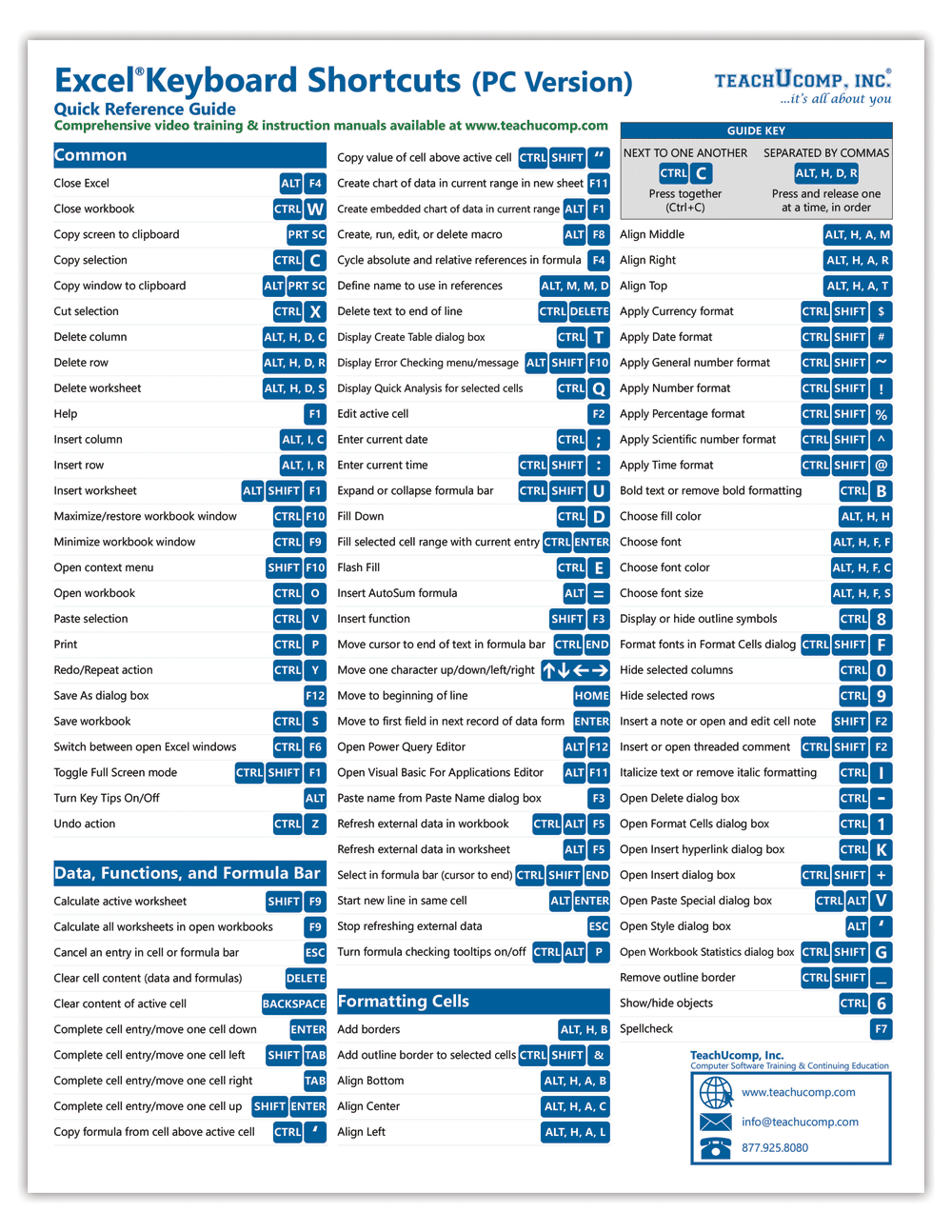
1. Organizing Your Data

Ensure your data is clean and structured in a way that allows for easy manipulation:
- Use consistent column headers.
- Ensure all data is in a single, cohesive table for seamless analysis.
- Avoid blank rows or columns within your data range.
2. Creating Named Ranges

Named ranges make it easier to refer to specific data sets within Excel formulas:
| Steps | Description |
|---|---|
| 1 | Select the range of cells you wish to name. |
| 2 | Go to Formulas > Define Name and enter the name for your range. |
| 3 | Click OK to apply the name. |

3. Utilizing Dynamic Functions

To create dynamic statistics:
- SUMIFS, COUNTIFS, and AVERAGEIFS: Use these functions to sum, count, or average data based on multiple criteria that can change dynamically.
- VLOOKUP or INDEX/MATCH: For dynamic lookups based on user input.
- Data Validation: Set up drop-down lists for users to select from, which then drives dynamic calculations.
4. Enhancing with Excel’s Power Tools

Make use of Excel’s advanced features:
- Power Query: Import, transform, and refresh data from various sources.
- Power Pivot: Perform complex data modeling for in-depth analytics.
⚠️ Note: Power Query and Power Pivot are available in certain versions of Excel, like Office 365 and Excel 2016 Professional Plus.
5. Creating Interactive Dashboards

Build an interactive dashboard:
- PivotTables: Connect to dynamic ranges or named ranges.
- Slicers: Add slicers to your PivotTables for interactive filtering.
- Charts: Update charts dynamically with slicer selections or user input.
6. Enhancing User Experience with Conditional Formatting

Use conditional formatting to highlight key data points dynamically:
- Change colors or icons based on values to emphasize trends or thresholds.
Wrapping Up

The journey to make your Excel sheets live with dynamic stats has several key steps, from data organization to the use of advanced tools like Power Query and Power Pivot. By integrating these features, you create not just spreadsheets but interactive tools that adapt in real-time to user input or data changes. Dynamic statistics enable better decision-making, foster engagement, and enhance the overall presentation of your data, making Excel an indispensable tool in any data-driven environment.
Can I use dynamic stats without advanced Excel features?

+
Yes, you can create basic dynamic statistics using formulas like SUMIFS or VLOOKUP, though the full potential is unlocked with features like Power Query and Power Pivot.
What’s the easiest way to make a dynamic range?

+
The easiest way is to use the OFFSET function combined with COUNTA to dynamically adjust the range based on the data presence.
How often does Excel refresh dynamic data?

+
Excel can automatically refresh dynamic data when the workbook is opened, or you can set it to refresh at specific intervals. Manual refresh can also be triggered by the user.
Do I need special Excel skills to use dynamic stats?

+
While basic dynamic functions are straightforward, advanced dynamic statistics might require a deeper understanding of Excel features and data management techniques.