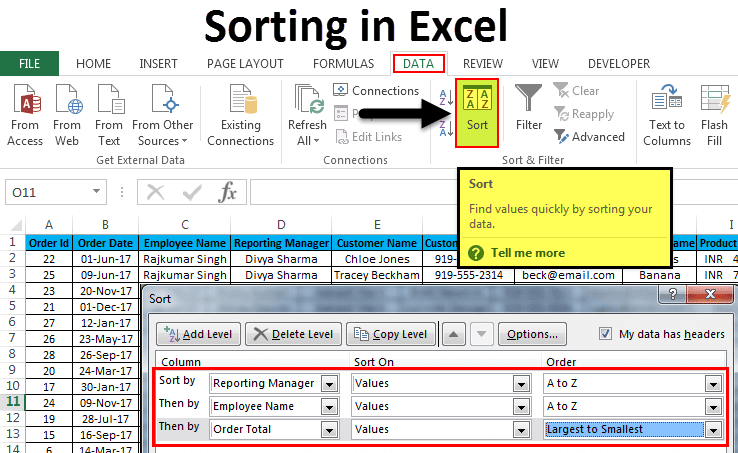5 Easy Steps to Create a Grade Sheet in Excel

Organizing and calculating student grades can be a time-consuming task, but Excel offers an intuitive solution that streamlines the process. With its powerful calculation functions and grid structure, Excel is the perfect tool for creating a dynamic grade sheet. Here's how you can set up a grade sheet efficiently in just five easy steps:
Step 1: Setting Up the Excel Sheet

Before you start inputting data, you need to properly structure your Excel workbook:
- Open a new Excel workbook or ensure your existing one is ready for data entry.
- Name the first worksheet “Grades” or something similar that reflects its content.
- Set up columns for key details like Name, ID, Assignment 1, Midterm, Assignment 2, Final Exam, and Total.
Step 2: Inputting Student Information and Grades


Now that your sheet is prepared, it’s time to input the data:
- Type student names in the Name column and their respective IDs in the ID column.
- Enter grades for each assessment (e.g., assignments, midterms) in their designated columns. Make sure to enter numerical values for ease of calculation.
Step 3: Calculating Total Scores

To calculate the total score for each student, you’ll use Excel’s formulas:
- In the Total column, input this formula for the first student: =C2 + D2 + E2 + F2. This formula assumes the student’s data starts from row 2.
- Drag the formula down to apply it to all students, ensuring consistent calculation across the board.
Step 4: Applying Weighting (if Necessary)

Not all assessments have the same impact on the final grade. Here’s how to account for weighting:
- Create a row above the student data for weights. For example, Assignment 1 might be 10%, Midterm 30%, Assignment 2 10%, and the Final Exam 50%.
- In the Total column, adjust your formula to consider these weights. For the first student, the formula would be: =C2 * 0.1 + D2 * 0.3 + E2 * 0.1 + F2 * 0.5.
Step 5: Formatting and Final Touches

The last step involves refining the appearance and ensuring functionality:
- Use conditional formatting to highlight grades below a certain threshold in red, for example.
- Sort the grades in descending order to quickly see top performers.
- Add borders, headers, and footers to improve readability and professionalism.
- Ensure cell protection to prevent accidental changes to formulas or weights.
📝 Note: When sharing the Excel file, consider making it read-only to prevent changes to the core formulas and structure unless intended.
By following these steps, you've created a grade sheet in Excel that not only organizes student performance but also automates grade calculations, making it an invaluable tool for educators. Whether for a small class or a large lecture hall, this dynamic grade sheet will save time and provide clear insights into student performance.
How do I ensure data accuracy when multiple users input grades?

+
Implement data validation rules in Excel to limit inputs to acceptable values or use forms to control data entry. Additionally, cross-check the totals with manual calculations occasionally for verification.
Can I print my grade sheet directly from Excel?

+
Yes, you can print your grade sheet. Use Excel’s Page Layout options to format for printing, ensure headers are set correctly, and use the print preview to check the layout before printing.
What are some tips for protecting sensitive student data?

+
Always encrypt sensitive files, use password protection, limit access to necessary personnel, and consider using secure cloud services for storage and collaboration to maintain data integrity and confidentiality.
How can I share this grade sheet with students or parents?

+
Export the Excel sheet to PDF for viewing, or share through secure platforms that allow controlled access. Ensure any shared data is anonymized or limited to necessary information only.