Excel Mail Merge Simplified: Step-by-Step Guide

In the world of data management, efficiency and automation are key. Enter Excel Mail Merge, a powerful feature that can transform the way you handle mailing lists, invitations, and business correspondence. Whether you're a seasoned professional or a beginner, understanding how to perform a mail merge with Excel can significantly streamline your workflow. Here, we explore the step-by-step process of executing an effective mail merge, ensuring your data integration is both accurate and efficient.
Understanding Mail Merge

Mail Merge is the process of combining a mailing list with a document template, creating personalized documents. Excel Mail Merge typically involves merging data from an Excel spreadsheet into a Word document. This allows for mass creation of personalized letters, emails, labels, or envelopes with minimal effort.
Preparation for Mail Merge
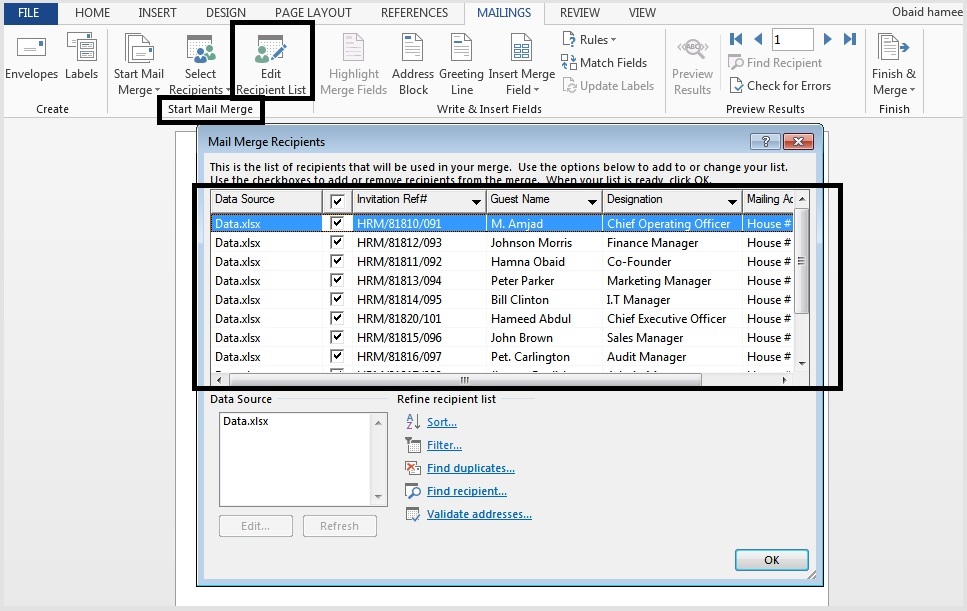
Before diving into the mail merge process, ensure your data in Excel is:
- Clean and well-organized.
- Headers labeled clearly.
- Data formatted uniformly, especially dates and numbers.
🛠 Note: Ensure your Excel data doesn't contain any merged cells as these can cause issues during the mail merge.
Step-by-Step Mail Merge in Excel

1. Setting up Your Excel Data

Open your Excel workbook containing the data you wish to use for the mail merge:
- Check for any missing or duplicate entries.
- Make sure all cells have relevant data.
- Ensure headers are unique and descriptive, such as “First Name,” “Last Name,” “Email.”
2. Creating Your Document in Word

Launch Microsoft Word and create or open the document you’ll use for the mail merge:
- Insert placeholders for the data fields from your Excel sheet.
- Choose a document type (letter, envelope, or labels) from the “Mailings” tab.
3. Connecting Excel with Word

On the “Mailings” tab in Word:
- Click “Start Mail Merge,” then select “Step by Step Mail Merge Wizard.”
- Choose “Letters” or other options as needed.
- Select “Use the current document,” and then “Next.”
- Choose “Use an existing list,” and navigate to your Excel file. Select the worksheet with your data and confirm.
- Link the placeholders in your Word document to the corresponding Excel fields.
4. Previewing and Completing the Merge

Before finalizing:
- Click “Preview Results” to view how the personalized documents will look.
- Make any necessary adjustments.
- Complete the merge by selecting “Finish & Merge” and choose to edit individual documents or print directly.
🔍 Note: Previewing your mail merge is crucial to catch any formatting issues or incorrect data mapping.
Using Mail Merge for Various Scenarios

Creating Personalized Letters

Mail merge is perfect for personalized communication:
- Customize salutations, greetings, or even specific details like event dates.
- Include dynamic content like special offers or promotions based on customer data.
Generating Labels

For sending physical mail:
- Select the “Labels” option in the Mail Merge Wizard.
- Choose your label type from the Label Options dialog box.
- Link your Excel data to the label fields.
Automating Email Correspondence

To send personalized emails:
- Set up an email template in Word.
- Use the Mailings tab to insert email merge fields.
- Connect with your Excel data, then proceed with “Finish & Merge” to send emails directly from Outlook.
Creating Envelopes

When sending out physical correspondence:
- Choose “Envelopes” from the Mail Merge Wizard.
- Set up your envelope size and printing options.
- Merge your data to print addresses directly onto envelopes.
Wrapping Up

Mastering the art of Excel Mail Merge not only saves time but also ensures accuracy in your communications, whether they be emails, labels, or letters. Here are some parting thoughts to consider:
- Use conditional formatting in Excel to highlight data issues before merging.
- Utilize filters and sorting features in Excel to manage your data set effectively.
- Remember that mail merge can be applied to any repetitive document task, beyond just personalizations.
By following these steps, your efficiency in dealing with large volumes of correspondence will significantly improve, making your professional or personal tasks more streamlined. Excel Mail Merge empowers you to handle complex data interactions with simplicity, turning routine tasks into an automated process that requires minimal manual intervention.
Can I use Excel Mail Merge for sending emails?

+
Yes, you can use Excel Mail Merge to send personalized emails by integrating your Excel data with Microsoft Outlook. Ensure your data includes email addresses and follow the steps for automating email correspondence.
What happens if my data contains errors or blanks?

+
Blank cells in Excel can result in missing content in your merged documents. Errors can lead to incorrect information. Always review and clean your data beforehand to ensure accuracy in your mail merge.
Is there a limit to how many records I can mail merge?
+The limit is primarily related to your system’s capabilities and the size of your Excel file. However, larger datasets will increase processing time, so consider breaking up very large mail merges into smaller batches if possible.



