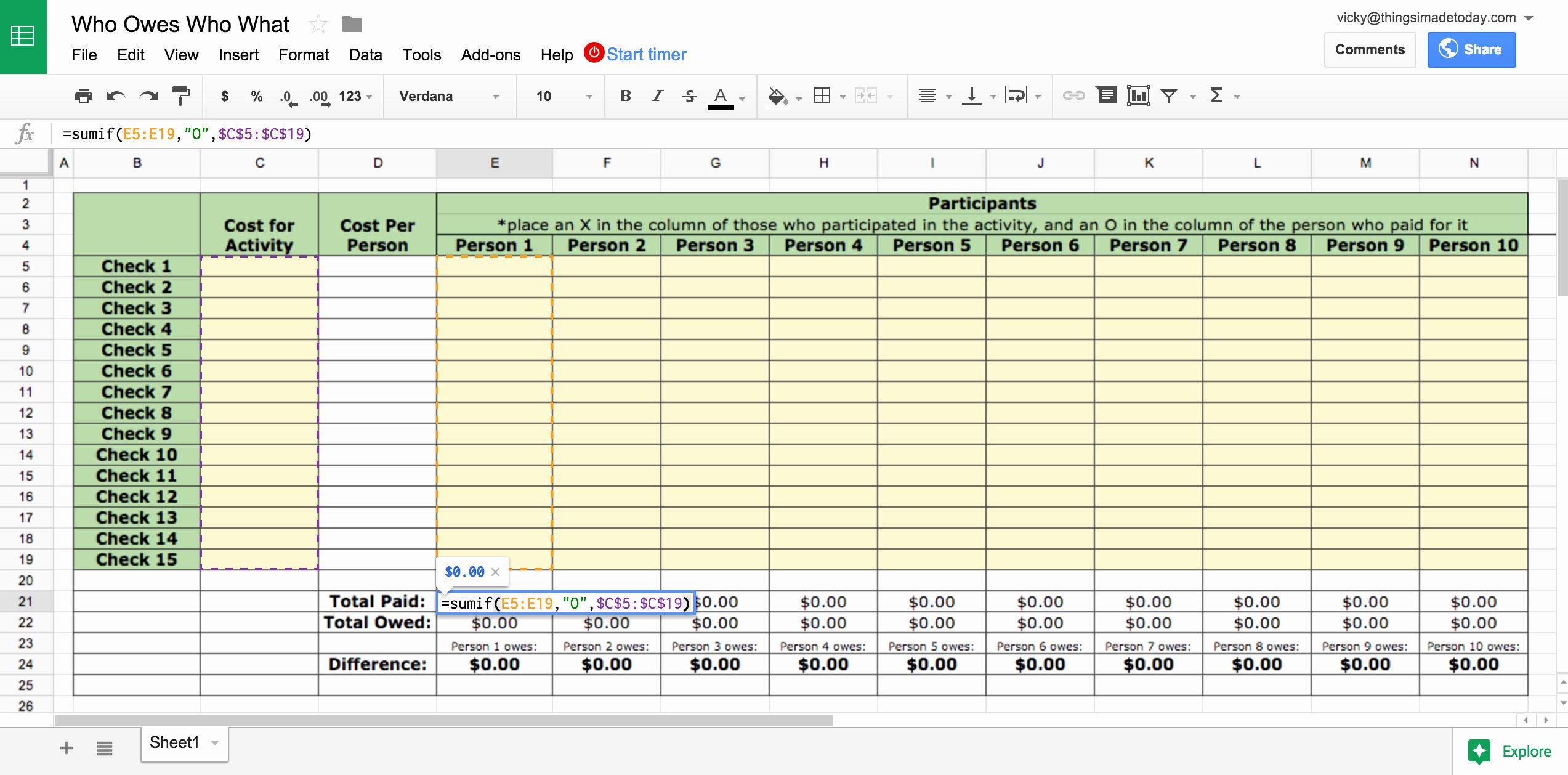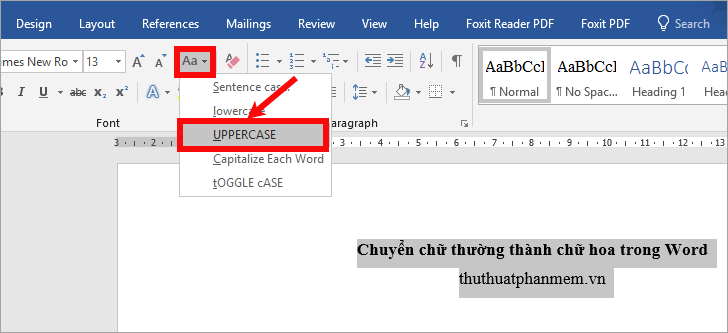Unlock the Secret: How to Lock a Hidden Sheet in Excel

In today's data-driven world, Microsoft Excel remains a staple tool for managing and analyzing information efficiently. With the robust set of features Excel offers, one lesser-known capability is the ability to lock hidden sheets. This functionality is particularly useful for protecting sensitive data or structuring complex models where only certain users should have access to specific information. In this article, we'll explore how to lock a hidden sheet in Excel, ensuring your spreadsheets are both secure and well-organized.
Understanding Sheet Protection and Hidden Sheets

Before diving into the steps of locking a hidden sheet, it's crucial to understand the foundational concepts:
- Sheet Protection: This feature restricts editing capabilities on a worksheet, allowing you to choose which cells can be edited or which features can be accessed.
- Hidden Sheets: When sheets are hidden, they're not readily visible in the workbook, but they can still be unhidden by anyone with access. To take security further, we combine hidden sheets with protection.
Step-by-Step Guide to Lock a Hidden Sheet in Excel

1. Prepare Your Workbook

Start by organizing your workbook:
- Create the sheet you want to hide.
- Transfer the necessary data to this sheet that you wish to protect.
- Ensure all references to this sheet are set up properly in other visible sheets.
2. Hide the Sheet

With your data ready:
- Right-click on the sheet tab you want to hide.
- Select ‘Hide’ from the context menu.
3. Protect the Workbook Structure

To prevent users from unhiding sheets:
- Go to ‘Review’ > ‘Protect Workbook.’
- Check ‘Structure’ to prevent changes to the structure like un-hiding sheets.
- Optionally, set a password.
- Click ‘OK’ to enable this protection.
4. Protect the Sheet

For an additional layer of security:
- Select the hidden sheet (You’ll need to unhide it temporarily).
- Go to ‘Review’ > ‘Protect Sheet.’
- Set any required options, like selecting which cells can be edited, then set a password.
- Click ‘OK’ to protect the sheet and then hide it again.
5. Saving and Sharing

After all these steps:
- Save your workbook.
- If you’re sharing the workbook, ensure recipients know the passwords or understand that certain data is restricted.
⚠️ Note: Remember, passwords can be bypassed if someone knows how to unprotect sheets in VBA or other methods. Security is only as strong as the protection methods and user access policies.
This approach creates a robust security environment where sensitive data is not just hidden but also protected against modifications or unauthorized access. However, keep in mind that while this method makes it harder for users to access the hidden sheets, it's not foolproof against all forms of tampering.
Common Pitfalls and Solutions

Password Recovery and Forgetting

It’s not uncommon for users to forget the password they set:
- Use a password manager or secure notes.
- Document your passwords in a secure location or with authorized IT personnel.
Macro or VBA Bypassing

Excel’s security can be bypassed with certain VBA scripts:
- Enable macro security settings to limit potential risks.
- Customize your Excel file’s settings to not allow running macros from unverified sources.
Workbook Structure Changes

Even with the structure protected, users can still attempt to copy or move sheets:
- Regularly review workbook sharing permissions.
- Use macros to detect changes in workbook structure or to control access further.
By following these guidelines and being aware of potential vulnerabilities, you can ensure your Excel sheets remain protected. This locking method combines Excel's native features to safeguard your data effectively.
Advanced Security Measures

Using VBA

For an extra layer of security, consider:
- Writing a VBA script to automatically lock and hide sheets when the workbook is opened or closed.
- Implementing user access controls within the Excel workbook using VBA.
Document Inspector

Excel provides tools to check for hidden content:
- Go to ‘File’ > ‘Info’ > ‘Check for Issues’ > ‘Inspect Document’ to review what might be revealed unintentionally.
Key Considerations

When locking sheets, it’s worth considering:
- Maintain a balance between security and functionality.
- Ensure all users understand the restrictions and have access to necessary information.
- Regularly update your security measures to protect against evolving threats.
Incorporating these practices into your Excel workflow enhances data security while maintaining usability for legitimate users. By carefully managing sheet protection, password control, and understanding potential pitfalls, you can lock hidden sheets in Excel effectively, giving you peace of mind regarding data privacy and integrity.
Why should I lock a hidden sheet in Excel?
+Locking a hidden sheet in Excel is critical for safeguarding sensitive data, maintaining the structure of complex models, and controlling user access to specific information within a workbook.
What if I forget the password for a protected sheet?
+If you forget the password, you will need to recover it or bypass it, typically requiring access to the workbook owner or using third-party tools to unlock the sheet.
Can users still modify other sheets if one is locked and hidden?
+Yes, users can still modify other sheets unless those sheets are also protected. Protecting sheets individually allows for more granular control over modifications.
Are there risks when using VBA to protect sheets?
+While VBA can enhance security, it can also introduce risks if the script has vulnerabilities or if a malicious user gains access to the VBA code. Ensure your VBA code is well-tested and protected against unauthorized modifications.
Can anyone unhide a locked sheet without the password?
+If the workbook structure is protected, users should not be able to unhide a locked sheet without the password. However, advanced users could attempt to bypass these restrictions through VBA or other means.