Load Excel Sheet to Google Docs Easily

Spreadsheets are integral tools for data management and analysis across various industries and personal uses. Excel, in particular, has become synonymous with spreadsheets due to its robustness and features. However, there are occasions when you might need to transition your Excel data into a Google Docs document for collaborative editing, sharing, or for integration with other Google Workspace tools. Here's a step-by-step guide on how to load an Excel sheet into Google Docs easily, ensuring a seamless transition from Microsoft's environment to Google's cloud-based services.
Why Transfer Excel Data to Google Docs?

There are several compelling reasons to move your Excel data into Google Docs:
- Collaboration: Google Docs offers real-time collaboration features, allowing multiple users to work on the same document simultaneously.
- Cloud Storage: Google Docs is cloud-based, ensuring your documents are accessible from anywhere with an internet connection, reducing the risk of data loss.
- Integration: Google Docs can be easily integrated with other Google services like Google Sheets, Forms, and other applications through Google Apps Script.
- Free: Google Docs provides a free alternative to Microsoft Office, which can be cost-effective for personal use or small businesses.
Preparing Your Excel Sheet

Before you export your Excel sheet, consider the following preparations to ensure a smooth transition:
- Format Cells: Ensure cell formatting is applied where necessary. Google Docs might not preserve every Excel-specific format.
- Link to Data Sources: If your Excel file has linked data, convert those into static values if they are not needed in Google Docs.
- Formulas: Decide if formulas need to be preserved or if values are sufficient, as Google Docs doesn't handle formulas the same way Excel does.
- Save As: Export your Excel file as a CSV or Excel (.xlsx) format if you're uploading it to Google Drive first.
Step-by-Step Guide to Load Excel into Google Docs

1. Export Your Excel File

Start by exporting your Excel spreadsheet:
- In Excel, go to “File” > “Save As.”
- Choose “CSV (Comma delimited)” or “Excel Workbook” (.xlsx).
- Save the file in a location you can easily access.
2. Upload to Google Drive

Navigate to Google Drive:
- Click on “New” in the top left corner of your Google Drive.
- Select “File upload.”
- Find and select your exported Excel file to upload it.
3. Open with Google Sheets

After uploading, open the file with Google Sheets:
- Right-click on the uploaded file and choose “Open with” > “Google Sheets.”
💡 Note: Google Sheets can maintain most of Excel’s features like sorting, filtering, and basic formulas, which can be useful if you need to modify your data before transferring to Docs.
4. Convert to Google Docs
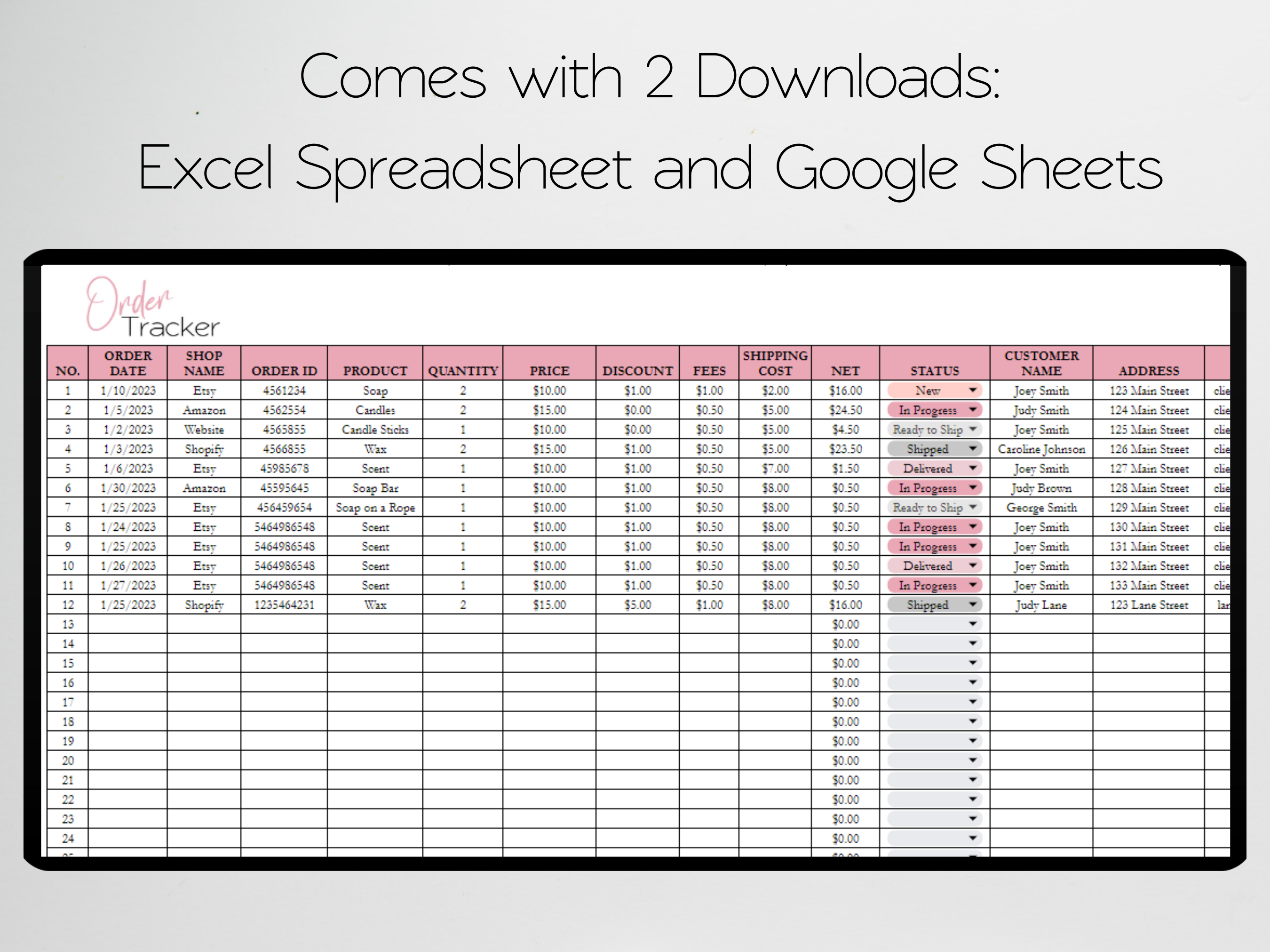
Once your data is in Google Sheets:
- Select the range of cells you want to transfer.
- Copy the data (Ctrl+C or Cmd+C).
- Open a new or existing Google Doc.
- Paste the data (Ctrl+V or Cmd+V).
Formatting Your Data in Google Docs

After pasting, you might need to format your data:
- Use Google Docs’ formatting tools to adjust text, font, alignment, etc.
- To keep the original formatting, paste using “Paste values only” or “Paste and match style” options.
What to Consider?

When moving your Excel data to Google Docs, keep these points in mind:
- Table Conversion: Google Docs will convert the sheet data into a table. You can adjust table properties through the “Table” menu.
- Data Limitation: Google Docs has limitations on the amount of data it can handle effectively compared to Excel. Large datasets might not transition well.
- Formula Preservation: Formulas are not preserved when pasting into Google Docs; they are replaced with the calculated values.
Utilizing Google Docs Features

Here’s how you can leverage Google Docs to enhance your Excel data:
- Collaborative Editing: Share your document with others for real-time editing, comments, and suggestions.
- Revision History: Review the document’s history to track changes or revert if needed.
- Integration: Use Google Sheets as a linked source for data, allowing for dynamic updates in the Google Doc.
- Images and Charts: Insert charts or images directly from Google Sheets into your Doc.
Transferring data from Excel to Google Docs offers an array of benefits, mainly centered around collaboration, accessibility, and integration. Following these steps, you can ensure that your transition is smooth and efficient. Whether you're working on a project with a team or simply need to present your data in a different environment, this method allows for flexibility and ease of use. By understanding the intricacies of both tools, you can tailor the process to your specific needs, preserving important data structures and ensuring your work continues seamlessly in the cloud environment.
Can I keep Excel formulas when transferring to Google Docs?

+
Formulas do not transfer directly from Excel to Google Docs. When you paste your Excel data into Google Docs, formulas are converted to their calculated values. If you need to preserve formulas, consider using Google Sheets as an intermediate step where formulas can be maintained.
How do I ensure all formatting from Excel is preserved in Google Docs?

+
To preserve as much formatting as possible, use the “Paste and match style” option when pasting data into Google Docs. This will attempt to keep the original style; however, some Excel-specific formatting might not carry over due to differences in document processing capabilities.
What are the limitations when moving large datasets from Excel to Google Docs?

+
Google Docs has limitations on handling large datasets, primarily due to its focus on textual documents rather than extensive data analysis. Large datasets might not fit well or could cause performance issues. For big data, it’s better to use Google Sheets for processing before integration with Google Docs.



