5 Ways to Link Totals in Excel Sheets

Linking totals from multiple sheets in Microsoft Excel can transform data management, especially when dealing with extensive financial records, budgets, inventory, and other datasets. Excel's functionality allows you to consolidate, summarize, and link data across different sheets effortlessly, enhancing both your productivity and accuracy in data analysis. Here, we'll explore five effective methods to link totals in Excel sheets, ensuring your spreadsheets are not only organized but also dynamically interconnected.
Method 1: Using Cell References

The simplest way to link totals is by using direct cell references. Here’s how:
- Open the Source Sheet: Where the data originates.
- Copy the Cell Address: Select the cell containing the total you want to link, right-click, and choose “Copy”.
- Switch to Destination Sheet: Navigate to where you want the total to appear.
- Paste the Link: Right-click, select “Paste Special”, and then “Paste Link”.
🔎 Note: When using cell references, ensure that the source and destination sheets have the same workbook structure for accuracy.
Method 2: Using 3D Formulas

3D formulas allow you to sum across multiple sheets with the same cell reference. This is useful for periodical financial statements:
- Identify Sheets to Sum: All sheets should have the same format with a similar layout.
- Create a 3D Formula: Use the formula like this:
=SUM(Sheet1:Sheet3!A1)where A1 is the cell you want to sum across multiple sheets.
This method is extremely powerful for financial modeling, as it automatically updates with new data.
Method 3: Data Consolidation

Data consolidation groups data from several ranges or sheets into one, allowing you to see totals dynamically:
- Go to the Sheet for Consolidation: Select where the consolidated data will appear.
- Access the Consolidate Tool: Go to the Data Tab, then select “Consolidate”.
- Choose Function: Usually, you’ll use Sum, but there are other options like Average, Count, etc.
- Add Ranges: Add the ranges from each sheet you want to consolidate.
📊 Note: Data consolidation is not automatic; you need to re-run the consolidation process to update the data.
Method 4: PivotTables for Multi-Sheet Data

PivotTables can summarize and analyze data from multiple sheets:
- Prepare Sheets: Ensure each sheet has a similar structure.
- Insert a PivotTable: On a new sheet or within the data source, choose “Insert” then “PivotTable”.
- Select Source Data: Use the “Multiple consolidation ranges” option and select each range from different sheets.
- Drag and Drop: Summarize totals by dragging fields into the desired areas of the PivotTable.
Method 5: Power Query and Power Pivot
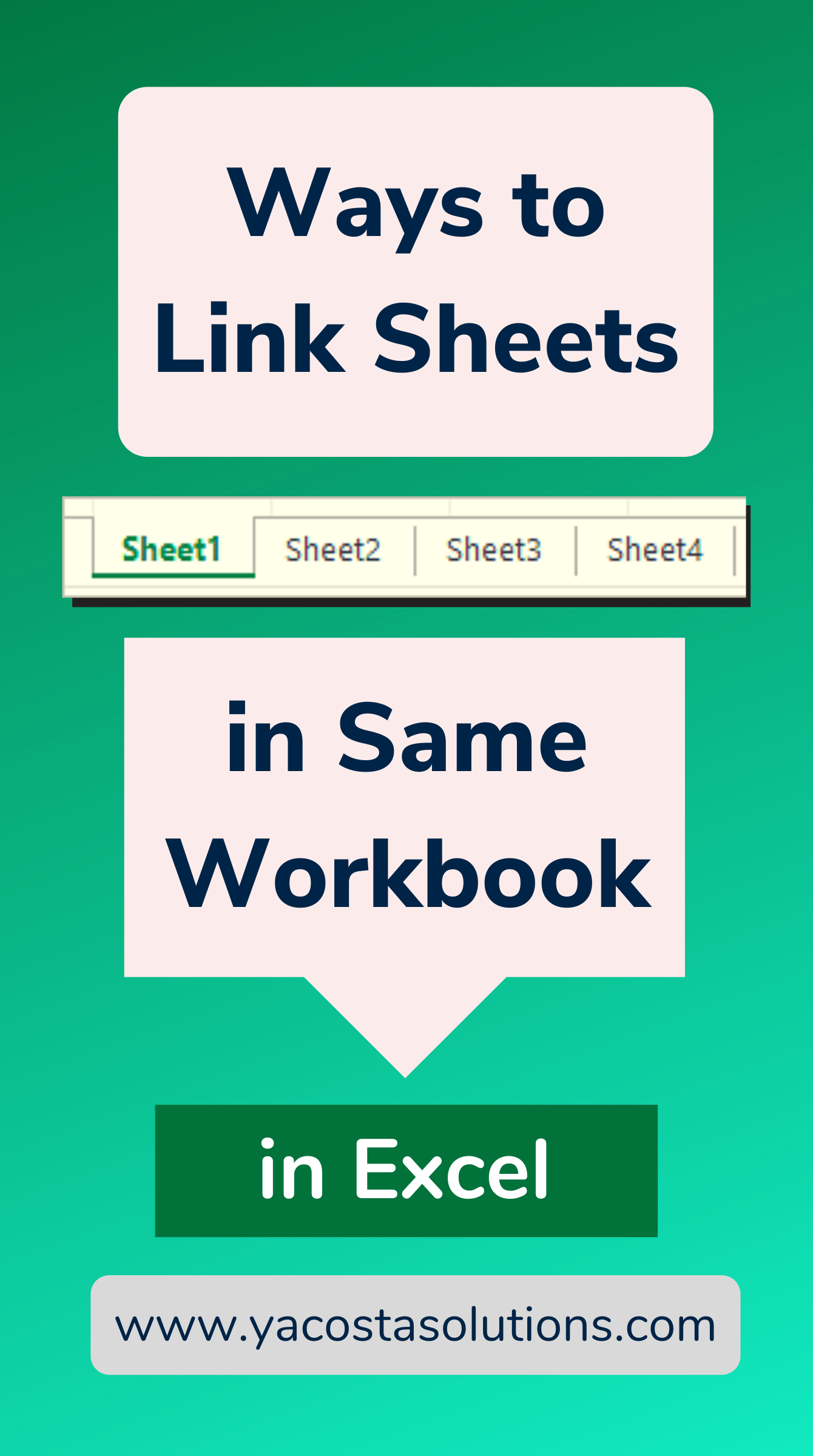
For those who work with large datasets or need advanced data manipulation:
- Import Data: Use Power Query to import data from different sheets or external sources.
- Transform Data: Clean, reshape, or merge your data as necessary.
- Load into Power Pivot: Power Pivot enables you to create relationships and calculate totals across sheets.
- Create Calculated Columns and Measures: Define your formulas for linking totals in Power Pivot.
Each method offers distinct advantages based on your specific needs for data management. Whether you're working with simple spreadsheets or complex data models, Excel provides a toolset for effective linking of totals, ensuring that your work remains accurate, organized, and dynamically updated.
FAQ Section

What if my sheets are not named sequentially?

+
If sheets are not named sequentially, you can manually enter each sheet name in 3D formulas or use functions like INDIRECT to reference cells dynamically.
Can I link data from different workbooks?
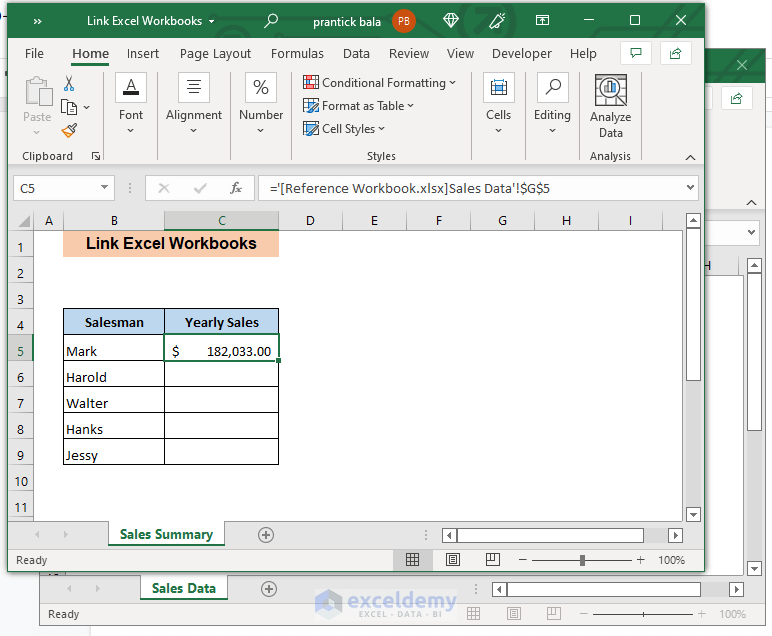
+
Yes, you can link data across different workbooks by ensuring they are open or by using functions like INDIRECT with file paths.
How do I update data after linking it?

+
Data links update automatically when you make changes to the source data, except for consolidated data, where you need to run the consolidation process again.
By embracing these techniques, you can ensure your Excel spreadsheets work seamlessly together, providing an invaluable tool for data analysis and reporting. This interconnected approach to Excel workbooks not only saves time but also ensures your data is always current, making it an essential skill for anyone who uses Excel for business or personal finance management.



